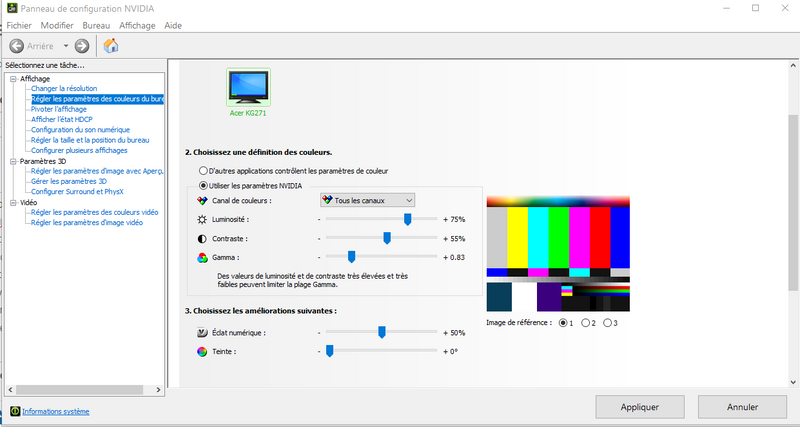-
×InformationNeed Windows 11 help?Check documents on compatibility, FAQs, upgrade information and available fixes.
Windows 11 Support Center. -
-
×InformationNeed Windows 11 help?Check documents on compatibility, FAQs, upgrade information and available fixes.
Windows 11 Support Center. -
- HP Community
- Notebooks
- Notebook Video, Display and Touch
- Yellowish screen on New Laptop

Create an account on the HP Community to personalize your profile and ask a question
10-17-2020 12:56 AM - edited 10-17-2020 01:02 AM
Hi, I bought my laptop 10 days ago and this problem drives me crazy. I did not get any result from whatever method I applied. My screen is yellow, not white enough and it has nothing to do with the night light settings.
Is it a product specification? I mean is it this model's monitor feature to protect the eyes? I don't think so but I am trying to fool myself:) Because when I connect this laptop to an external monitor or tv there seems no problem, everything is fine.
Anyway, I am sending some pictures of this laptop with my second HP laptop and 10 year-old Acer laptop side by side for you to compare and see the difference. I hope this problem is due to a setting or drive update problem. Ay ideas? Thnx.
10-17-2020 02:33 AM
Hello
difficult to realize with pictures
Try what is indicated:
https://www.digitaltrends.com/computing/how-to-calibrate-your-monitor/
https://www.laptopmag.com/articles/calibrate-monitor-windows-10
was this reply helpful , or just say thank you ? Click on the yes button
Please remember to mark the answers this can help other users
Desktop-Knowledge-Base
Windows 11 22h2 inside , user
------------------------------------------------------------------------------------------------------------
10-19-2020 07:24 AM - edited 10-19-2020 07:25 AM
Dear Promethee thanks for suggestion. As I emphasized in my previous post "I did not get any result from whatever method I applied". I had already tried your solutions but did not get any result. I don't know, maybe a simple click in a settings menu would solve the problem, or maybe this problem is due to the notebook's monitor feature to protect eyes, or a hardware problem. Is it usual that a notebook's screen and a monitor's screen have such different displays when they are connected to the same notebook? Or is it possible only when there is a hardware problem?
By the way, I can't adjust my notebook's monitor brightness by keyboard keys. I mean when I press the brightness keys it goes up and down but there is no visible change in the brightness.
I would really appreciate if you can help, thanks.
10-19-2020 10:25 AM
If it hasn't already been done, try the updates
(not the bios)
chipset and graphics
Afterwards it is difficult to realize with photos
And you would have to have the same model as you to see the difference
It could just be the screen that looks like this.
If you have tried everything possible with the settings, try different calibrations, there is not much to change
Sorry if it's already done, you obviously have an NVIDIA card
open the control panel, and try to go through the NVIDIA settings:
was this reply helpful , or just say thank you ? Click on the yes button
Please remember to mark the answers this can help other users
Desktop-Knowledge-Base
Windows 11 22h2 inside , user
------------------------------------------------------------------------------------------------------------