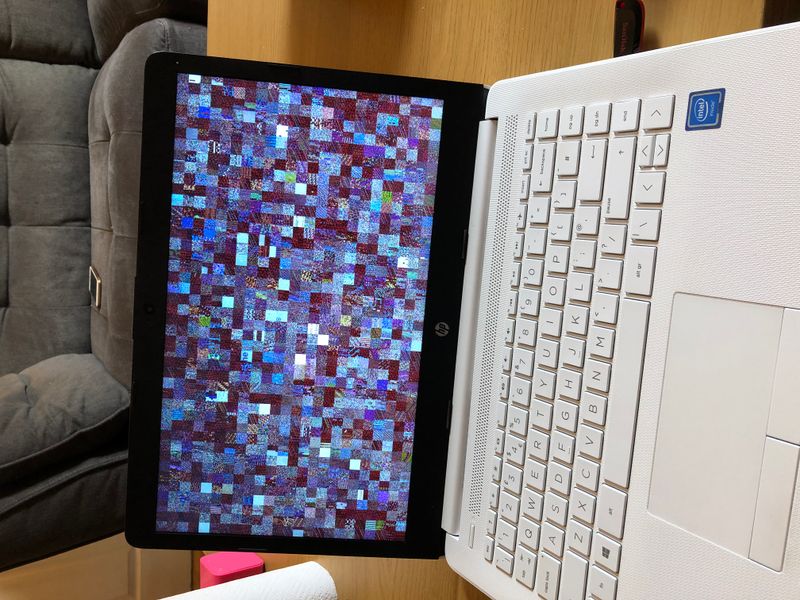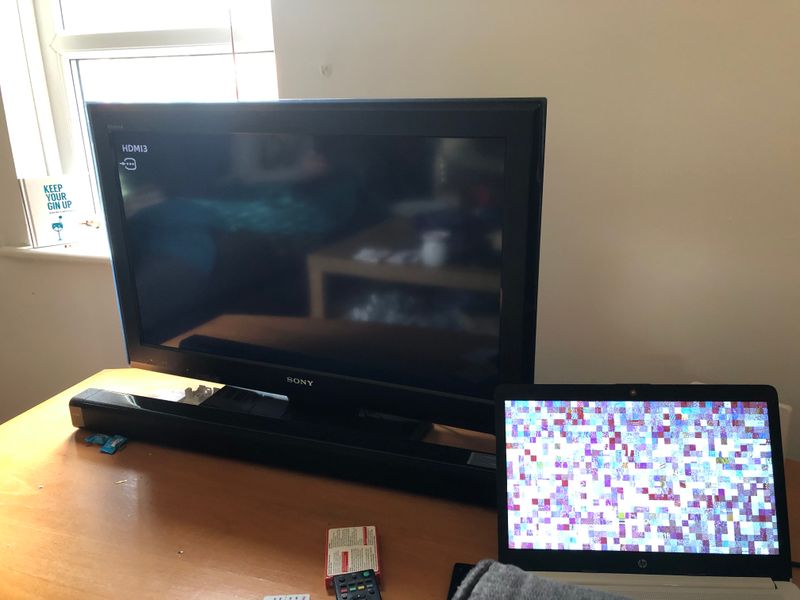-
×InformationNeed Windows 11 help?Check documents on compatibility, FAQs, upgrade information and available fixes.
Windows 11 Support Center. -
-
×InformationNeed Windows 11 help?Check documents on compatibility, FAQs, upgrade information and available fixes.
Windows 11 Support Center. -
- HP Community
- Notebooks
- Notebook Video, Display and Touch
- display issues

Create an account on the HP Community to personalize your profile and ask a question
02-17-2021 07:21 AM
My screen keeps randomly going onto this while I'm using my laptop. It eventually seems to reset but is there a way I can fix this? I plugged it into the HDMI and the TV didn't register the laptop as being connected to it. Any suggestions?
02-17-2021 09:35 AM
Ordinarily, when you have a screen issue like this, you connect an external monitor to determine if it is the screen or the video chip. But since you can't see anything on the monitor, there is no real way to tell that way.
You should try running diagnostics to see what they find. Press the Esc key repeatedly while rebooting and when the HP Startup Menu appears, press F2 to run diagnostics.
I am a volunteer and I do not work for, nor represent, HP