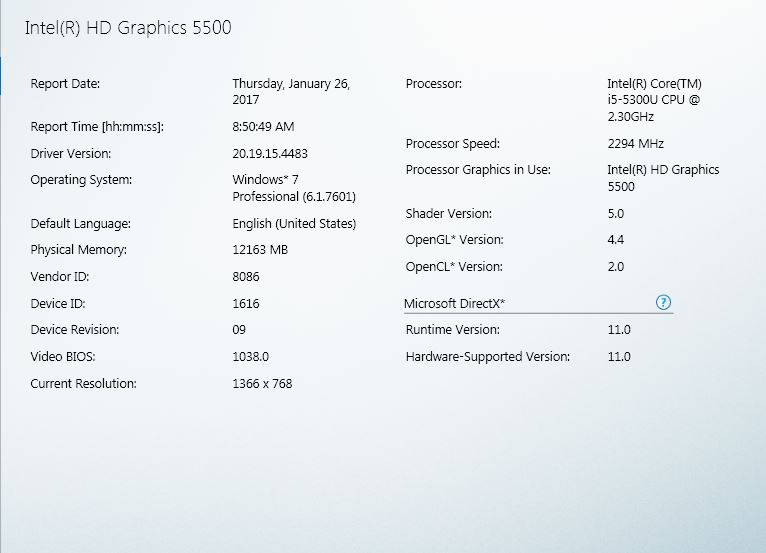-
×InformationNeed Windows 11 help?Check documents on compatibility, FAQs, upgrade information and available fixes.
Windows 11 Support Center. -
-
×InformationNeed Windows 11 help?Check documents on compatibility, FAQs, upgrade information and available fixes.
Windows 11 Support Center. -
- HP Community
- Notebooks
- Notebook Video, Display and Touch
- elitebook 840 custom resolution

Create an account on the HP Community to personalize your profile and ask a question
01-26-2017 07:52 AM
Hi I have a new elitebook 840 G3 with intel HD graphics 5500, I installed the lasted driver but my external monitor does not have the correct resolution, I try adding the a cutom resolution but the option is not present in the Intel graphics control panel and the CustomModeApp.exe is not in the system32 folder, any ideas?
Here is a bit more information:
Solved! Go to Solution.
Accepted Solutions
01-28-2017 01:19 AM
Hi,
A reply from Intel:
Custom modes are integrated with Intel HD Graphics Control Panel on the latest drivers and a separate Custom Modes App is no longer needed. You can access Custom Resolutions by opening the Intel HD Graphics Control Panel, click the Display tile, click the Display dropdown and select Custom Resolutions.
Did you upgrade/downgrade your machine ? Please install right Intel driver from the following link
http://h20564.www2.hp.com/hpsc/swd/public/readIndex?sp4ts.oid=7815295
Regards.
***
**Click the KUDOS thumb up on the left to say 'Thanks'**
Make it easier for other people to find solutions by marking a Reply 'Accept as Solution' if it solves your problem.


01-26-2017 10:55 AM
Hi,
Welcome to HP Support Forum. What is your external monitor ? How do you connect it ? And what is the Operating system of your computer ? Do you use it as primary screen or secondary screen ?
Regards.
***
**Click the KUDOS thumb up on the left to say 'Thanks'**
Make it easier for other people to find solutions by marking a Reply 'Accept as Solution' if it solves your problem.


01-26-2017 03:42 PM
Hi,
From desktop, please try
(a) Right click a blank space and select Personalize,
(b) Select Display,
(c) Select Change Display settings
Can you see the BenQ on the list of Display ?
1. If yes, please select it and pick the right native resolutiob for it,
2. If no: no driver, you need to install its driver,
Regards,
***
**Click the KUDOS thumb up on the left to say 'Thanks'**
Make it easier for other people to find solutions by marking a Reply 'Accept as Solution' if it solves your problem.


01-27-2017 08:01 AM
Hi,
Like I said before, yes the monitor is being recognized and the correct manufacturer (BenQ)driver is installed, but the native resolution is not listed in the option, that's why I wanted to to add a custom resolution which is not given me the option and the CustomModeApp.exe is not in system32 for the Intel HD Graphics driver.
01-28-2017 01:19 AM
Hi,
A reply from Intel:
Custom modes are integrated with Intel HD Graphics Control Panel on the latest drivers and a separate Custom Modes App is no longer needed. You can access Custom Resolutions by opening the Intel HD Graphics Control Panel, click the Display tile, click the Display dropdown and select Custom Resolutions.
Did you upgrade/downgrade your machine ? Please install right Intel driver from the following link
http://h20564.www2.hp.com/hpsc/swd/public/readIndex?sp4ts.oid=7815295
Regards.
***
**Click the KUDOS thumb up on the left to say 'Thanks'**
Make it easier for other people to find solutions by marking a Reply 'Accept as Solution' if it solves your problem.