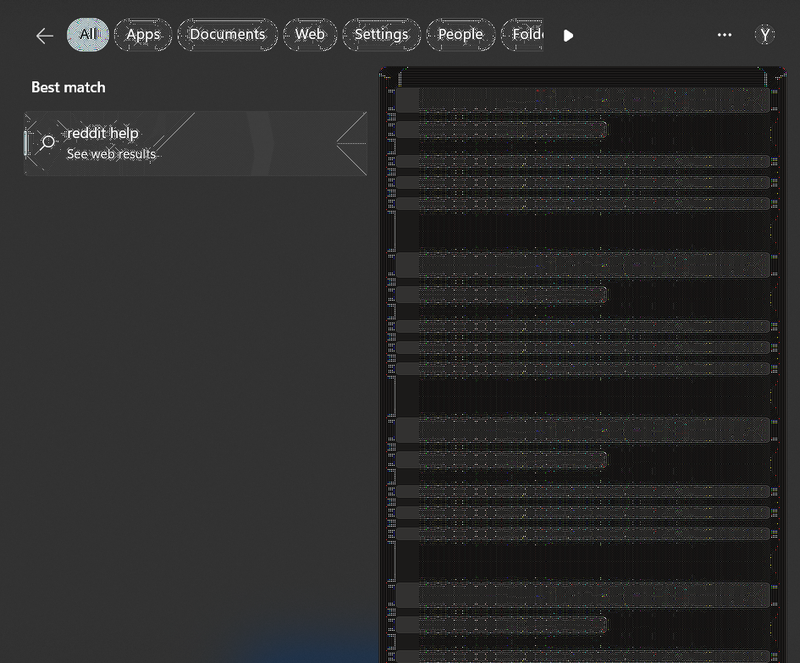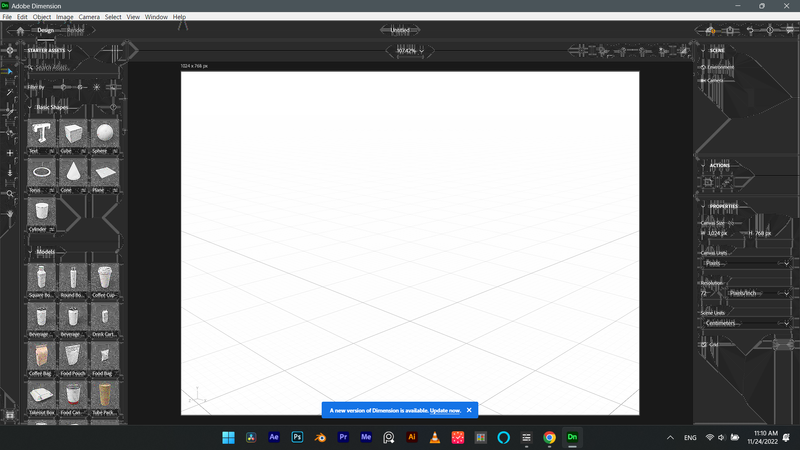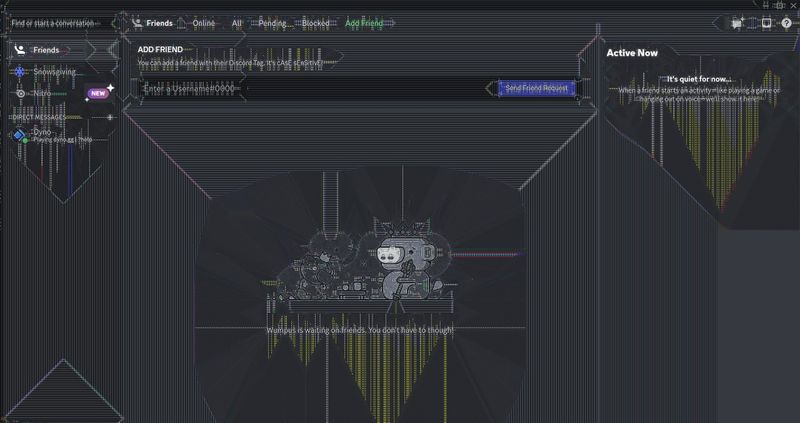-
×InformationNeed Windows 11 help?Check documents on compatibility, FAQs, upgrade information and available fixes.
Windows 11 Support Center. -
-
×InformationNeed Windows 11 help?Check documents on compatibility, FAQs, upgrade information and available fixes.
Windows 11 Support Center. -
- HP Community
- Notebooks
- Notebook Video, Display and Touch
- i'm having display problem i have updated my graphic's drive...

Create an account on the HP Community to personalize your profile and ask a question
11-24-2022 01:56 AM
Solved! Go to Solution.
Accepted Solutions
11-26-2022 04:48 AM
Hello @yabu006
(1) Create Windows system <restore point>
How to Create a System Restore Point on Windows 10 or Windows 11
(2) Download and install BIOS Update
HP Firmware Pack (Intel Processors) | F.10 Rev.A | 9.8 MB | Jul 22, 2022 | Download |
Why should you install the update ? https://support.hp.com/us-en/document/ish_4123786-2338478-16 Quote: " Updating the BIOS is recommended as standard maintenance of the computer. It can also help resolve the following issues:
" |
(3) Reboot
(4) Let BIOS be installed until it's completely done !
(5) Download and install / update
If an error occurs continue with the next driver
Intel Management Engine Interface Driver | 2145.1.42.0 Rev.E | 18.0 MB | Feb 24, 2022 | Download |
Intel High-Definition Graphics Driver | 30.0.101.1122 Rev.E | 592.3 MB | Feb 21, 2022 | Download |
NVIDIA Graphics Driver | 30.0.14.9733 Rev.E | 1052.8 MB | Feb 24, 2022 | Download |
(6) Restart Windows
(7) Test your notebook
(8) Please report your results
11-24-2022 06:06 PM
Hello @yabu006
Sorry to hear that you are having problems ... I would like to help you.
(1) Double check with external monitor connected via vga/hdmi cable.
Do you have the same error pattern on external monitor ?
- Power off external monitor
- Connect vga/hdmi cable
- Power on external monitor
- Power on notebook
(2) Please report your results
11-25-2022 02:05 PM
YES I HAVE THE SAME PROBLEM WITH MY EXTRNAL MONITOR IT'S NOT THE EXTRNAL MONITOR AND I USE HDMI I CAN SEE IT ON MY INTERNAL SCREEN TOO I HAVE TRYED WINDOWS UPDATE FROM MICROSOFT AND FROM INTEL WEBSITE BUT STILL I HAVNT FOUND ANY SOLUTION IF IT HELPS MY SPEC IS LISTED BELLOW
HP ENVY x360 Convertible 15m-es1xxx
11-26-2022 04:48 AM
Hello @yabu006
(1) Create Windows system <restore point>
How to Create a System Restore Point on Windows 10 or Windows 11
(2) Download and install BIOS Update
HP Firmware Pack (Intel Processors) | F.10 Rev.A | 9.8 MB | Jul 22, 2022 | Download |
Why should you install the update ? https://support.hp.com/us-en/document/ish_4123786-2338478-16 Quote: " Updating the BIOS is recommended as standard maintenance of the computer. It can also help resolve the following issues:
" |
(3) Reboot
(4) Let BIOS be installed until it's completely done !
(5) Download and install / update
If an error occurs continue with the next driver
Intel Management Engine Interface Driver | 2145.1.42.0 Rev.E | 18.0 MB | Feb 24, 2022 | Download |
Intel High-Definition Graphics Driver | 30.0.101.1122 Rev.E | 592.3 MB | Feb 21, 2022 | Download |
NVIDIA Graphics Driver | 30.0.14.9733 Rev.E | 1052.8 MB | Feb 24, 2022 | Download |
(6) Restart Windows
(7) Test your notebook
(8) Please report your results