-
×InformationNeed Windows 11 help?Check documents on compatibility, FAQs, upgrade information and available fixes.
Windows 11 Support Center. -
-
×InformationNeed Windows 11 help?Check documents on compatibility, FAQs, upgrade information and available fixes.
Windows 11 Support Center. -
- HP Community
- Notebooks
- Notebook Video, Display and Touch
- Re: intel/amd switchable graphics not working

Create an account on the HP Community to personalize your profile and ask a question
05-04-2020 11:37 AM
so recently I reinstalled windows and installed support assistant which also had some error later fixed it then as you guys might be knowing the device I use is a gaming laptop. I mainly use it to edit images in this device, lately, my new gaming laptop had a display issue so couldn't play games in it so I thought to play games in my hp 15-ac053tx the games I first played was ASPHALT-9(just to check performance) it played well but it had some issue in sharpness so I thought to update my drivers from hp website when I realized my laptop is an intel/AMD switchable graphics supported laptop so I was surprised when I checked how to switch from intel to AMD GPU I couldn't find some options which will be there for all laptops using AMD GPU in catalyst control panel I couldn't find any other option accept pinned and preset which is a problem, u can see my drivers are the latest and there are no more update to these drivers , yes some people might be thinking why does he want to switch to amd my answer is at this time intelhd graphics 5s 0 is so sluggish and i know that amd gpu will delver a better perfomence and the intelgraphics i have cannot even properly run low end games where as in the other hand my amd gpu will easily run all the low end games with nice quality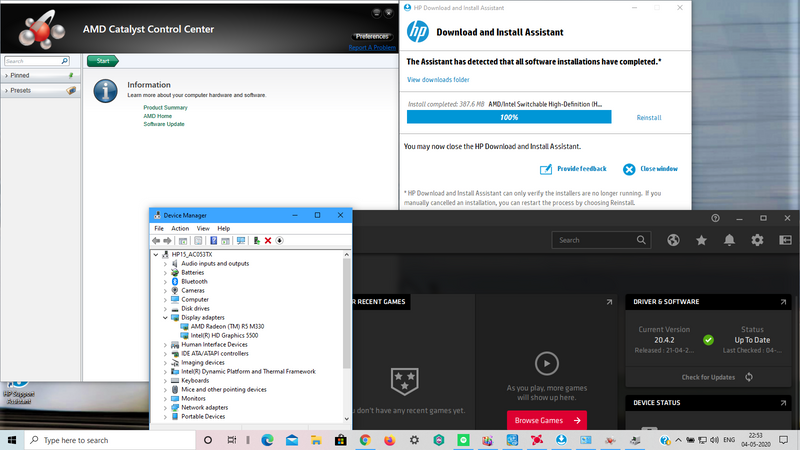
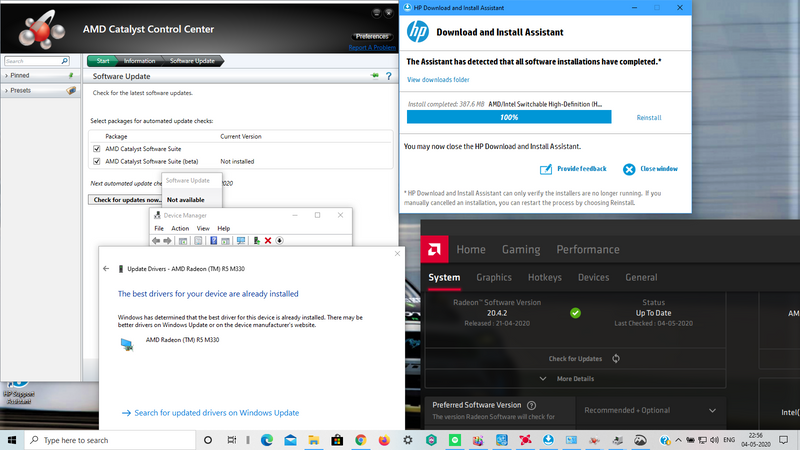
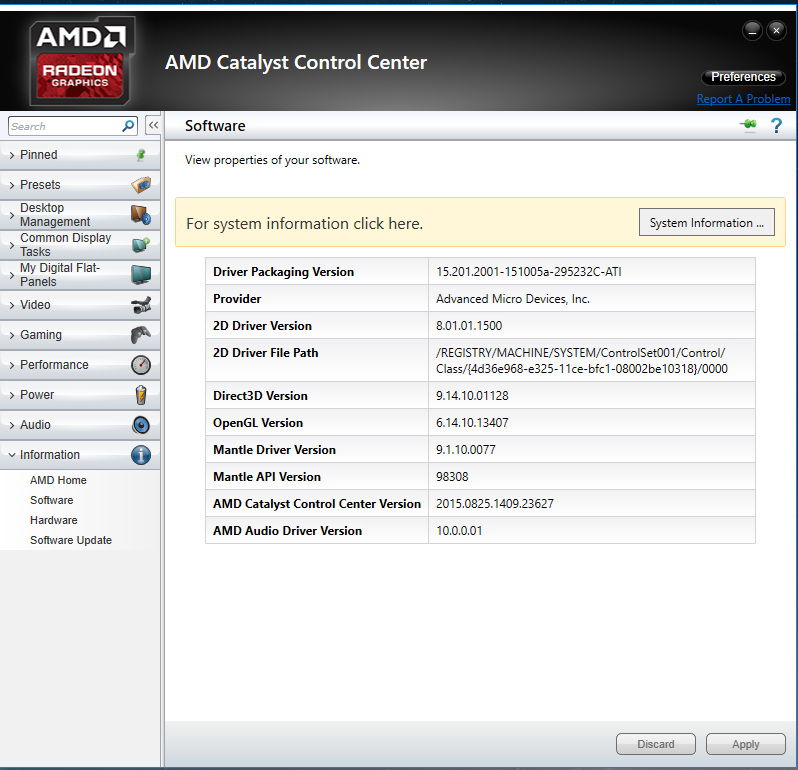
05-13-2020 03:07 PM
Thank you for posting on the HP Support Community.
Don't worry as I'll be glad to help, however, to provide an accurate resolution, I need a few more details:
- Did this happen after a recent window or software update?
- Have you made any hardware/software changes?
While you respond to that, let's try these steps:
Hard Reset: Follow steps from the link: https://hp.care/2GnkMa8. (do not skip any troubleshooting steps even if you feel steps are repeating)
BIOS default:
- Turn off the computer and wait five seconds.
- Press the Power button to start the computer and repeatedly press the F10 key to enter the BIOS setup menu.
- On the BIOS Setup screen, press F9 to select and load the BIOS Setup Default settings.
- Press F10 to Save and Exit.
- Use the arrow keys to select Yes, then press Enter when asked Exit Saving Changes?
- Follow the prompts to restart your computer. If the issue persists, follow next steps.
Perform Windows Update and HP Support Assistant: (do not skip any troubleshooting steps if you feel steps are repeating)
To check for updates now, select the Start button, and then go to Settings > Update & security > Windows Update, and select Check for updates.
Install updates from HP Support Assistant: Go to Download HP Support Assistant to install the tool.
- To open HP Support Assistant, double-click the HP Support Assistant icon
 .
. - Click My devices in the top menu, and then click Updates in the My PC or My notebook pane.
- Click Check for updates and messages to scan for new updates.
- Review the list of updates. Updates with a yellow information icon are recommended. Updates with a blue information icon are optional.
- Click the update name for a description, version number, and file size.
- Select the box next to any updates you want to install, and then click Download and install.
Hope this helps! Keep me posted for further assistance.
Please click “Accept as Solution” if you feel my post solved your issue, it will help others find the solution.
ECHO_LAKE
I am an HP Employee
06-06-2020 04:25 AM - edited 06-06-2020 04:27 AM
none of these worked when i reinstalled the amd catatlyst control suite custom it worked but when i tried opening it for the second time the amd catalyst control suite never opened @ECHO_LAKE
06-06-2020 07:18 PM
Thank you for posting back.
System Restore returns your computer to the files and settings from the restore point. Your personal files and documents are not affected.
You can also undo a System Restore if the restore does not resolve the issue or if the issue becomes worse.
Click here: https://support.hp.com/in-en/document/c03327545
Hope this helps! Keep me posted for further assistance.
Please click “Accept as Solution” if you feel my post solved your issue, it will help others find the solution.
ECHO_LAKE
I am an HP Employee
06-10-2020 03:13 PM
Thank you for posting back.
As we have limited support boundaries in the support community as of now.
I would request you to contact our Support and our Support Engineers should be able to sort this out. HP Support can be reached by clicking on the following link: www.hp.com/contacthp/
Please feel free to contact us here anytime you need any further assistance. Please click “Accept as Solution” if you feel my post solved your issue, it will help others find the solution.
ECHO_LAKE
I am an HP Employee
