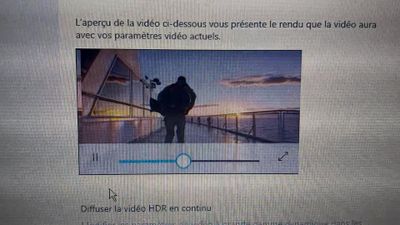-
×InformationNeed Windows 11 help?Check documents on compatibility, FAQs, upgrade information and available fixes.
Windows 11 Support Center. -
-
×InformationNeed Windows 11 help?Check documents on compatibility, FAQs, upgrade information and available fixes.
Windows 11 Support Center. -
- HP Community
- Notebooks
- Notebook Video, Display and Touch
- videos issues, offset image

Create an account on the HP Community to personalize your profile and ask a question
01-04-2020 03:36 PM - edited 01-05-2020 03:56 PM
Whenever I watch a video, whether it's on youtube, Netflix or any other sites, the image is offset. I tried playing videos on different browsers (chrome, explorer...) and the issue still appears. There is always a bar on the left side of the video when it happens and the rest of the image is, like I said before, offset. I tried to reconfigure settings on my computer but nothing seems to work. There's a ''test video'' in the settings and even there the issue appears.
I tried to screenshot the offset image but for some reason, it does not show up in the shot. So I had to take a picture with my phone so you can see what it looks like. If anyone could help I would appreciate it 🙂
Solved! Go to Solution.
Accepted Solutions
01-07-2020 02:20 PM
Welcome to the HP Support Community!
I reviewed your post and I understand that you are issues playing videos online.
Don’t worry, I assure you I will try my best to get this sorted.
Does this happen only when you play videos?
Meanwhile, I recommend you update the BIOS and the graphics driver from the below link and check whether the issue is resolved.
https://support.hp.com/in-en/drivers
Let me know how it goes and you have a great day!
If you wish to show appreciation for my efforts, mark my post as Accept as Solution. Your feedback counts!
Cheers!
The_Fossette
I am an HP Employee
01-07-2020 02:20 PM
Welcome to the HP Support Community!
I reviewed your post and I understand that you are issues playing videos online.
Don’t worry, I assure you I will try my best to get this sorted.
Does this happen only when you play videos?
Meanwhile, I recommend you update the BIOS and the graphics driver from the below link and check whether the issue is resolved.
https://support.hp.com/in-en/drivers
Let me know how it goes and you have a great day!
If you wish to show appreciation for my efforts, mark my post as Accept as Solution. Your feedback counts!
Cheers!
The_Fossette
I am an HP Employee
01-09-2020 05:48 PM
Thank you for your response, I updated the BIOS and graphics driver as you suggested but the issue is still present. The only way I can ''fix'' the offset image is by restarting my computer, but since it happens often, I find myself having to restart my laptop a lot.
Thank you for looking into it, I appreciate it!
01-10-2020 08:01 AM
I recommend you perform a system reset on the computer and check if it helps.
Follow the steps in the below article to perform a system reset.
https://support.hp.com/in-en/document/c04742289
If you wish to show appreciation for my efforts, mark my post as Accept as Solution. Your feedback counts!
Cheers!
The_Fossette
I am an HP Employee