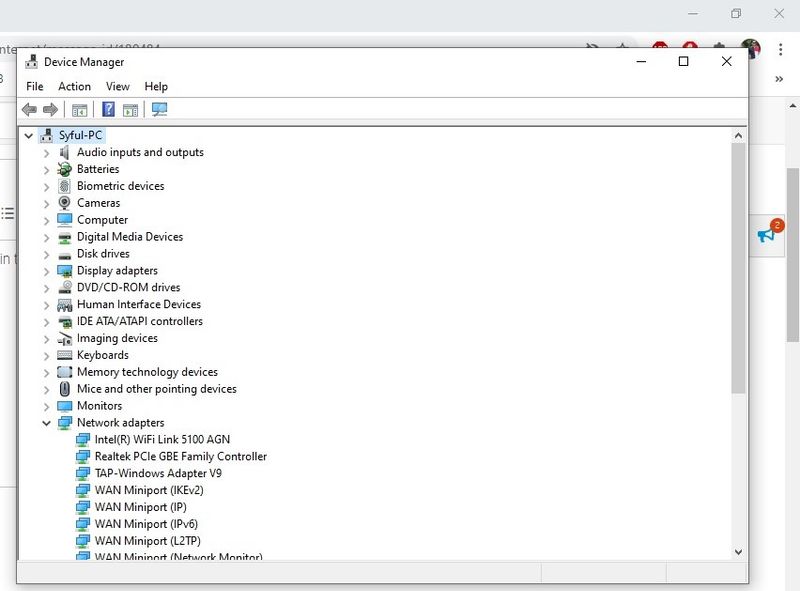-
×InformationNeed Windows 11 help?Check documents on compatibility, FAQs, upgrade information and available fixes.
Windows 11 Support Center. -
-
×InformationNeed Windows 11 help?Check documents on compatibility, FAQs, upgrade information and available fixes.
Windows 11 Support Center. -
- HP Community
- Notebooks
- Notebook Wireless and Networking
- Re: Bluetooth Not Working After Update to Windows 10

Create an account on the HP Community to personalize your profile and ask a question
09-12-2020 10:50 AM
I have updated my HP Probook 440 G2 from win 7 to Win 10. Now do not find my Bluetooth/not working. I saw in HP Advisory, they told to download SP85629 . But the file link is down. Can anybody help me by giving me solution in this regard. Thanks
09-12-2020 10:57 AM
Hi:
Is there a Bluetooth device manager category showing up in the device manager?
What model wifi adapter does your notebook have?
If you don't know, go to the device manager, click to expand the Network Adapters device manager category, and there you will find the name and model number of the wireless network adapter.
09-14-2020 09:53 PM
Hi:
Did you install that wifi card yourself?
The 440 G2 did not originally come with that model wifi card.
The Intel Wifi Link 5100 is not a combination wifi/Bluetooth adapter.
Either that, or your notebook is not a 440 g2.
These are the only wifi cards that came with the 440 G2 notebooks...
Atheros AR9485 802.11b/g/n 1x1 WiFi Adapter 675794-001
Realtek RTL8188EE 802.11bgn Wi-Fi Adapter 709848-001
Intel Dual Band Wireless-AC 3160 802.11 ac 1x1 WiFi + BT 4.0 combo adapter 710662-001
Broadcom BCM943228HMB 802.11abgn 2x2 Wi-Fi Adapter + Broadcom Bluetooth 4.0 Adapter 730668-001
Broadcom BCM43142 802.11 bgn 1x1 Wi-Fi + BT4.0 HMC combo adapter 753076-001
Realtek RT8723BE 802.11 bgn 1x1 Wi-Fi + BT4.0 combo adapter 753077-001
Intel Dual Band Wireless-AC 7260 802.11 ac 2x2 WiFi + Intel Dual Band Wireless-AC 7260 BT 4.0
combo adapter 756753-001