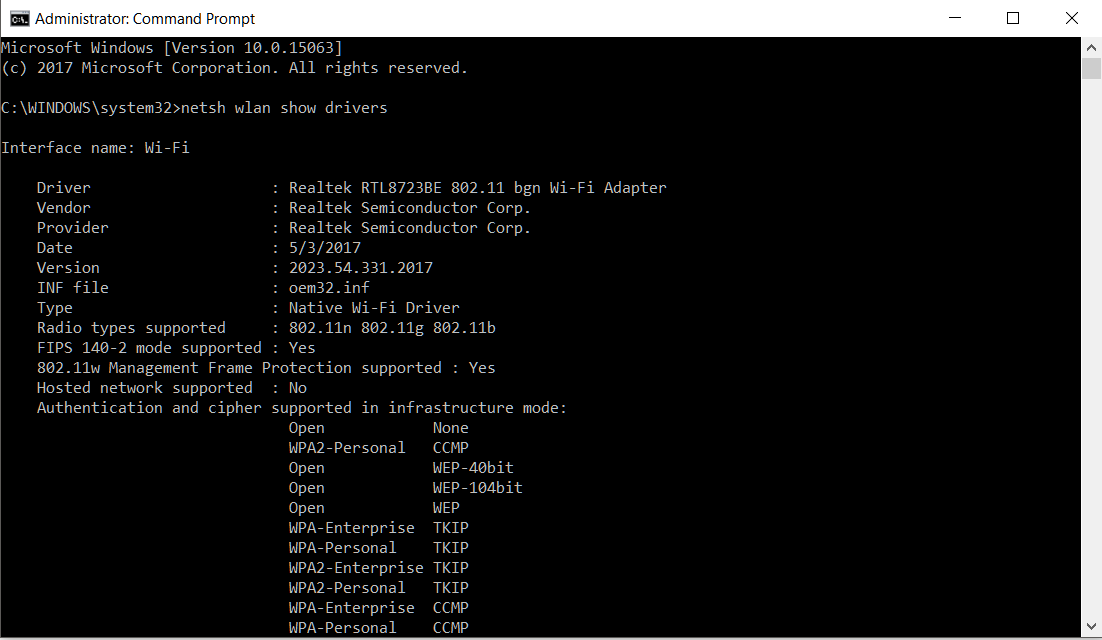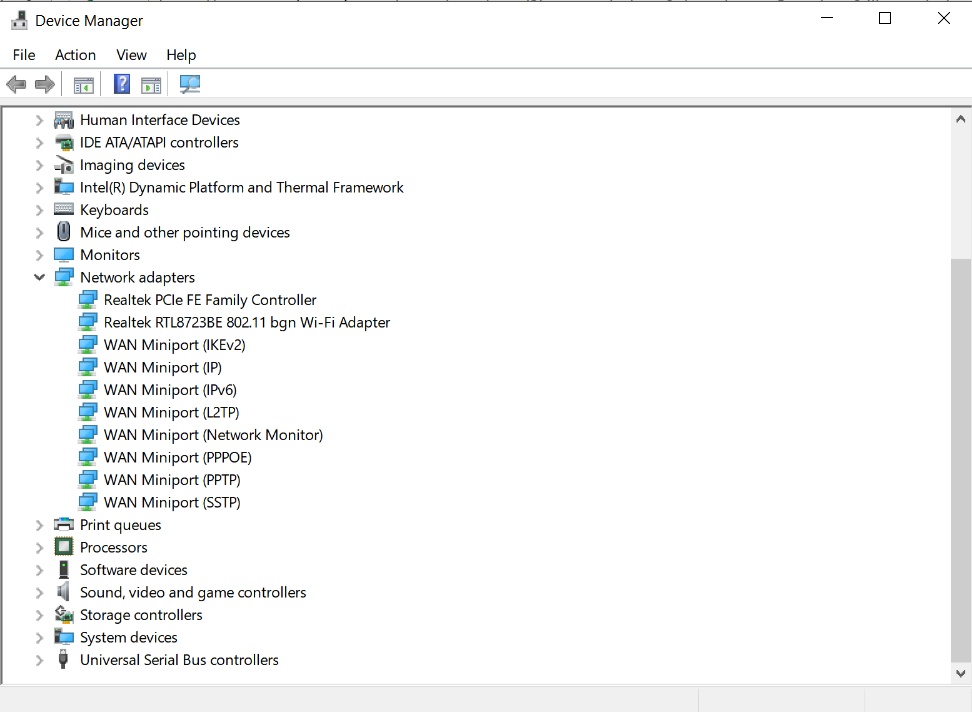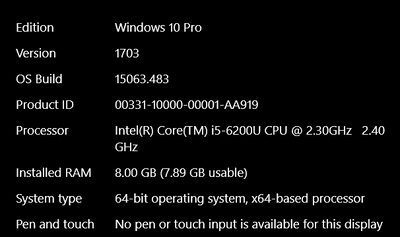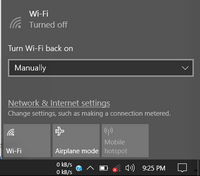-
×InformationNeed Windows 11 help?Check documents on compatibility, FAQs, upgrade information and available fixes.
Windows 11 Support Center. -
-
×InformationNeed Windows 11 help?Check documents on compatibility, FAQs, upgrade information and available fixes.
Windows 11 Support Center. -
- HP Community
- Notebooks
- Notebook Wireless and Networking
- Re: Can't Share Internet Connection using Mobile Hotspot Fea...

Create an account on the HP Community to personalize your profile and ask a question
07-21-2017 03:06 PM - edited 07-23-2017 10:21 AM
Edit : Kindly visit the 2nd comment to get my problem correctly.
My Wireless Wlan Driver is uptodate, but can't set Hosted Network Support to YES.
There is no such Hosted Network Driver present in Device Manager.
Solved! Go to Solution.
Accepted Solutions
07-23-2017 03:59 PM
Hi @Shivam44,
Thank you for replying,
I appreciate your time and efforts,
I did a bit of research and found that your Wireless card does not support hotspot. This could be the reason why you are having this issue.
I hope this information helps. Let me know if you need any further assistance.
Regards,
Jeet_Singh
I am an HP Employee
07-23-2017 07:45 AM
Hi @Shivam44,
Thank you for visiting the HP Forums! A great place where you can find solutions for your issues with help from the community! I understand you are having issues connecting to Mobile Hotspot on your HP notebook. Don't worry as I have a few suggestions which should help you resolve this issue.
To provide you with an accurate solution, I'll need a few more details:
Does it connect to any other wifi network?
Have you ever been able to establish a network or is this the first time you are trying?
Did you check for any other HP Forum posts to help resolve your concern?
Have you looked for a solution using related HP Forum posts?
If you haven't, Here's a related HP Forums post that seems to have helped others: Click here & here for the steps.
After going through the product specifications, I found that its a 802.11b/g/n (1x1) and Bluetooth® 4.0 combo (Miracast compatible); WiDi ( Realtek RTL8723BE-VB 802.11b/g/n 1x1 Wi-Fi + BT4.0 Combo Adapter)
Here's another forum post which seems to have helped others: Click here
If they haven't, you may also try the below steps:
1. Open a command prompt with administrative privileges.
The quickest way is to tap the Windows key, type in cmd, and then right-click on the Command Prompt app listing and choose "Run as an administrator."
2. In the command prompt window, type in netsh wlan set hostednetwork mode=allow ssid=[SSID] key=[bpassword].
Replace [SSID] and [password] with the network name you want for the Wi-Fi network and the password for it (without the brackets).
This will set up and enable a new Wi-Fi network with the SSID and passphrase you set, but we're not done yet.
3. Type netsh wlan start hostednetwork at the prompt and hit Enter to start the network:
4. Open Network Connections (search in the Start menu for "view network connections" and click on the result)
5. Right-click on your main network connection and choose "Properties."
6. Go to the Sharing tab and click the checkbox labeled "Allow other network users to connect through this computer's internet connection".
7. In the dropdown box right below that, choose the network connection your computer is currently using. Click OK.
This will set up your new Wi-Fi hotspot. To stop the hosted network, type in netsh wlan stop hostednetwork in the command prompt and hit Enter.
Feel free to post your query for any other assistance as well,
It's been a pleasure interacting with you and I hope you have a good day ahead.
If you wish to show appreciation for my efforts,
mark my post as Accepted Solution.
And click on the Purple Thumbs up icon at the bottom of my comment.
Regards,
Jeet_Singh
I am an HP Employee
07-23-2017 10:10 AM - edited 07-23-2017 10:12 AM
Thanks for the help.
It seems that I wasn't able to explain my problem correctly.
Let me explain it again.
Firstly, I am on Windows 10 Creators Update
In that specific version of Windows, there is a feature of creating Mobile Hotspot.
I have no problem in creating Hotstop. All my device connects to it properly.
The Problem is I can't share Internet connection using it.
So, I did this :
After I turned Internet sharing ON.
None of my device connect to the created Hotspot.
After searching through many websites, I found that the problem is with Hosted Network Support.
And it's set to no.
Some posts has intructions to install previous version of Wireless Driver.
I tried, but no luck.
So, please tell me does my laptop's network card supports Hosted Network or not?
It's HP 15-ay503TX.
Thanks in advance.
07-23-2017 03:59 PM
Hi @Shivam44,
Thank you for replying,
I appreciate your time and efforts,
I did a bit of research and found that your Wireless card does not support hotspot. This could be the reason why you are having this issue.
I hope this information helps. Let me know if you need any further assistance.
Regards,
Jeet_Singh
I am an HP Employee
07-24-2017 04:59 PM
Thanks for the help.
But I would appreciate it if you can provide sources from where you found that my Wireless card does not support hotspot.
07-25-2017 11:00 AM
Hi @Shivam44,
Please find the below specs for the wireless card on your computer.
-
Frequency Band
2.4 GHz
-
Type
network adapter
-
Connectivity Technology
wireless
-
Data Link Protocol
Bluetooth 4.0 LE, IEEE 802.11b, IEEE 802.11g, IEEE 802.11n
-
Compliant Standards
Bluetooth 4.0, IEEE 802.11b, IEEE 802.11g, IEEE 802.11n
-
Wi-Fi Bands
2.4 GHz
If hotspot is supported it will be mentioned here in the wireless card specifications.
Hope that answers your question. Let me know if you need any further assistance. I'll be more than happy to help.
Feel free to post your query for any other assistance as well,
It's been a pleasure interacting with you and I hope you have a good day ahead.
If you wish to show appreciation for my efforts, mark my post as Accepted Solution.
And click on the Purple Thumbs up icon at the bottom of my comment.
Regards,
Jeet_Singh
I am an HP Employee