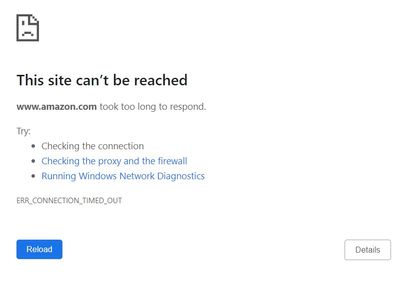-
×InformationNeed Windows 11 help?Check documents on compatibility, FAQs, upgrade information and available fixes.
Windows 11 Support Center. -
-
×InformationNeed Windows 11 help?Check documents on compatibility, FAQs, upgrade information and available fixes.
Windows 11 Support Center. -
- HP Community
- Notebooks
- Notebook Wireless and Networking
- Can't access Amazon.com

Create an account on the HP Community to personalize your profile and ask a question
10-04-2019 10:34 PM - edited 10-04-2019 10:41 PM
I have an HP Pavilion PC with Windows 10, and Google Chrome is up to date.
I cannot access Amazon.com. Every other website loads just fine. I'm definitely connected to the WiFi and I've cleared my cache and cookies 5 times. I've restarted and restarted the computer. I've tried using different WiFis. I've tried other web browsers...nothing works. I've never had this problem before and I haven't changed anything. Amazon used to load normally, then, one day out of the blue, it just stopped loading and started giving me this error message:
I don't think it's a firewall issue, although I could be wrong. I didn't even know how to access the firewall settings until after this problem arose, so I don't know how the settings could have been changed, but I guess it is possible.
I am terrible with computers so any help at all is very much appreciated!
10-04-2019 11:36 PM
Please try do NOT click, copy and paste to URL area then hit enter
If still no luck. Please clear cookies and try again.
Regards.
***
**Click the KUDOS thumb up on the left to say 'Thanks'**
Make it easier for other people to find solutions by marking a Reply 'Accept as Solution' if it solves your problem.