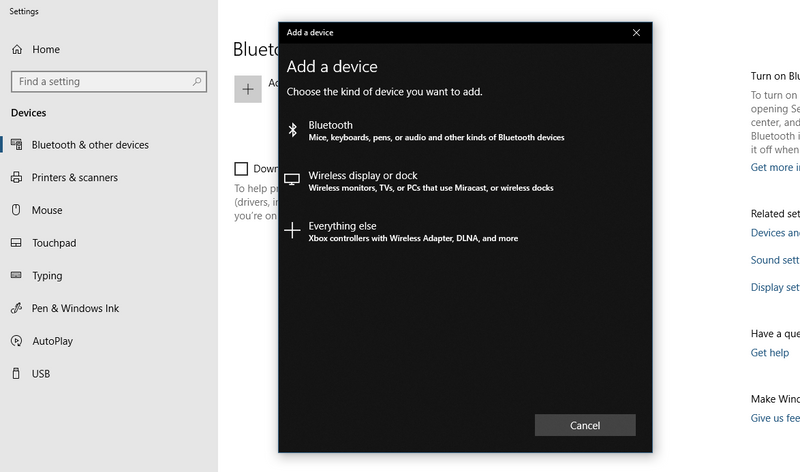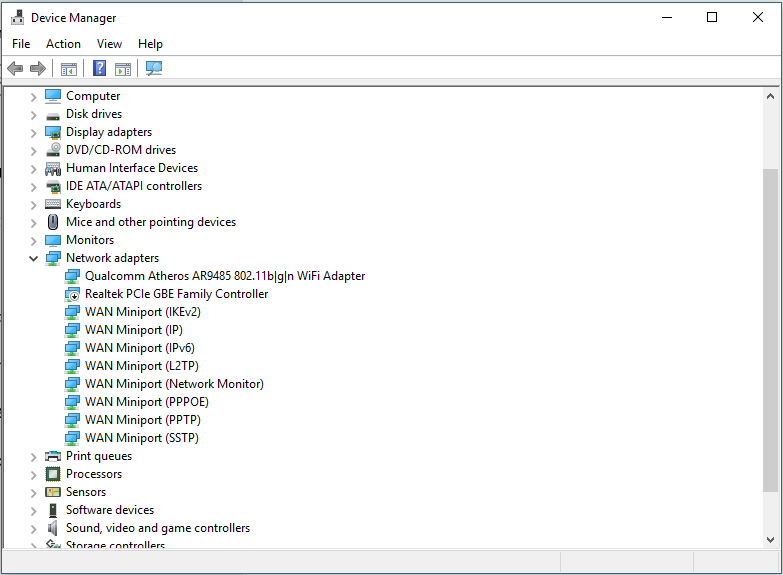-
×InformationNeed Windows 11 help?Check documents on compatibility, FAQs, upgrade information and available fixes.
Windows 11 Support Center. -
-
×InformationNeed Windows 11 help?Check documents on compatibility, FAQs, upgrade information and available fixes.
Windows 11 Support Center. -
- HP Community
- Notebooks
- Notebook Wireless and Networking
- Can't find bluetooth connection in my "HP ENVY 15 Notebook P...

Create an account on the HP Community to personalize your profile and ask a question
10-13-2019 04:54 PM
I am trying to connect my new MX master 2s with bluetooth connectivity. I can't seem to find any bluetooth settings in my pc. I am running windows 10 - education. My PC model is HP ENVY 15 Notebook PC. When I try to add a bluetooth device from "Bluetooth & Other Devices", it gives me turn on the bluetooth, and I am not sure if I am able to find bluetooth connectivity in my PC.
I also tried to install some drivers for bluetooth connection. I am not sure what driver is needed for my purposes. I would really appreciate any suggestion/guidance from someone.
Please let me know if any other details regarding my system/issue is required for troubleshooting purposes.
Thank you in advance:)
10-13-2019 07:31 PM
Thanks for your response Paul.
So, you are saying my PC doesn't have the required hardware to support Bluetooth connectivity, is that right?
Is there something I can buy/install like a driver or a network card to make this work?
(I know it's kinda old laptop, but I thought it has got all the required configurations, but apparently not..)
Let me know if there is anything else I can do to resolve this problem.
Thanks again.
10-13-2019 07:37 PM
You're very welcome.
That is correct. Your notebook is lacking the Bluetooth hardware that comes with some model wifi adapters.
The model wifi adapter your notebook has is wifi only.
If you let me know the full model number or product number of your notebook, I will let you know if the internal wifi card can be upgraded.
https://support.hp.com/us-en/document/c00033108
Otherwise, you can purchase an external USB Bluetooth adapter.
https://www.amazon.com/Kinivo-USB-Bluetooth-4-0-Compatible/dp/B007Q45EF4
10-13-2019
07:47 PM
- last edited on
10-13-2019
07:58 PM
by
![]() Jacky-D
Jacky-D
Serial Number: [edited]
Full product/model: HP ENVY 15 Notebook PC G0T55AV 0974110000405F10000620180
(I got these from the command prompt)
Let me know if these are what you were looking for.
Thank you.
10-13-2019 08:00 PM
Hi:
The info you provided is fine.
Here is the link to the service manual for your notebook, where you can find the wifi card removal and replacement procedures.
http://h10032.www1.hp.com/ctg/Manual/c04409752
The first thing you will need to do is to confirm that there are two antenna cables connected to the Atheros wifi card in there now. There should be but you can't upgrade the card unless there are.
If there are, you can replace the Atheros card with this one, and not only will you have Bluetooth, but you will have dual band wifi with AC speeds on the 5.0 GHz wifi band.
Intel Dual Band Wireless-AC 7260 802.11 ac 2x2 WiFi + BT 4.0 HP Part # 710661-001
The card is readily available on eBay or Amazon.
Search by the HP part number, not by the model number of the wireless card.
10-13-2019 09:36 PM
You're very welcome.
That is correct.
But first, you must confirm the presence of two antenna cables being connected to the Atheros card in there now.
The Intel card is one of those cards that has both wifi and Bluetooth on the same circuit board.
10-19-2019 11:06 AM - edited 10-19-2019 11:08 AM
Just confirming, i have two cables connected to my current network card,Just confirming,so I can update it with the new one that you suggested. Let me know if I should go ahead and do the upgrade
10-19-2019 11:15 AM
Hi:
You are good to go!
Before installing the new card, uninstall the Atheros wifi card in the device manager, and check the uninstall driver box too.
Then shut down, unplug the PC, remove the battery and install the Intel card.