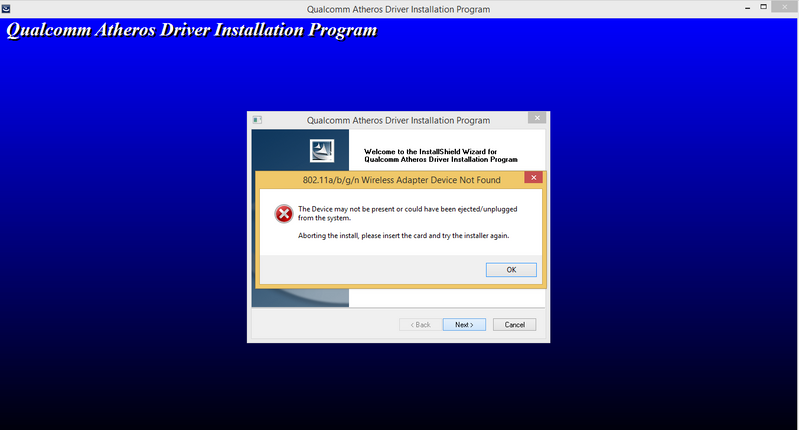-
×InformationNeed Windows 11 help?Check documents on compatibility, FAQs, upgrade information and available fixes.
Windows 11 Support Center. -
-
×InformationNeed Windows 11 help?Check documents on compatibility, FAQs, upgrade information and available fixes.
Windows 11 Support Center. -
- HP Community
- Notebooks
- Notebook Wireless and Networking
- Cannot use WLAN in laptop

Create an account on the HP Community to personalize your profile and ask a question
03-28-2021 02:51 AM
Hi,
I hope someone can help me on this; the WLAN connection in my laptop is not working and wireless adapter is not recognized. I've installed all the drivers from the HP website Support section. The Ethernet connection is recognized and works though.
Would you have any pointers on how to resolve this? Based on what I saw, the WLAN card is "Ralink RT3290 802.11bgn".
Based on a previous thread, I've installed "HP PC Hardware Diagnostics Windows - v1.6.8.0" and ran the "Wireless Stress Test" and here are the results:
TestVersion = 1.0 TestId = 43310157-2392-4173-a4e3-b6b184a7edf7 StartTime = 2021-03-28T12:18:37 ExecutionDuration = 00:00:28 Result = ExecutionPassed PassID = 20808-25310-93458 ================================================== Ping DefaultGateway 192.168.8.1 Ping OptionsDontFragment = False Ping OptionsTtl = 64 Ping DefaultGateway 192.168.8.1 Success Ping RoundtripTime = 0 ms ------------------------- A command that prompts the user failed because the host program or the command type does not support user interaction. Try a host program that supports user interaction, such as the Windows PowerShell Console or Windows PowerShell ISE, and remove prompt-related commands from command types that do not support user interaction, such as Windows PowerShell workflows. Test failed.
Thanks in advance!
03-28-2021 02:35 PM
@RALLTech wrote:.. Would you have any pointers on how to resolve this? Based on what I saw, the WLAN card is "Ralink RT3290 802.11bgn"....
From the following information, it does NOT have Ralink wifi adapter
https://partsurfer.hp.com/Search.aspx?searchText=C5J12PA
It actually has Qualcomm Atheros QCA9000 Series Wireless LAN adapter part # 690019-005 . Your machine came with FreeDOS, you need proper drivers for it to work. Please use the following driver for Windows 8.1
https://ftp.hp.com/pub/softpaq/sp65001-65500/sp65048.exe
Regards.
***
**Click the KUDOS thumb up on the left to say 'Thanks'**
Make it easier for other people to find solutions by marking a Reply 'Accept as Solution' if it solves your problem.


03-29-2021 09:51 AM
Thanks @banhien
One piece of info. I forgot to mention was that the Laptop does not seem to identify the WLAN on Device Manager.
Once I downloaded the sp65048.exe and ran it, I think it could not find the component and gave me the attached error.
Do you have any idea why the WLAN card is not shwoing up on the Device Manager?