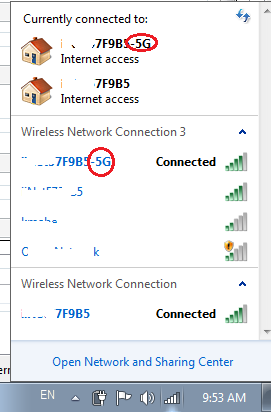-
×InformationNeed Windows 11 help?Check documents on compatibility, FAQs, upgrade information and available fixes.
Windows 11 Support Center. -
-
×InformationNeed Windows 11 help?Check documents on compatibility, FAQs, upgrade information and available fixes.
Windows 11 Support Center. -
- HP Community
- Notebooks
- Notebook Wireless and Networking
- DV7-4183CL WLAN UPGRADE

Create an account on the HP Community to personalize your profile and ask a question
10-03-2021 09:56 PM
I HAVE BEEN TRYING TO UPGRADE THE WLAN ADAPTER FROM 802.11b/g/n TO 802.11AC OR 802.11AX.
I COULD FIND ONLY THE 802.11AC ADAPTER. I PURCHASED AN HP INTERNAL MINI PCI-E CARD 802.11AC. THE BIOS WOULD NOT ACCEPT THE CARD BECAUSE OF WHITELIST LIMITATIONS. I PURCHASED A USB WLAN BY ASUS, AC1200 USB-AC53 NANO. EASY INSTALL. MY DOWNLOADS INCREASED FROM APPROXIMATELY 30MBPS TO 150MBPS. COST WAS $30 ON AMAZON.
MY SUGGESTION TO ANYONE CONFRONTED WITH THE HP WHITELIST ISSUE IS TO USE THE USB WLAN. SAVE A LOT OF TIME AND HEADACHES AND GET GREAT RESULTS.
MY INTERNET SERVICE IS 500MBPS.
10-03-2021 10:07 PM
You can keep old wifi and machine will smart enough select faster adapter first. I did test to pull the USB adapter out and machine will run on the old one.
Regards.
***
**Click the KUDOS thumb up on the left to say 'Thanks'**
Make it easier for other people to find solutions by marking a Reply 'Accept as Solution' if it solves your problem.