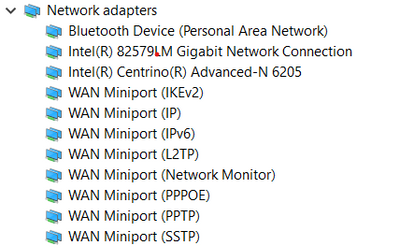-
×InformationNeed Windows 11 help?Check documents on compatibility, FAQs, upgrade information and available fixes.
Windows 11 Support Center. -
-
×InformationNeed Windows 11 help?Check documents on compatibility, FAQs, upgrade information and available fixes.
Windows 11 Support Center. -
- HP Community
- Notebooks
- Notebook Wireless and Networking
- Elitebook 8460p - No wireless after upgrade from windows 7 P...

Create an account on the HP Community to personalize your profile and ask a question
03-13-2021 03:27 PM
I can get internet via ethernet cable, but I can't get "Wireless" internet".
I have 2x 8460p. Upgraded online via media creation tool cd. I just downloaded any intel network device. Got ethernet working lol. Just need a link to the wireless one. I did download the wireless on where I got the ethernet download from, wireless is still not working. Bio issues?
OS Name Microsoft Windows 10 Pro
Version 10.0.19042 Build 19042
Other OS Description Not Available
OS Manufacturer Microsoft Corporation
System Name __________
System Manufacturer Hewlett-Packard
System Model HP EliteBook 8460p
System Type x64-based PC
System SKU A5
Processor Intel(R) Core(TM) i5-2410M CPU @ 2.30GHz, 2301 Mhz, 2 Core(s), 4 Logical Processor(s)
BIOS Version/Date Hewlett-Packard 68SCF Ver. F.22, 22/12/2011
SMBIOS Version 2.6
Embedded Controller Version 151.74
BIOS Mode Legacy
BaseBoard Manufacturer Hewlett-Packard
BaseBoard Product 161C
BaseBoard Version KBC Version 97.4A
Platform Role Mobile
Secure Boot State Unsupported
PCR7 Configuration Binding Not Possible
Windows Directory C:\WINDOWS
System Directory C:\WINDOWS\system32
Boot Device \Device\HarddiskVolume1
Locale _____________
Hardware Abstraction Layer Version = "10.0.19041.488"
User Name C3P0-PC\C3P0
Time Zone New Zealand Daylight Time
Installed Physical Memory (RAM) 6.00 GB
Total Physical Memory 5.91 GB
Available Physical Memory 3.22 GB
Total Virtual Memory 11.9 GB
Available Virtual Memory 8.70 GB
Page File Space 6.00 GB
Page File C:\pagefile.sys
Kernel DMA Protection Off
Virtualization-based security Not enabled
bus/device(s) detected, TPM is not usable
Hyper-V - VM Monitor Mode Extensions Yes
Hyper-V - Second Level Address Translation Extensions Yes
Hyper-V - Virtualization Enabled in Firmware No
Hyper-V - Data Execution Protection Yes
03-13-2021 04:19 PM
Hi:
The only suggestion I can offer would be to download and run the W10 driver for testing from the Microsoft update catalog at the link below. Select the 2nd file on the list (75.7 MB).
You will need to use an ethernet cable to connect to the internet, or download the file to a USB flash drive, copy it to your PC and run it from there.