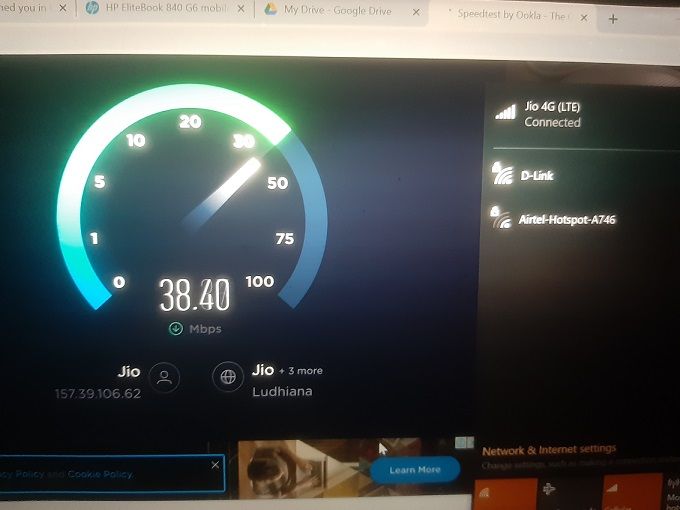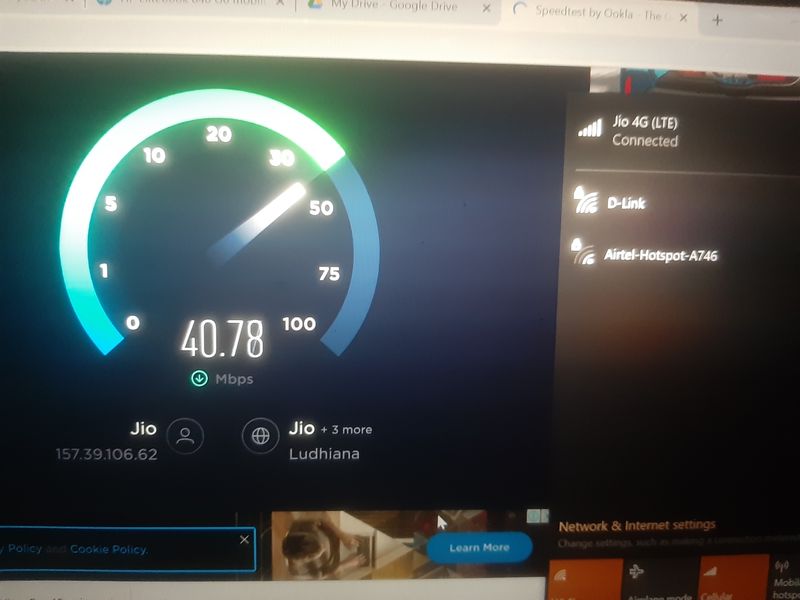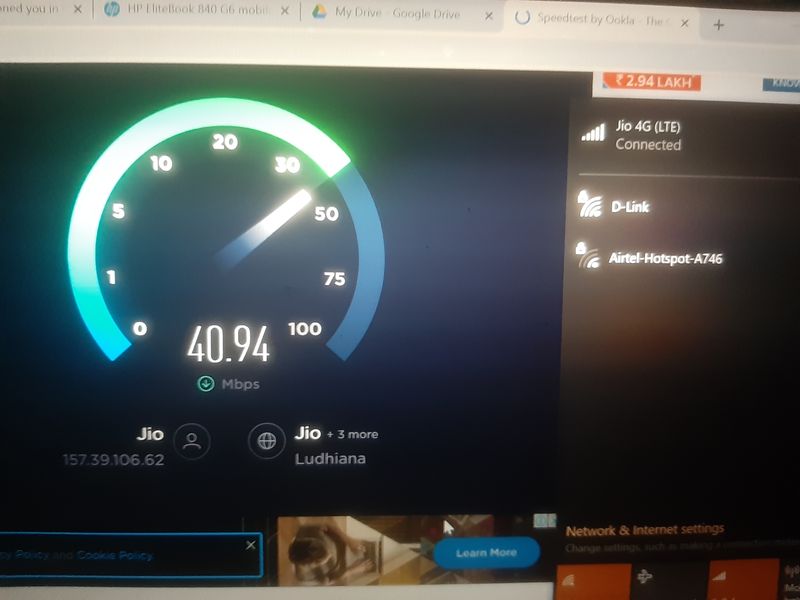-
×InformationNeed Windows 11 help?Check documents on compatibility, FAQs, upgrade information and available fixes.
Windows 11 Support Center. -
-
×InformationNeed Windows 11 help?Check documents on compatibility, FAQs, upgrade information and available fixes.
Windows 11 Support Center. -
- HP Community
- Notebooks
- Notebook Wireless and Networking
- Re: HP EliteBook 840 G6 mobile sim slot not detected at all

Create an account on the HP Community to personalize your profile and ask a question
08-21-2020 10:39 AM
Hey guys I just got the HP EliteBook 840 G6 from work, it's been through all the tech guys, driver downloads, even a complete reset and yet it WILL NOT detect the mobile connectivity device. A sim slot is in the side of the machine, but with or without a sim inserted no adapter appears. I have tried various drivers and nothing makes the adapter appear. Below is a screen cap of the side sim device just not showing up. Please help me. I've installed ALL the drivers for this model and checked the bios. Nothing. Does not even show up as a device in the BIOS
08-21-2020 03:49 PM
SIM alone won't work. Did you buy WWAN option ? Please check Device Manager (Networks) to see does your machine have one of the following options:
- Intel XMM 7262 LTE-Advanced Cat 6
- Intel XMM 7360 LTE-Advanced Cat 9
- Intel XMM 7560 LTE-Advanced Pro Cat 16
Note. All MUST be be configured at the factory.
Regards.
***
**Click the KUDOS thumb up on the left to say 'Thanks'**
Make it easier for other people to find solutions by marking a Reply 'Accept as Solution' if it solves your problem.


09-14-2020 01:33 PM
Good Evening,
I have HP EliteBook 840 G6 and installed Intel XMM 7560 LTE-Advanced Pro Cat 16 in it.
some time before it is working well but after some update it is shown in device manager system Devices instead of network device. i tried newly updated driver from hp but not works.
i tried old driver sp1000239 it works till restart but after restart again it is not working..
please help
Regards
09-14-2020 01:52 PM
@Umeshkumarllb wrote:... I have HP EliteBook 840 G6 and installed Intel XMM 7560 LTE-Advanced Pro Cat 16 in it. ...
How did you install it ? Did I Note. All MUST be be configured at the factory.
Regards.
***
**Click the KUDOS thumb up on the left to say 'Thanks'**
Make it easier for other people to find solutions by marking a Reply 'Accept as Solution' if it solves your problem.


09-16-2020 04:45 AM
Sir I know but at this time situation is this I purchased and installed it is there is way to fix it..
It is not possible to go back and again I purchased it from factory..
Therefore, please help me to fix this..
Thanks and regards