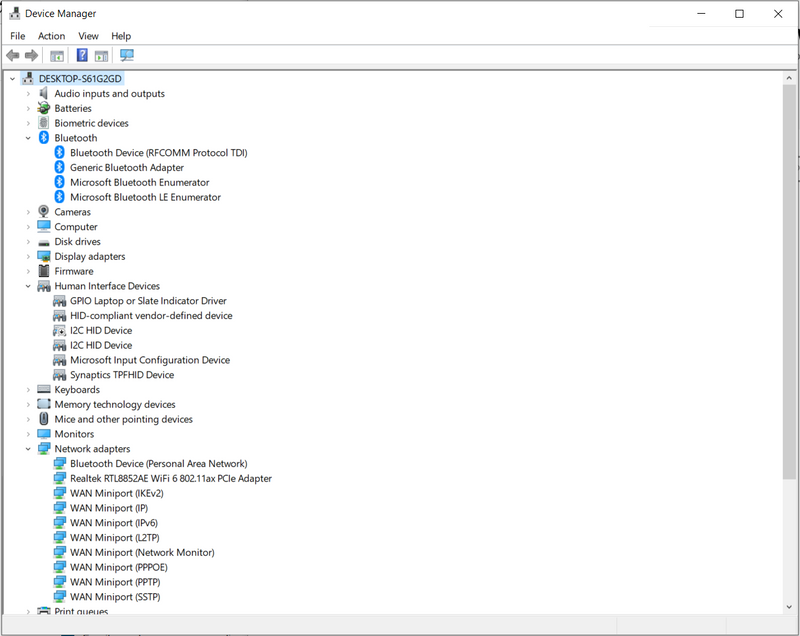-
×InformationNeed Windows 11 help?Check documents on compatibility, FAQs, upgrade information and available fixes.
Windows 11 Support Center. -
-
×InformationNeed Windows 11 help?Check documents on compatibility, FAQs, upgrade information and available fixes.
Windows 11 Support Center. -
- HP Community
- Notebooks
- Notebook Wireless and Networking
- HP Envy 15m-eu0013dx Bluetooth Issue

Create an account on the HP Community to personalize your profile and ask a question
01-26-2023 08:02 PM
Adapter that supports Bluetooth is installed (Realtek RTL8852AE). Device specific drivers have been installed (both for Bluetooth as well as Wi-Fi), but device does not show under Bluetooth in Device Manager. Wi-Fi works properly. This is a replacement card, as the one that came with the device was not working.
On the software side of things, the feature to turn on Bluetooth in Settings works, but no devices can be detected. However, Bluetooth devices can be detected on other devices in the same area.
**Yes, I know that I2C HID device is disabled. Having issues with the touchscreen not working - believe the culprit to be a bad cable.
Solved! Go to Solution.
Accepted Solutions
01-27-2023 08:00 PM
You're very welcome.
Until you can get the Realtek BT adapter to show up instead of the Generic one, the Bluetooth won't work correctly.
I have one last suggestion you can try and that is a more precise manual install of the driver.
Click on the Generic Bluetooth adapter in the device manager.
Click on the driver tab. Click on Update driver.
Select the 'Browse my computer for drivers' option but this time, at the bottom of that window, select the 'Let me pick from a list of available drivers on my computer.'
Click on Next, click on Have Disk, and browse to: C:\SWSetup\sp142149\src\Drivers\x64\1\Rtkfilter, click Next, and hopefully, the driver will install that way.
01-26-2023 09:33 PM
From your images, nothing wrong with BT, it uses DESKTOP-S61G2GD as host, you have to turn other device ON and discoverable, that is the point. I2C HID device is a different story.
Regards.
***
**Click the KUDOS thumb up on the left to say 'Thanks'**
Make it easier for other people to find solutions by marking a Reply 'Accept as Solution' if it solves your problem.


01-26-2023 10:17 PM
Hi, @Keagan_W
You are correct.
A Reatek Bluetooth device should be showing up under the Bluetooth device manager category and not a Generic Bluetooth adapter, so for some reason the Realtek BT driver is not installing the device.
See if this works...download and run the latest BT driver HP has for your notebook's Bluetooth adapter.
1.9.1051.3002
https://ftp.hp.com/pub/softpaq/sp142001-142500/sp142149.exe
After you run the driver, check the device manager again and see if the Realtek BT device is now being reported.
If it still shows the Generic Bluetooth adapter, try manually installing the driver as follows:
Click on the Generic Bluetooth adapter in the device manager.
Click on the driver tab. Click on Update driver.
Select the 'Browse my computer for drivers' option and browse to the driver folder that was created when you ran the file.
That folder will be located in C:\SWSetup\sp142149.
Make sure that the Include subfolders box is checked and see if the driver installs that way.
If it does, you should be able to connect to other Bluetooth devices.
01-27-2023 07:20 PM
Hey @Paul_Tikkanen
Thanks for your input. Downloading that driver directly from HP was one of the first steps I tried. I clicked on the link you provided and tried again, but no luck - Generic Adapter still shows up.
Tried installing driver manually, by clicking on the Generic Adapter, then on Update, browse computer locally, and selecting C:\SWSetup\sp142149 as the file path, with subfolders selected as well. No luck there, either - device doesn't show up.
Seems like this might be a driver install issue? Had some problems with the WiFi driver before; those are resolved now.
Thanks for your assistance thus far.
01-27-2023 07:27 PM
Unfortunately, that's not the case; there is something wrong with Bluetooth (otherwise I wouldn't have created this post asking for assistance...) 🙂
The Bluetooth device I'm looking to pair has been turned on and is discoverable, which I covered when I said "Bluetooth devices can be detected on other devices in the same area."
**in case that is not clear, I mean that multiple iPhones, my Bluetooth car stereo, and my Windows PC can all recognize the device I am trying to pair to this laptop - and they're all within 10' of the laptop (with my car stereo being the exception)
Hopefully that additional context provides better insight as to the issue I'm having.
TL;DR - issue is on HP Envy laptop - somewhere between the Realtek adapter and Windows 10 OS. Bluetooth device trying to pair to HP Envy laptop is on, working, and discoverable by other devices nearby.
01-27-2023 08:00 PM
You're very welcome.
Until you can get the Realtek BT adapter to show up instead of the Generic one, the Bluetooth won't work correctly.
I have one last suggestion you can try and that is a more precise manual install of the driver.
Click on the Generic Bluetooth adapter in the device manager.
Click on the driver tab. Click on Update driver.
Select the 'Browse my computer for drivers' option but this time, at the bottom of that window, select the 'Let me pick from a list of available drivers on my computer.'
Click on Next, click on Have Disk, and browse to: C:\SWSetup\sp142149\src\Drivers\x64\1\Rtkfilter, click Next, and hopefully, the driver will install that way.