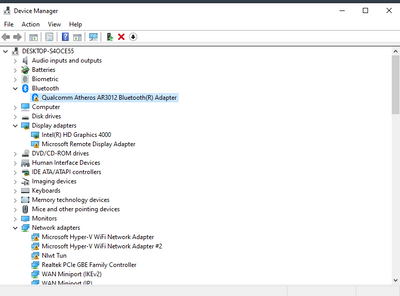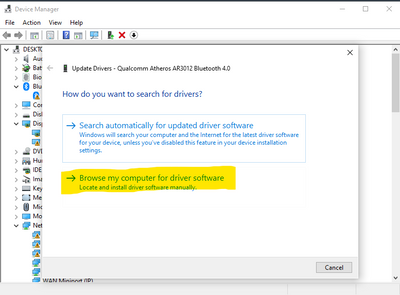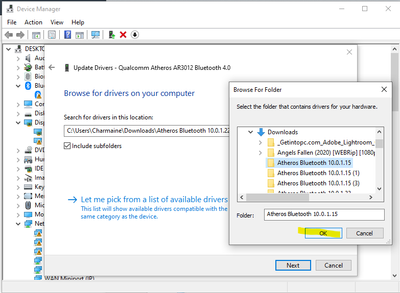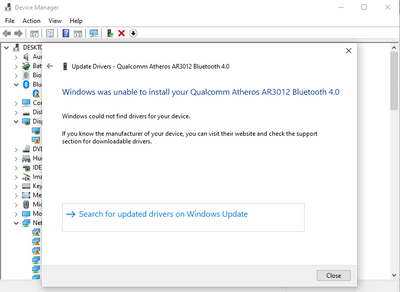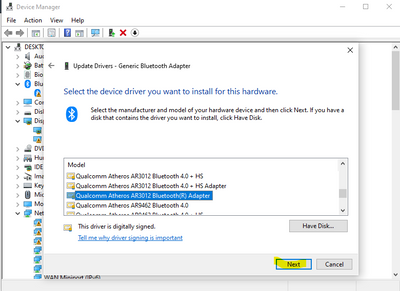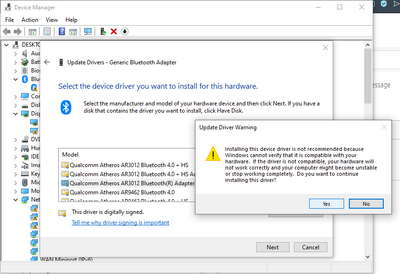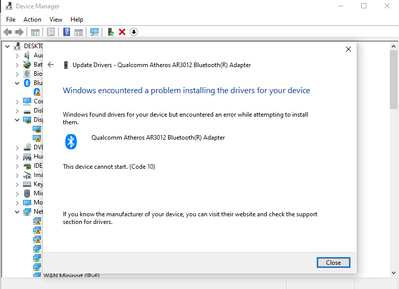-
×InformationNeed Windows 11 help?Check documents on compatibility, FAQs, upgrade information and available fixes.
Windows 11 Support Center. -
-
×InformationNeed Windows 11 help?Check documents on compatibility, FAQs, upgrade information and available fixes.
Windows 11 Support Center. -
- HP Community
- Notebooks
- Notebook Wireless and Networking
- HP ProBook 4540s Bluetooth not work in Windows 10

Create an account on the HP Community to personalize your profile and ask a question
12-30-2020 01:01 AM
Ok, yes, I can see your pictures now.
Ok, I was at the same point then you when I fixed my driver. So, what I would do now is download the driver that Paul attached to his first post, 1st page of this thread, the one with the name ended by "15" . Then try to install that driver BUT follow the same steps I did in my last post from the 1st page, check out the pictures attached to that post.
I'm pretty sure it'll work, if not then it's possible that the device is not an ATHEROS but any other make and/or model, make sure your laptop is a HP ProBook 4540s and the device is an ATHEROS, if it's different then I would contact Paul_Tikkanen, as he fixed my issue.
12-30-2020 01:32 AM
This is what I do:
1. First, I do right click then update the driver
2. Then I browse the attached files that I've downloaded (the file ending with 15)
Then I click Next, and that was what it said:
I think there's an error in my procedure, but I don't think what it is.
- « Previous
- Next »