-
×InformationNeed Windows 11 help?Check documents on compatibility, FAQs, upgrade information and available fixes.
Windows 11 Support Center. -
-
×InformationNeed Windows 11 help?Check documents on compatibility, FAQs, upgrade information and available fixes.
Windows 11 Support Center. -
- HP Community
- Notebooks
- Notebook Wireless and Networking
- HP pen not working

Create an account on the HP Community to personalize your profile and ask a question
05-02-2020 04:52 AM - edited 05-02-2020 02:20 PM
I have the black digital stylus pen and the silver hp active G2 pen neither is working on my hp envy x360 ryzen 5 Model 13-ae0501sa
The G2 pen is connected via Bluetooth and by clicking on the top button it does open notebook etc. but it wont let me write or use it as a mouse.
can anyone help
05-02-2020 02:49 PM
Please recheck your product name / number - there is not a model listed for
"13-ae0501sa"
Finding your Product Name, Product Number, or Serial Number
I found this series (still no "sa" model):
Product Information List - HP Spectre 13-ae000 x360 Convertible PC
Select Category Specifications
The Spectre 13-ae000 series (at some of the models) show support for two pens:
HP Tilt Pen 2MY21AA
HP Pen 1MR94AA
Open Software and Drivers
Open Category Driver-Keyboard, Mouse and Input Devices
Driver / Information for HP Pen, select HP Pen Control Application > click "Learn More"
Driver for HP Tilt Pen, select driver HP Tilt Pen >> for your version of Windows 10
Reference and Resources – Places to find help, solve problems, and learn about your Device
Device Homepage
NOTE: Content depends on device type and Operating System
Categories: Alerts, Warranty Check, HP Drivers / Software and BIOS, How-to Videos, Bulletins/Notices, How-to Documents, Troubleshooting, User Guides / Manuals, Service and Maintenance Guide (Replacement Parts and Procedures), Product Information (Specifications), more
When the website support page opens, Select (as available) a Category > Topic > Subtopic
HP Spectre 13-ae000 x360 Convertible PC
Thank you for participating in the HP Community Forum.
We are a world community of volunteers dedicated to supporting HP technology
Stay Safe - Save Lives - Help a Friend (or Community member) in need!


05-02-2020 03:11 PM
Right.
Thanks.
I have asked the Mods to remove the serial number - that information should not be posted on our public website.
Your computer:
All good - same pens supported...
HP Tilt Pen 2MY21AA
HP Pen 1MR94AA
Open Software and Drivers
Open Category Driver-Keyboard, Mouse and Input Devices
Driver / Information for HP Pen, select HP Pen Control Application > click "Learn More"
and / or
Driver for HP Tilt Pen, select driver HP Tilt Pen >> for your version of Windows 10
Reference and Resources – Places to find help, solve problems, and learn about your Device
Device Homepage
NOTE: Content depends on device type and Operating System
Categories: Alerts, Warranty Check, HP Drivers / Software and BIOS, How-to Videos, Bulletins/Notices, How-to Documents, Troubleshooting, User Guides / Manuals, Service and Maintenance Guide (Replacement Parts and Procedures), Product Information (Specifications), more
When the website support page opens, Select (as available) a Category > Topic > Subtopic
OR
Open Support Home
Enter the name of your device
Thank you for participating in the HP Community Forum. We are a world community of volunteers dedicated to supporting HP technology. |


05-02-2020 03:35 PM
6SG43AA is not meant for your computer.
The Tilt Pen -
Did you install the Driver for it?
If yes, but the driver did not work, try newer driver here:
Information / Description files
Thank you for participating in the HP Community Forum.
We are a world community of volunteers dedicated to supporting HP technology


05-03-2020 03:34 AM - edited 05-03-2020 03:54 AM
Where do I find the driver ? I just downloaded the newer version on your response and error message appeared saying the computer doesn't support that. Also the HP pen app does not work.
05-03-2020 07:27 AM - edited 05-08-2020 01:40 PM
Edits - Correct the name of the provided example plate
I made assumptions.
This was not an excellent decision since I don't know what you have already done.
I am sorry I am not making sense.
Another Try:
The Tilt Pen driver information for your computer is located in in Software and Drivers.
Open Software and Drivers
Open Category Driver-Keyboard, Mouse and Input Devices
Next:
Find the
Driver for HP Tilt Pen, select driver HP Tilt Pen >> for your version of Windows 10
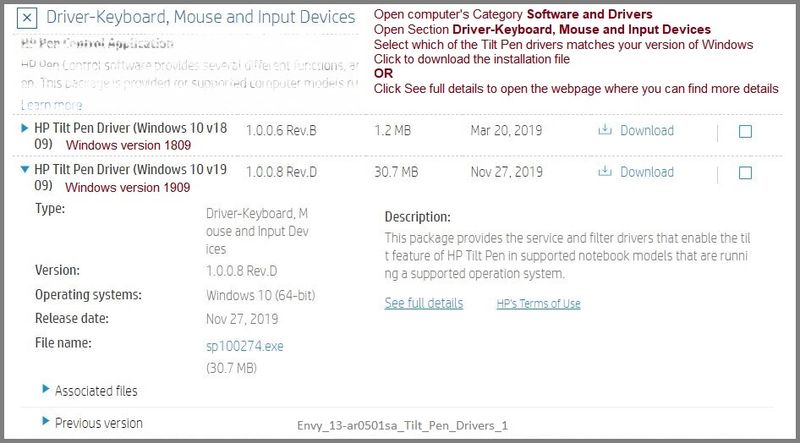
- Download and save the Driver to your computer
- Open File Explorer
- Navigate to the folder in which you saved the installation file (likely Downloads)
- Right-Click on the installation package and “Run as Administrator”
- After the software is installed, Restart the computer and log in
Next:
Reference and Resources – Places to find help, solve problems, and learn about your Device
Device Homepage
NOTE: Content depends on device type and Operating System
Categories: Alerts, Warranty Check, HP Drivers / Software and BIOS, How-to Videos, Bulletins/Notices, How-to Documents, Troubleshooting, User Guides / Manuals, Service and Maintenance Guide (Replacement Parts and Procedures), Product Information (Specifications), more
When the website support page opens, Select (as available) a Category > Topic > Subtopic
Thank you for participating in the HP Community Forum. We are a world community of volunteers dedicated to supporting HP technology. |


