-
×InformationNeed Windows 11 help?Check documents on compatibility, FAQs, upgrade information and available fixes.
Windows 11 Support Center. -
-
×InformationNeed Windows 11 help?Check documents on compatibility, FAQs, upgrade information and available fixes.
Windows 11 Support Center. -
- HP Community
- Notebooks
- Notebook Wireless and Networking
- How do I switch on wifi on my hp compaq 610?

Create an account on the HP Community to personalize your profile and ask a question
09-06-2018 12:12 PM
Welcome to HP Forums,
This is a great place to get support, find answers and tips to your technical queries.
Hit on the windows button on the keyboard and type "Setting"
Under Windows Settings select "Network and Internet"
On the left side of the screen select "WiFi"
Once you select WiFi you have an option to turn off or turn on the WiFi.
Keep me posted, how it goes!
If the information I've provided was helpful, give us some reinforcement by clicking the Accepted Solution and Kudos buttons, that'll help us and others see that we've got the answers!
Have a great day!
Cheers:)
Raj1788
I am an HP Employee
09-11-2018 01:19 PM
Thanks for the reply,
Press the wireless button as shown in the bellow image.

Windows 7
- Go to the Start Menu and select Control Panel.
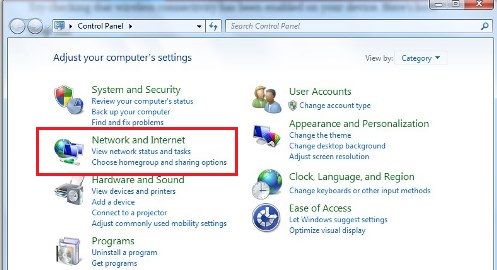
- Click the Network and Internet category and then select Networking and Sharing Center.
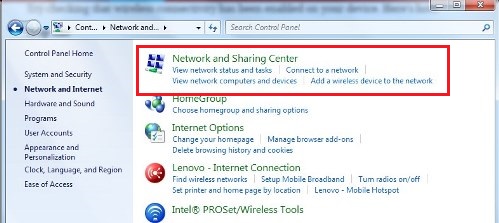
- From the options on the left-hand side, select Change adapter settings.
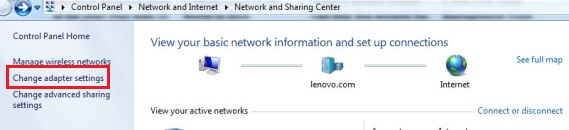
- Right-click on the icon for Wireless Connection and click enable. You'll now be able to connect to a WiFi network from the Network and Sharing center.
Note: There may be more than one wireless network adapter icon as showed in the image below. Select the one that is associated with your network card. (Example Broadcom, Intel etc.)
If there is no wireless adapters available please follow Unable to detect any wireless networks in range Window 7, 8 & 10
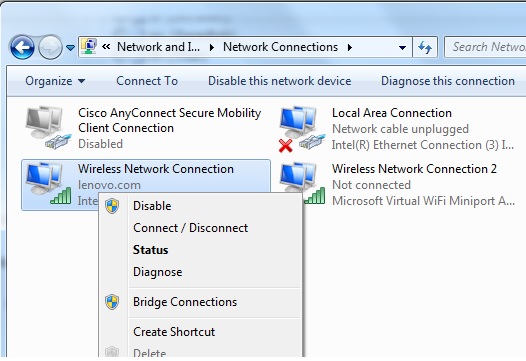
Keep me posted, how it goes!
If the information I've provided was helpful, give us some reinforcement by clicking the Accepted Solution and Kudos buttons, that'll help us and others see that we've got the answers!
Have a great day!
Cheers:)
Raj1788
I am an HP Employee
