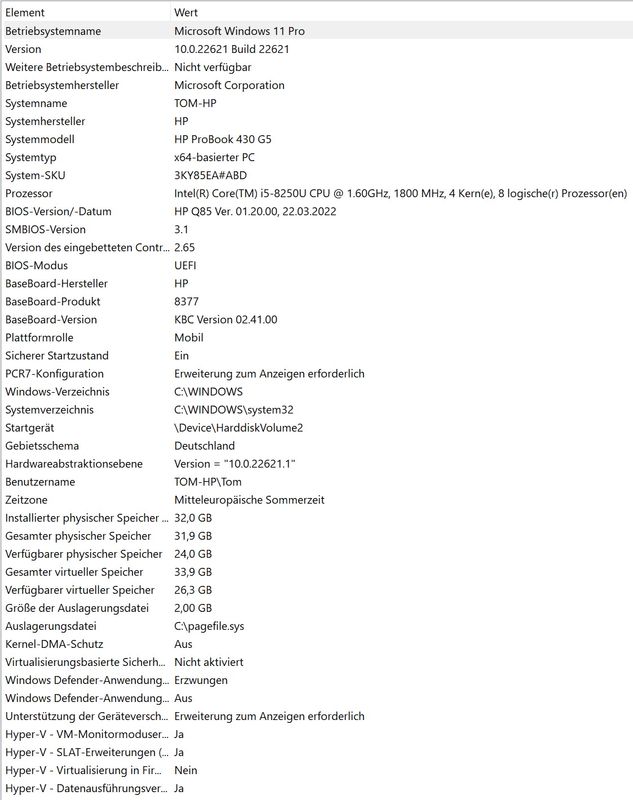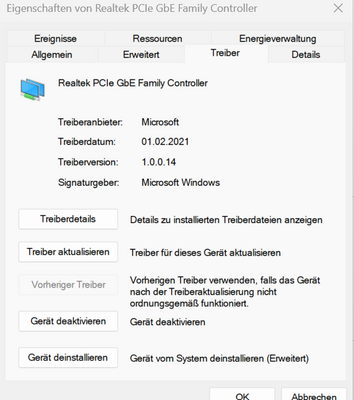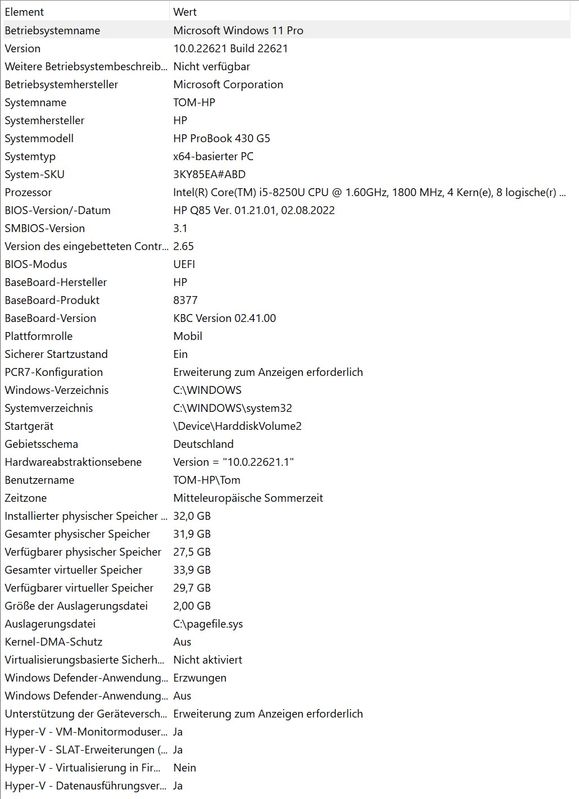-
×InformationNeed Windows 11 help?Check documents on compatibility, FAQs, upgrade information and available fixes.
Windows 11 Support Center. -
-
×InformationNeed Windows 11 help?Check documents on compatibility, FAQs, upgrade information and available fixes.
Windows 11 Support Center. -
- HP Community
- Notebooks
- Notebook Wireless and Networking
- Re: LAN port gets link but no identified network anymore

Create an account on the HP Community to personalize your profile and ask a question
10-09-2022 10:40 AM
Hello,
Very strange issue:
When connecting the CAT cable to LAN port on my ProBook it gets a link (on a router port which I use several months already) but after trying to identify the network for a while it says "no identified network" and switches to WiFi.
This is my office network which it worked before for years, and yes... I tried ALL solutions available I found in the internet (driver update, re-installing, Windows troubleshooters, even a fallback to an earlier Windows state).
The same behavior has been identified at two locations, two different networks...
Strange thing is that if the LAN port/chip would be broken, I assume that it won't work at all, but as it gets a link and is available in the device manager (there everything is OK) I am really confused and don't know where to go on.
Would be great to get any hint I can build on.
Thanks a lot for your support!
Thomas
10-09-2022 08:06 PM
Hello @TommyM74
Sorry to hear that you are having problems ... I would like to help you.
Let me check your current system configuration. |
(1) Run msinfo32
- Select <System Summary>:
--->>> Copy/screenshot/paste following key/value pairs:
OS Name |
Version |
System Model |
System SKU ( equals HP product number (p/n) ) |
Processor |
BIOS Version/Date |
(2) Start Windows <Device Manager>
- Expand <Network adapters>
--->>> Send screenshot
(3) Please report your results
10-10-2022 02:20 AM
Hello @TommyM74
(1) Create Windows system <restore point>
How to Create a System Restore Point on Windows 10 or Windows 11
(2) Download and install BIOS Update
HP Firmware Pack | 01.21.01 Rev.A | 12.6 MB | Aug 15, 2022 | Download |
Why should you install the update ? https://support.hp.com/us-en/document/ish_4123786-2338478-16 Quote: " Updating the BIOS is recommended as standard maintenance of the computer. It can also help resolve the following issues:
" |
(3) Reboot
(4) Let BIOS be installed until it's completely done !
(5) Download and install / update
Intel Chipset Installation Utility | 10.1.18243.8188 Rev.S | 3.0 MB | Jan 3, 2020 | Download |
Intel Management Engine Driver | 2205.15.0.2623 Rev.W | 272.4 MB | Apr 18, 2022 | Download |
Intel Serial IO Driver | 30.100.1914.3 Rev.A | 2.8 MB | Jun 10, 2019 | Download |
(6) Restart Windows
(7) Download and install / update
Realtek Ethernet Controller Drivers | 10.45.928.2020 Rev.P | 0.8 MB | Mar 3, 2021 | Download |
(8) Restart Windows
(9) Reset Windows 11 Network
How to Reset Network Settings in Windows 11
(10) Restart Windows and test network connection
(11) Please report your results
10-10-2022 03:23 AM
Hello,
Did the firmware update:
- installed all the recommended updates
- did a network reset, everything went fine
- after reboot: problem still exists. When I turn off WiFi, not switching to LAN as of unidentified network.
When deactivating the adapter and activating it again it takes about a minute until it shows unidentified network.
10-10-2022 03:35 AM
Hello @TommyM74
(1) Download and install / update
--->>> Realtek PCIe FE / GBE / 2.5G / Gaming Ethernet Family Controller Software
(2) Restart Windows
(3) Test LAN connection
(4) Please report your results
10-10-2022 03:59 AM - edited 10-10-2022 05:51 AM
did the Realtek driver installation
chose repair of drivers
tool was installing/updating all drivers
restart Windows
shortly after login it was displaying the LAN network symbol in the right corner... but as soon as I was realizing it and thinking the issue has been solved, it switched to WiFi again 😞
WiFi network is being identified in few seconds with success, LAN is not
10-10-2022 07:14 AM
Hello @TommyM74
Check the following:
- Is DHCP or static IP used ?
- Check or replace the LAN cable
- Check the LAN socket (Notebook and Network Switch)
- Check if you can get a connection with a USB-to-LAN adapter (or another computer) using the same LAN cable
Kind regards
10-10-2022 07:39 AM - edited 10-10-2022 07:41 AM
Hello @Ub6424,
- DHCP is used, tried also to set static IP, no change
- as said, same behavior on different locations/network, anyway, changed the cable, same same... definitely no cable issue
- see above, tried it on two different sites with different networks, exactly the same (both have worked before without any problem)
- hmmm, no adapter available, but I will order one...
HP network assistant also tells me that everything is fine.
So I really think it is not a hardware issue, as also device manager tells that everything is OK, but some kind of Windows/HP bug. It really started from one day to the other, without doing critical things on the setup (besides the normal Windows update procedures).
BTW: Thanks a lot for your support, I really appreciate!