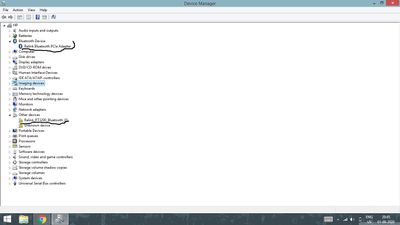-
1
×InformationNeed Windows 11 help?Check documents on compatibility, FAQs, upgrade information and available fixes.
Windows 11 Support Center. -
-
1
×InformationNeed Windows 11 help?Check documents on compatibility, FAQs, upgrade information and available fixes.
Windows 11 Support Center. -
- HP Community
- Notebooks
- Notebook Wireless and Networking
- Lots and lots of Bluetooth problems on HP 250 G3

Create an account on the HP Community to personalize your profile and ask a question
09-01-2020 09:12 AM - edited 09-01-2020 09:22 AM
Hi, I upgraded to Windows 8.1 long back in 2015, and ignored the BT feature until this year. I found out that it was missing, so I got a driver setup from the HP Download Center (I have the Ralink version of the 250 G3). I don't know why, but it causes a lot of issues. The setup will install normally, but settings for BT will not show up in the system settings. I reinstall, and sometimes the setup works and so does the Bluetooth feature, but after a couple or so shutdowns and restarts, the Bluetooth stops discovering my JBL earphones, and then this reinstall cycle continues. Whenever I check Device Manager, I can see Realtek PCIE Bluetooth Adapter after enabling the show hidden devices feature. I'm tired of this problem, and Microsoft support hasn't even responded since 16th August. Please provide some advice on this matter. (Whenever the BT works, the Mediatek Bluetooth Adapter shows up separately in the Device Manager though). Any help will be appreciated.