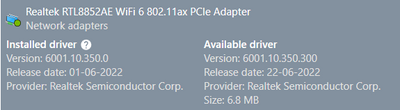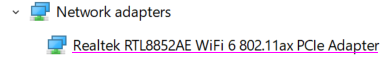-
×InformationNeed Windows 11 help?Check documents on compatibility, FAQs, upgrade information and available fixes.
Windows 11 Support Center. -
-
×InformationNeed Windows 11 help?Check documents on compatibility, FAQs, upgrade information and available fixes.
Windows 11 Support Center. -
- HP Community
- Notebooks
- Notebook Wireless and Networking
- Re: Network Adapter Disabled: Wifi Disconnects on its own

Create an account on the HP Community to personalize your profile and ask a question
10-22-2022 12:18 PM
Hello @hkvats2509
Yes, you can try that ...
(1) Download Microsoft CAB file
Realtek Semiconductor Corp. - Net - 6001.10.350.300
(2) Rename file
f011b706-2d7f-48f8-bf76-035a797fa9b1_0cfe67e06d6c4ba8daaa12eec2a7bd86ac7969e3.cab
to
realtek-6001.10.350.300.cab
(3) Extract cab file using 7-zip ( <- install 7-zip )
- You will get a directory that contains the following files:
netrtwlane6.cat netrtwlane6.inf rtldata60.txt rtwlane6.sys |
- Remember location of directory, you need it for the next step
(4) Start Windows device manager and update realtek wireless device driver
Follow this guide:
Fix INF file you selected does not support this method of installation in Windows 10/11
See Section <Solution 3] Install the INF file through Device Manager>
(5) Please report your results
- « Previous
-
- 1
- 2
- Next »