-
×InformationNeed Windows 11 help?Check documents on compatibility, FAQs, upgrade information and available fixes.
Windows 11 Support Center. -
-
×InformationNeed Windows 11 help?Check documents on compatibility, FAQs, upgrade information and available fixes.
Windows 11 Support Center. -
- HP Community
- Notebooks
- Notebook Wireless and Networking
- Re: Network Adapter Problem?

Create an account on the HP Community to personalize your profile and ask a question
10-11-2017 06:52 AM
Hi all.. some days ago i has 20mb internet connection and my notebook in the Speed Test has 12mb connection... now i put the 100Mb Fibra connection.. and in speed test i have 10mb? my macbook pro reach 90Mb and my hp 10 or 20mb connection... can i solve this problem?
Solved! Go to Solution.
Accepted Solutions
10-12-2017 12:31 PM
Let me take a moment to thank you for posting on the HP Support Forums.
I understand that you have an HP Pavilion Gaming Notebook - 15-ak112nl. I read that when you tested the speed of the internet connection on your laptop, it was 12mb. Now when you have installed a 100Mb fiber connection, and the speed test shows only 10mb. I appreciate the steps you have performed and have certainly done a good job. Not to worry, I'll do my best to assist you with this case.
Is it a wireless connection or a wired (ethernet) connection?
The evidence points towards a driver issue. I suggest you to uninstall and reinstall the network adapter drivers. The following steps will help:
- Open the device manager.
Figure : Example of the Device Manager
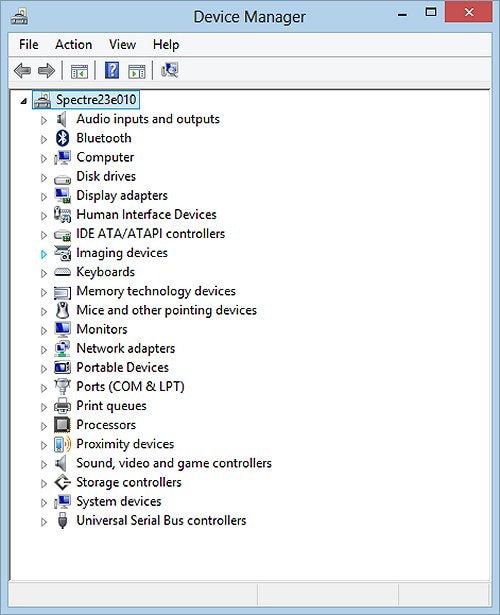
- Expand "network adapters". You will find the drivers for the ethernet and the wireless card listed. Based on the connection type you're using, right click on the device and select uninstall.
- Close the device manager after the drivers are uninstalled.
- You may download and install the network adapter drivers for the wireless card from this link. Please restart the laptop after the drivers are installed. For the ethernet card, you do not have to install the drivers, simply restarting the laptop will install the ethernet card drivers.
Now, please test the speed. If the speed is still low then let us update the BIOS on your HP laptop. The charger must be connected during the BIOS update.
I sincerely hope this fixes the issue. Let me know what happens. All the best! 🙂
10-12-2017 12:31 PM
Let me take a moment to thank you for posting on the HP Support Forums.
I understand that you have an HP Pavilion Gaming Notebook - 15-ak112nl. I read that when you tested the speed of the internet connection on your laptop, it was 12mb. Now when you have installed a 100Mb fiber connection, and the speed test shows only 10mb. I appreciate the steps you have performed and have certainly done a good job. Not to worry, I'll do my best to assist you with this case.
Is it a wireless connection or a wired (ethernet) connection?
The evidence points towards a driver issue. I suggest you to uninstall and reinstall the network adapter drivers. The following steps will help:
- Open the device manager.
Figure : Example of the Device Manager
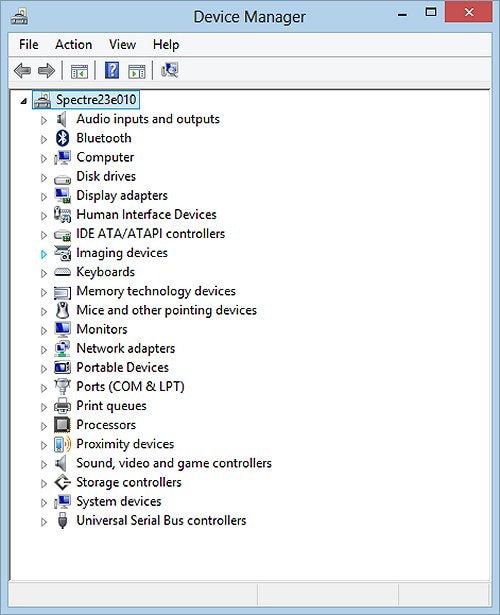
- Expand "network adapters". You will find the drivers for the ethernet and the wireless card listed. Based on the connection type you're using, right click on the device and select uninstall.
- Close the device manager after the drivers are uninstalled.
- You may download and install the network adapter drivers for the wireless card from this link. Please restart the laptop after the drivers are installed. For the ethernet card, you do not have to install the drivers, simply restarting the laptop will install the ethernet card drivers.
Now, please test the speed. If the speed is still low then let us update the BIOS on your HP laptop. The charger must be connected during the BIOS update.
I sincerely hope this fixes the issue. Let me know what happens. All the best! 🙂
