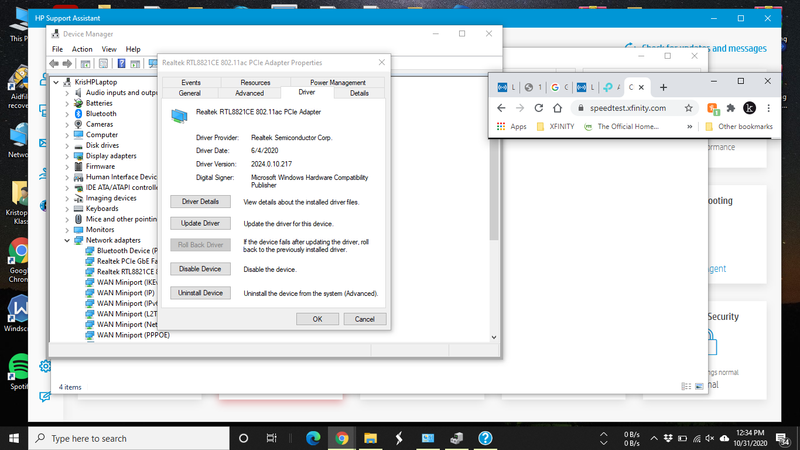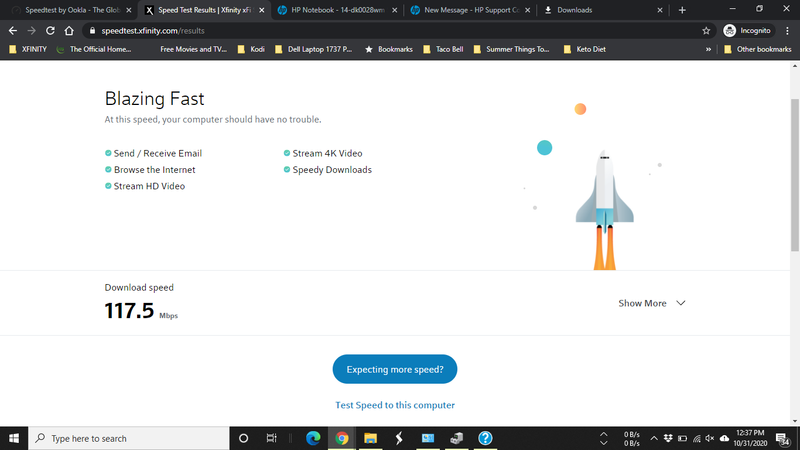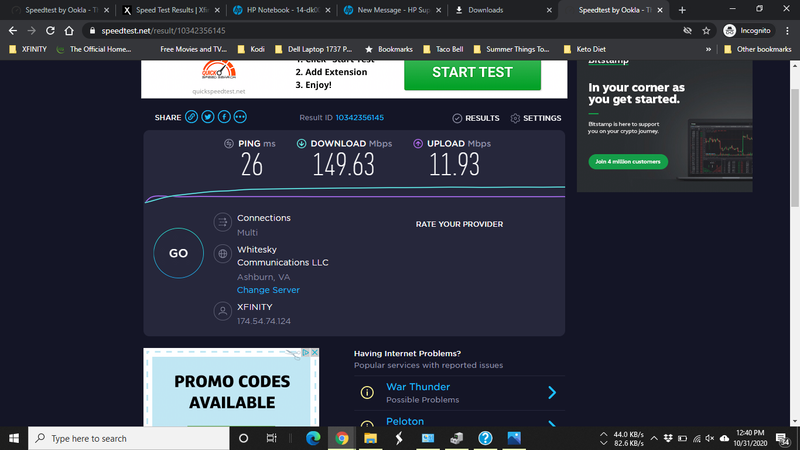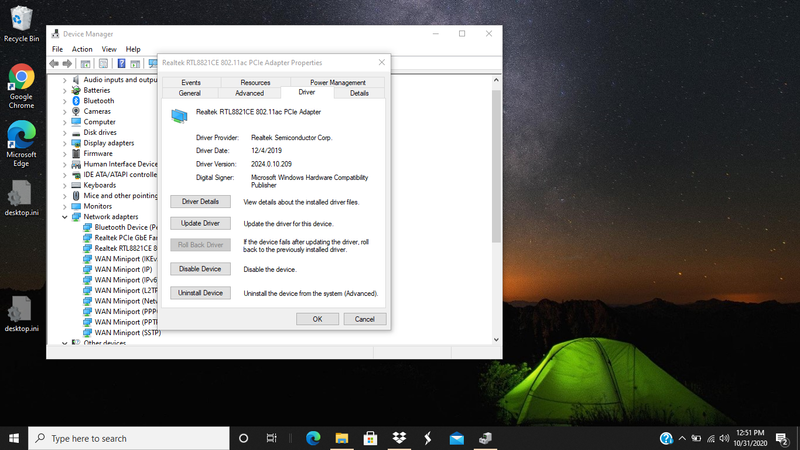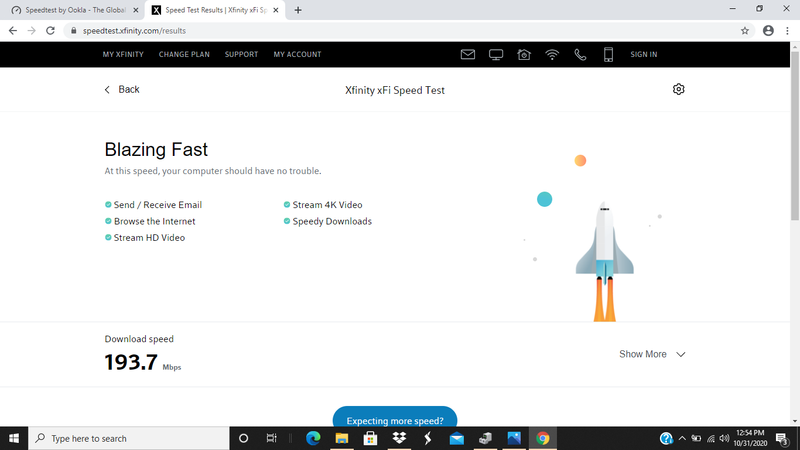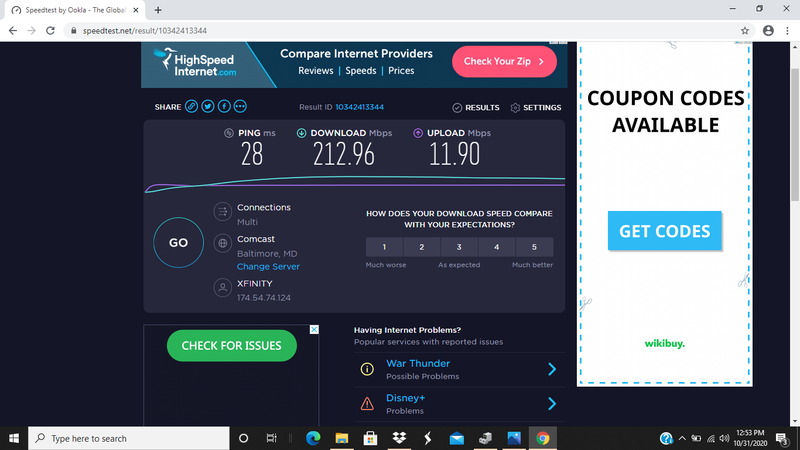-
×InformationNeed Windows 11 help?Check documents on compatibility, FAQs, upgrade information and available fixes.
Windows 11 Support Center. -
-
×InformationNeed Windows 11 help?Check documents on compatibility, FAQs, upgrade information and available fixes.
Windows 11 Support Center. -
- HP Community
- Notebooks
- Notebook Wireless and Networking
- Re: Network Speeds

Create an account on the HP Community to personalize your profile and ask a question
10-31-2020 11:00 AM
Ok so I have two HP DK0028WM Laptops. We shall name them Laptop 1 (mine) and Laptop 2 (my sons). One Laptop 1 I am getting slow internet speeds on both Wifi and Lan. The current drivers I have installed on Laptop 1 for Realtek RTL8821CE 802.11ac PCIe Adapter with driver 2024.0.10.217 installed. And for LAN the Realtek PCIe GbE Family Controller with the driver 10.36.701.2019.
My currently plan I have with Xfinity is 300mbps. I called them and they sent a tech out and tested eveything and said all my wires and equipment are fine and I am pulling in about 119% signals so around 370mbps give or take.
Now my issue seems to be with Laptop 1. Whenever I go and do a speed test on either speedtest.net or speedtest.xfinity.com I notice I only receive speeds close to 100mbps wirelessly. And around 100mbps to 200mbps hardwired.
Now on Laptop 2 Realtek RTL8821CE 802.11ac PCIe Adapter with the driver 2024.0.10.209. And for LAN Realtek PCIe GbE Family Controller with the driver 10.36.701.2019. And I just ran a speed test on this laptop on both speedtest.net and speedtest.xfinity.com and I get speeds of 180mbps to 220mbps I even seen a test for 260mbps.
Now my question is when I try and install the older driver on Laptop 1 to 2024.0.10.209 it will not install. I go through the process and the cmd window opens and then just shuts and the driver doesn't install. I even tried by uninstalling the driver first and then installing the driver and the driver that gets installed back is the 2024.0.10.217.
Here are a few screenshots of Laptop 1.
Laptop 2 screen shots:
11-05-2020 11:30 AM
I reviewed your post and I understand that you are getting lower internet speeds on the computer.
Don’t worry, I assure you I will try my best to get this sorted.
I recommend you uninstall the wireless driver on the computer and then download and install the driver from the below link.
https://ftp.hp.com/pub/softpaq/sp105501-106000/sp105752.exe
Here is how it is done.
- Type "Device Manager" into the search field to open the device manager console.
- Expand the node that represents the type of device that you want to uninstall, right-click the device entry, and click Uninstall.
- On the Confirm Device Removal dialog box, click OK to start the uninstall process.
- When the uninstall process is complete, remove the device.
NOTE: On the Confirm Device Removal dialog box, click the Delete the driver software for this device option to delete the driver package that was used for the device.
Let me know how it goes and you have a great day!
P.S: Welcome to the HP Support Community 😊
If you wish to show appreciation for my efforts, mark my post as Accept as Solution. Your feedback counts!
Cheers!
Stay Home – Stay Safe
The_Fossette
I am an HP Employee
12-07-2020 01:40 PM
Hello I have uninstalled the driver and re installed it as well and it has not improved my download speeds. I currently have driver 2024.0.10.218 installed. I recently upgraded my internet speeds to the Gig plan from my ISP and I am still only seeing about 200-250 download speeds over Wi-Fi on my laptop. Any ideas what the issue is?
Thank you
12-08-2020 05:10 AM
I recommend you perform a reset on the computer following the steps in the below article and check if it helps.
https://support.hp.com/in-en/document/c04742289
Let me know how it goes and you have a great day!
If you wish to show appreciation for my efforts, mark my post as Accept as Solution. Your feedback counts!
Cheers!
Stay Home – Stay Safe
The_Fossette
I am an HP Employee
12-12-2020 11:10 AM
@ krisk91,
I have some solutions for your WiFi speed.
1. When did you upgrade your WiFi package ? Because if you upgrade your package for same billing month sometimes isp they will yet upgrade to new speed package. May be they will change your new speed package from next starting billing month. so you have to double check with them.
2. In Device manager go to WiFi properties and select details and check all the settings are default or not. If you want uninstall your driver and reinstall it again (if your not sure whether settings are default). If you want you can use any third party apps to clean uninstall the drivers. (Make sure that app is not harm your pc).
3. How far from your isp tower and your location. Keep the device high signal area in your house.
4. Always keep the wifi device nearby you.
5. How many members are using your wifi device at the same time you use.
6. If you want you can reset your WiFi device or login your WiFi device and check whether you can be able to do any advance settings for your speed.
7. If your WiFi device have any sim card. Then that sim card is suitable for your connection speed. Because when get the connection on first time the isp they did all settings for your sim card. After that if you want to upgrade to any other packages then they have different settings for the sim card. Better you check with them and replace the sim card.
8. Check whether you missed any device drivers. Some WiFi device come with mini cd for WiFi device drivers.
9. Check your any internet security that block any WiFi applications in your pc.
10.If your WiFi is slow then you can use the WiFi repeater. (Better buy the two or more antenna repeater then it always helpful).
That's all from my side i can help you. Good luck