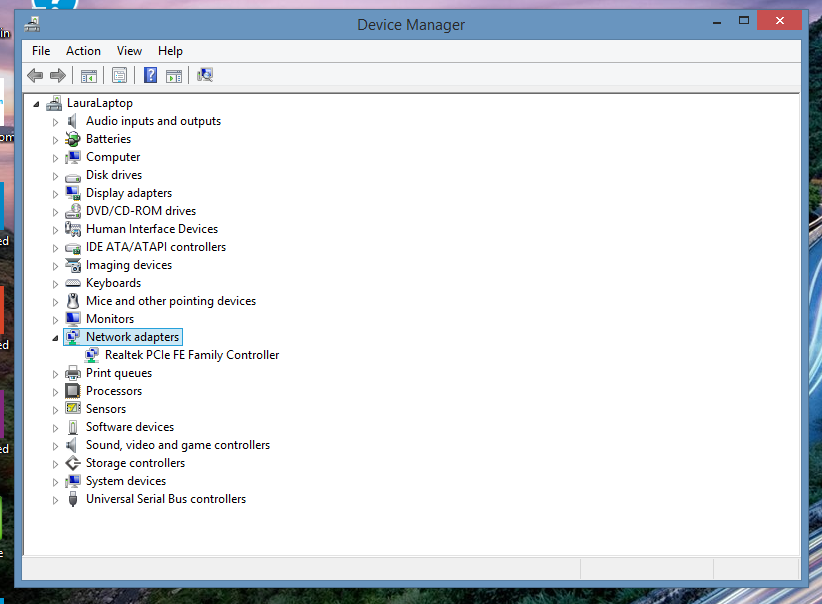-
×InformationNeed Windows 11 help?Check documents on compatibility, FAQs, upgrade information and available fixes.
Windows 11 Support Center. -
-
×InformationNeed Windows 11 help?Check documents on compatibility, FAQs, upgrade information and available fixes.
Windows 11 Support Center. -
- HP Community
- Notebooks
- Notebook Wireless and Networking
- Network drivers won't install so cannot connect wirelessly t...

Create an account on the HP Community to personalize your profile and ask a question
08-26-2016 07:48 AM
I've just bought the HP 15-r211na notebook and cannot install the network drivers.
Initially, the network drivers did not appear to be installed on the notebook as when I went in to device manager, under "Network adapters", the only thing that was there was "Realtek PCle FE Family Controller".
Since then, I have connected the notebook to my router via an ethernet cable and have tried to download and install the six network drivers on the hp website for this notebook but this was not successful as this made no difference.
I did this using the following link: http://support.hp.com/gb-en/drivers/selfservice/hp-15-r200-notebook-pc-series/7486447/model/7633564
Do you have any ideas on what to do next?
Thanks in advance.
Solved! Go to Solution.
Accepted Solutions
08-26-2016 09:46 AM - edited 08-26-2016 09:46 AM
You're very welcome.
If your notebook is still under warranty, contact HP technical support for the country you live in at the link below.
http://www8.hp.com/us/en/contact-hp/ww-contact-us.html
While I am not a PC repair tech by trade or training, your screen shot shows no evidence of any wireless hardware being installed -- with or without drivers.
The most likely cause would be the wireless card has failed and needs to be replaced.
08-26-2016 08:31 AM
Thanks for your quick response.
I've installed that and restarted my computer but there is no difference. None of the network drivers appear in device manager and there is no wireless network icon in the task bar so I cannot access the internet wirelessly.
Please help.
08-26-2016 08:53 AM
Hi:
In the device manager, do you see a device listed named Network Controller with a little ! mark next to it?
If so, that is the wireless network adapter that needs a driver.
If you see such a device listed, please post the hardware ID for it, so we can figure out what driver it needs.
To find the hardware ID, go to the device manager and click on the Network Controller device needing the driver.
Then click on the Details tab at the top of the Network Controller window.
Now you will see a Property drop down list and it will be set to Device Description.
Drop down on that list and select the 3rd item (Hardware ID's).
Post the top string of characters that you see in the window.
08-26-2016 09:46 AM - edited 08-26-2016 09:46 AM
You're very welcome.
If your notebook is still under warranty, contact HP technical support for the country you live in at the link below.
http://www8.hp.com/us/en/contact-hp/ww-contact-us.html
While I am not a PC repair tech by trade or training, your screen shot shows no evidence of any wireless hardware being installed -- with or without drivers.
The most likely cause would be the wireless card has failed and needs to be replaced.