-
×InformationNeed Windows 11 help?Check documents on compatibility, FAQs, upgrade information and available fixes.
Windows 11 Support Center. -
-
×InformationNeed Windows 11 help?Check documents on compatibility, FAQs, upgrade information and available fixes.
Windows 11 Support Center. -
- HP Community
- Notebooks
- Notebook Wireless and Networking
- No wireless device/connection

Create an account on the HP Community to personalize your profile and ask a question
12-18-2017 12:24 AM
I have no wifi connection. When I checked if the computer is on airplane mode the following message appears... we could not find any wireless device in this computer. The light on f12 (wifi) is always on and orange when the laptop is on.
When I go into device manager and open network adapters there is no wi-fi adapter, just a bunch of Wan Miniport with different letters in brackets.
I have installed Hp support assistant but does not give me the option to install the driver, also tried from the website no success either.
my product number is: E2B69LA#AKH (hp pavilion 11)
Hope you can help me with this.
thanks
Solved! Go to Solution.
Accepted Solutions
12-22-2017 07:12 AM
Thank you for responding,
It's great to have you back 😉
Please go ahead and update the BIOS,
However, I must let you know that the above would be the last resort, considering the wireless card is no longer being detected on your device,
And the only other option would be to Contact HP to have the part either repaired or replaced:
(Alternatively, you could get a wireless USB dongle and use that instead of replacing internal parts, however, that's your call and there would be no charges to replace internal parts if the device is within the warranty)
HP Support can be reached by clicking on the following link:
* Open link: www.hp.com/contacthp/
* Enter Product number or select to auto detect
* Scroll down to "Still need help? Complete the form to select your contact options"
* Scroll down and click on HP contact options - click on Get a Case & phone number.
They will be happy to assist you immediately.
If the unit is under warranty repair services under the manufacturer's warranty will be free of charge.
If you would like to thank me for my efforts to help you,
feel free to give me a virtual high-five by clicking the 'Thumbs Up' icon below,
Followed by clicking on the "Accept as solution".
Have a great day!
Riddle_Decipher
I am an HP Employee
Learning is a journey, not a destination.
Let's keep asking questions and growing together.
12-19-2017 06:45 AM
Welcome to the HP Forums 🙂
I would like to take a moment and thank you for using this forum, it is a great place to find answers.
As I understand there's no wireless connection on the device anymore,
Don't worry as I'll be glad to help, however, to provide an accurate resolution, I need a few more details:
Could you send a screenshot of the device manager? to understand what you have under wireless connections?
Have you attempted to upgrade the BIOS to resolve this issue?
Did you run a hardware test to identify if the hardware is intact?
While you respond to that, here's what you need to do:
I've confirmed that your device has a wireless card as on your product specifications: Click here to verify,
Although, since it's no longer detected, we may need to test the device to identify if the issue software or hardware related, before we initiate a test, I suggest you install this softpaq to try an reinstall the drivers: Click here to download.
Use the following steps to open the Component Tests menu.
-
Hold the power button for at least five seconds to turn off the computer.
-
Turn on the computer and immediately press Esc repeatedly, about once every second. When the menu appears, press the F2 key.
-
On the main menu, click Component Tests.
Figure : Selecting Component Tests from the main menu
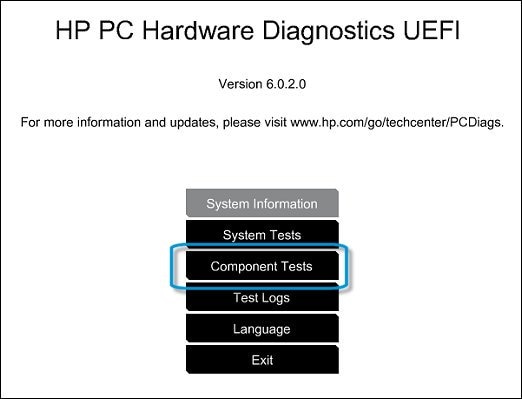
-
The Component Tests menu displays.
Your Component Tests menu might be different, depending on the components installed on your computer.
Select - Wireless Module Test - The Wireless Module Test checks your system to make sure the wireless module was properly detected by the BIOS and is enabled for use.
To run the test, click Wireless Module, and then click Run once.
The Wireless Module Test takes 30 seconds to complete.
CLICK HERE FOR MORE STEPS AND INSTRUCTIONS.
(By the end of this article all the issues should be resolved)
If you would like to thank me for my efforts to help you,
feel free to give me a virtual high-five by clicking the 'Thumbs Up' icon below,
Followed by clicking on the "Accept as solution" button.
Have a great day!
Riddle_Decipher
I am an HP Employee
Learning is a journey, not a destination.
Let's keep asking questions and growing together.
12-22-2017 12:45 AM
Hi…. Thank you for the reply. Really appreciate it 😊
Here is the list under device manager:
Realtek PCIe FE Family Controler
WAN Miniport (IKEv2)
WAN Miniport (IP)
WAN Miniport (IPv6)
WAN Miniport (L2TP)
WAN Miniport (Network Monitor)
WAN Miniport (PPPOE)
WAN Miniport (PPTP)
WAN Miniport (SSTP)
I run the wireless module test check, NOT INSTALLED.
I run the hardware diagnosis test all pass, wireless just show “not installed” I do not get any failure ID code.
Do you think should I try to update the BIOS anyway?
thanks again!
12-22-2017 07:12 AM
Thank you for responding,
It's great to have you back 😉
Please go ahead and update the BIOS,
However, I must let you know that the above would be the last resort, considering the wireless card is no longer being detected on your device,
And the only other option would be to Contact HP to have the part either repaired or replaced:
(Alternatively, you could get a wireless USB dongle and use that instead of replacing internal parts, however, that's your call and there would be no charges to replace internal parts if the device is within the warranty)
HP Support can be reached by clicking on the following link:
* Open link: www.hp.com/contacthp/
* Enter Product number or select to auto detect
* Scroll down to "Still need help? Complete the form to select your contact options"
* Scroll down and click on HP contact options - click on Get a Case & phone number.
They will be happy to assist you immediately.
If the unit is under warranty repair services under the manufacturer's warranty will be free of charge.
If you would like to thank me for my efforts to help you,
feel free to give me a virtual high-five by clicking the 'Thumbs Up' icon below,
Followed by clicking on the "Accept as solution".
Have a great day!
Riddle_Decipher
I am an HP Employee
Learning is a journey, not a destination.
Let's keep asking questions and growing together.
12-23-2017 09:12 AM
Thank you for the update,
I appreciate your time and efforts,
I'm glad I could contribute towards identifying and leading you towards the solution for this concern.
Thanks for taking the time to let the community know that you accept my suggestions,
You've been great to work with and it has been a genuine pleasure interacting with you.
I hope both you and your product works great and remain healthy for a long time 😉
To simply say thanks for my efforts to assist you, please click the "Thumbs Up" button to give me a Kudos.
Take care now and do have a fabulous week ahead. 🙂
Riddle_Decipher
I am an HP Employee
Learning is a journey, not a destination.
Let's keep asking questions and growing together.
