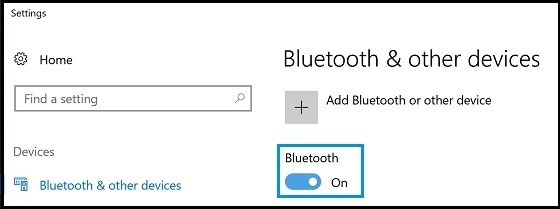-
×InformationNeed Windows 11 help?Check documents on compatibility, FAQs, upgrade information and available fixes.
Windows 11 Support Center. -
-
×InformationNeed Windows 11 help?Check documents on compatibility, FAQs, upgrade information and available fixes.
Windows 11 Support Center. -
- HP Community
- Notebooks
- Notebook Wireless and Networking
- Not able to turn on bluetooth and I don't see any icon to tu...

Create an account on the HP Community to personalize your profile and ask a question
01-18-2018 07:33 AM
I recently realized that I cannot turn on the Bluetooth on my device. this is the first time I am interested in using it. When I got the laptop months ago the Bluetooth was on it. I saw the icon to turn on the Bluetooth in the notification panel.
After a few updates, I realized it is not there also when I went into setting to turn it on the box to click on to turn on the Bluetooth is not present just all the other settings for Bluetooth is there.
I have tried to update the Bluetooth and wireless drivers on the pc but even after doing all those I still don't see anything to turn on the pc. I even go to device manager and spoke to the virtual assistant and done everything I should and still don't see the Bluetooth radio to turn it on so it can be turned on in settings....
I'm confused and frustrated HELP! HELP!
Solved! Go to Solution.
Accepted Solutions
01-18-2018
10:44 AM
- last edited on
01-18-2018
10:53 AM
by
![]() danny-r
danny-r
product name HP 15 Notebook PC
[personal information removed]
you see that blue part high lighted that shows to turn on the Bluetooth I do not see it. it is missing!!! (second image)
and neither is it in the action center to turn on either!!!
01-18-2018
10:44 AM
- last edited on
01-18-2018
10:53 AM
by
![]() danny-r
danny-r
product name HP 15 Notebook PC
[personal information removed]
you see that blue part high lighted that shows to turn on the Bluetooth I do not see it. it is missing!!! (second image)
and neither is it in the action center to turn on either!!!
01-18-2018 10:54 AM
Your laptop is a 15-f222wm remember that for next time
I would try to find an updated Bluetooth driver for your laptop.
The ones on HP.com are at least 2 years old.
Go into Device Manager and let Windows search for an updated driver.