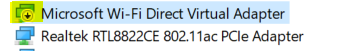-
×InformationNeed Windows 11 help?Check documents on compatibility, FAQs, upgrade information and available fixes.
Windows 11 Support Center. -
-
×InformationNeed Windows 11 help?Check documents on compatibility, FAQs, upgrade information and available fixes.
Windows 11 Support Center. -
- HP Community
- Notebooks
- Notebook Wireless and Networking
- Realtek RTL8822CE disappears after Connected Standby

Create an account on the HP Community to personalize your profile and ask a question
01-27-2021 09:12 AM - edited 01-27-2021 09:12 AM
Hi,
I found a HP Realtek Driver Package with Version 2024.0.10.218 which is working for me.
Performane is much better than Version 2024.0.10.210.
No Bluescreens nor disappearing of Wifi or Bluetooth.
Hint: Check Device Manager if driver Version 2024.0.10.218 is used after installing.
You can find it here (Realtek RTL8822CE Driver Version 2024.0.10.218)
https://ftp.hp.com/pub/softpaq/sp108501-109000/sp108893.exe
And the Bluetooth driver (Realtek Bluetooth 5 Driver Version 1.8.1030.3010)
https://ftp.hp.com/pub/softpaq/sp110001-110500/sp110200.exe
Good luck and regards
Daniel
02-09-2021 05:11 PM
I was having this issue on my HP ENVY X360 ay00** model and after I ran the AMD drivers update at AMD Ryzen™ 7 4700U Drivers & Support | AMD , my wifi driver stopped shutting down unexpectedly.
I also have the AMD Radeon™ Software Adrenalin 2020 Edition installed on my computer as my primary GPU.
02-14-2021 01:37 AM
I have the exact same problem with the same model HP .. This has happened from new and now I have updated the driver I get BSOD after the network adapter dissapears post sleep and I try to reboot.
This is obviously a driver issue and not any settings issue
Please could this be worked on and resolved ASAP as the devices currently is not fit for purpose.
Mak
02-25-2021 11:50 AM
Hi out there,
there is a new Realtek RTL8822CE driver -> Version 2024.0.10.221 WHQL.
You can find it here:
https://ftp.hp.com/pub/softpaq/sp112501-113000/sp112619.exe
And you have to deactivate "Microsoft Wi-Fi Direct Virtual Adapter", if you have poor Wifi performance or Ping losses.
Works perfect till two days.
Regards
Daniel
03-16-2021 05:26 PM
My Realtek RTL8822CE driver -> Version is 2024.0.10.220
I am still getting intermittent wireless and bluetooth disconnects.
I have tried searching Device Manager and WIndows update for an update to this driver but there is no update in the search.
05-06-2021 11:49 PM
Hi,
in the meanwhile there is Version 2024.0.10.222:
https://whp-hou4.cold.extweb.hp.com/pub/softpaq/sp113001-113500/sp113268.exe
Regards
Daniel
- « Previous
- Next »