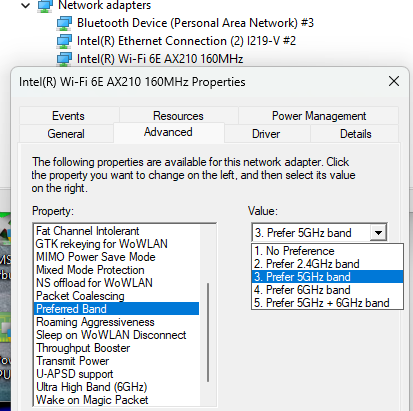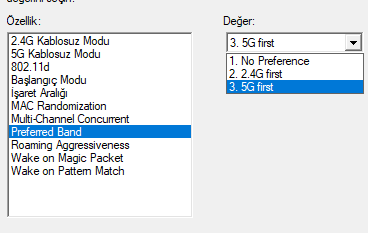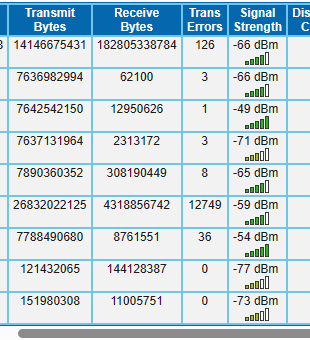-
×InformationNeed Windows 11 help?Check documents on compatibility, FAQs, upgrade information and available fixes.
Windows 11 Support Center. -
-
×InformationNeed Windows 11 help?Check documents on compatibility, FAQs, upgrade information and available fixes.
Windows 11 Support Center. -
- HP Community
- Notebooks
- Notebook Wireless and Networking
- Re: Realtek RTL8852AE WiFi 6 802.11ax PCIe Adapter speed iss...

Create an account on the HP Community to personalize your profile and ask a question
04-27-2024 07:27 AM - edited 04-27-2024 09:08 AM
I bought this HP Victus 16-r1xxx 4 days ago and I'm trying to find a solution for the slow Wi-Fi speed. At first, I thought it was a Wi-Fi issue, but then I noticed that when I ran a speed test simultaneously with my old laptop, the old one was getting 15 Mbps while this one was only getting 1.4 Mbps. I also tried it with a 500 Mbps internet connection, and my old laptop got 418 Mbps while this one was only getting 280-300 Mbps. My Wi-Fi card is the Realtek RTL8852AE WiFi 6 802.11ax PCIe Adapter. (I tried downloading drivers from old forums (2023) but it didn't work.) Update: I tried with working ethernet cable and didnt connected.
04-27-2024 09:10 AM
You may not be running at 5ghz speed.
Log into the modem and select a different name for the 2.4ghz band. To keep it simple, use the same password and use only numeric digits such as someone's phone number. When in the router, run the app that finds the channel with the least amount of noise for both bands.
If you do not have access to the modem, such as a flat or apartment, then check the WiFI setting in the device manager.
If you use a different name (SSID) for the 5 or 6 ghz band you can select that band and avoid the possibility the WiFI card may ignore your "preferred band request"
How to select the 2.4 or the 5ghz band (your card may be different)
Thank you for using HP products and posting to the community.
I am a community volunteer and do not work for HP. If you find
this post useful click the Yes button. If I helped solve your
problem please mark this as a solution so others can find it


04-27-2024 10:03 AM - edited 04-27-2024 10:09 AM
If you use a different name (SSID) for the 5ghz band you can select that band and avoid the possibility the WiFI card may ignore your "preferred band" request
Your modem should have a device status page that will show signal strength and the band used for each device.
Thank you for using HP products and posting to the community.
I am a community volunteer and do not work for HP. If you find
this post useful click the Yes button. If I helped solve your
problem please mark this as a solution so others can find it