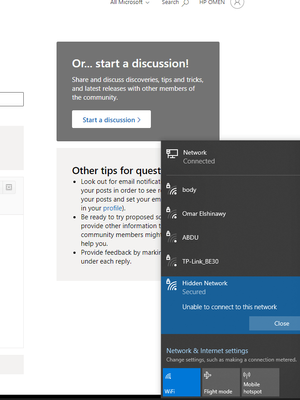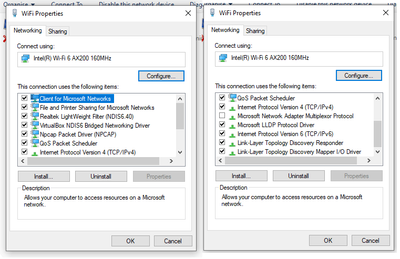-
×InformationNeed Windows 11 help?Check documents on compatibility, FAQs, upgrade information and available fixes.
Windows 11 Support Center. -
-
×InformationNeed Windows 11 help?Check documents on compatibility, FAQs, upgrade information and available fixes.
Windows 11 Support Center. -
- HP Community
- Notebooks
- Notebook Wireless and Networking
- Unable to connect to this network windows 10

Create an account on the HP Community to personalize your profile and ask a question
09-17-2023 03:32 PM
hello there,
I have a problem that has been going on for about four months.
I tried all the solutions on the Microsoft community here, in addition to trying all the solutions on several forums as well as YouTube
- Remove and reinstall all drivers (for Wi-Fi and Bluetooth)
I used the Intel Driver tool and the utility tool
Using the HP Support Tool
- Use all Command Center commands
netsh winsock reset
netsh int ip reset
ipconfig /release
ipconfig /renew
ipconfig /flushdns
- Reset the network
- BIOS update
- Update the firmware
- Modifying the adapter settings (TCP/IPv4)
- Contact Microsoft technical support
We made a repair for the Windows version
And try to solve the problem using Quick Asset
****Hint!
--this problem with any network even without a Security key!
--Some technicians tell me that it could be a Trojan or a virus. Is it possible that it is?
--Is it possible that it is damaged due to the hardware?
My Laptop model and info.
HP OMEN 15-dc1009nx
Windows 10 Home 22H2
Device name LAPTOP-UVSCH4FH
Processor Intel(R) Core(TM) i7-9750H CPU @ 2.60GHz 2.59 GHz
Installed RAM 16.0 GB (15.9 GB usable)
System type 64-bit operating system, x64-based processor
Pen and touch No pen or touch input is available for this display
Intel(R) Wi-Fi 6 AX200 160MHz
Does anyone have a solution to this problem!!!
Solved! Go to Solution.
Accepted Solutions
09-18-2023 04:29 PM
Finally, I found the solution after suffering for more than 4 months. I challenged myself, disassembled the device, and shared the solution with you.
The solution was a defect in the hardware (specifically the Wi-Fi card), and the card contained two clips, one of which was disconnected. I don’t really know the reason for the disconnection or how it was disconnected (but in the end the problem was not in the software). Thank you to everyone who tried to help.
Attached is a picture for clarification,,
Num 2 Clip, was the problem.
09-17-2023 03:34 PM
hotspot (doesn't work) - any Network doesn't work (Even that network without security key)
all adaptor settings for WiFi same as the Intel-recommended
Advace properties
Intel(R) Wi-Fi 6 AX200 160MHz
-----------------------------------------------------------
Property: Value:
-----------------------------------------------------------
802.11a/b/g Wireless Mode Dual Band 802.11a/b/g
802.11n/ac/ax Wireless Mode 802.11ax
ARP offload for WoWLAN Enabled
Channel Width for 2.4GHz Auto
Channel Width for 5GHz Auto
Fat Channel Intolerant Disabled
GTK rekeying for WoWLAN Enabled
MIMO Power Save Mode Auto SMPS
Mixed Mode Protection RTS/CTS Enabled
NS offload for WoWLAN Enabled
Packet Coalescing Enabled
Preferred Band No Preference
Roaming Aggressiveness Medium
Sleep on WoWLAN Disconnect Disabled
Throughput Booster Disabled
Transmit Power Highest
U-APSD support Disabled
Wake on Magic Packet Disabled
Wake on Pattern Match Enabled
------------------------------------------------------------
09-17-2023 03:42 PM
link of my problem on Microsoft community,
09-18-2023 04:29 PM
Finally, I found the solution after suffering for more than 4 months. I challenged myself, disassembled the device, and shared the solution with you.
The solution was a defect in the hardware (specifically the Wi-Fi card), and the card contained two clips, one of which was disconnected. I don’t really know the reason for the disconnection or how it was disconnected (but in the end the problem was not in the software). Thank you to everyone who tried to help.
Attached is a picture for clarification,,
Num 2 Clip, was the problem.