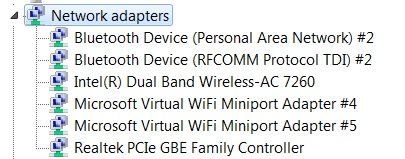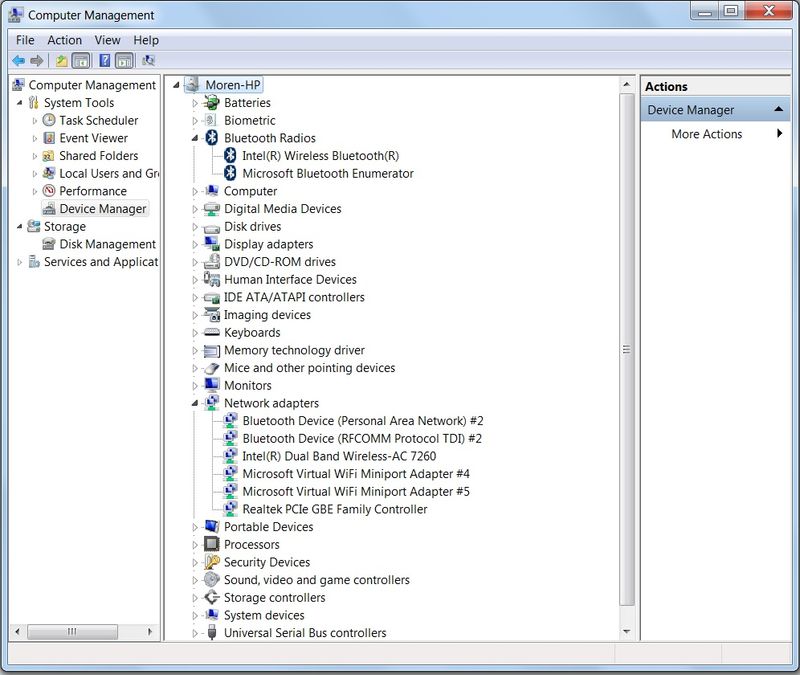-
×InformationNeed Windows 11 help?Check documents on compatibility, FAQs, upgrade information and available fixes.
Windows 11 Support Center. -
-
×InformationNeed Windows 11 help?Check documents on compatibility, FAQs, upgrade information and available fixes.
Windows 11 Support Center. -
- HP Community
- Notebooks
- Notebook Wireless and Networking
- Re: Upgrade WLAN module in ProBook 470 G2

Create an account on the HP Community to personalize your profile and ask a question
06-04-2020 04:24 PM
Today arrived a card, I uninstalled and removed the Realtek and inserted Intel AC-7260. Windows didn't find any drivers, so I installed them manually.
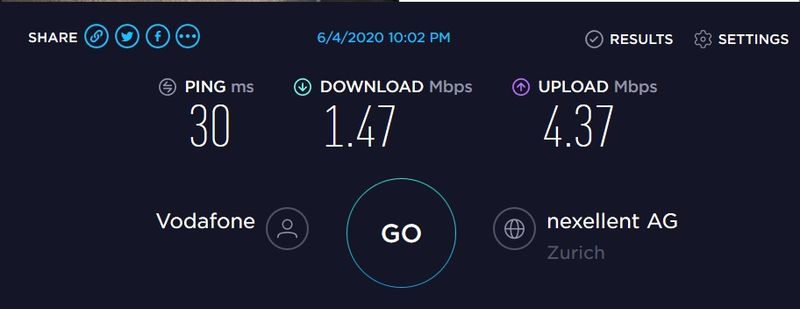
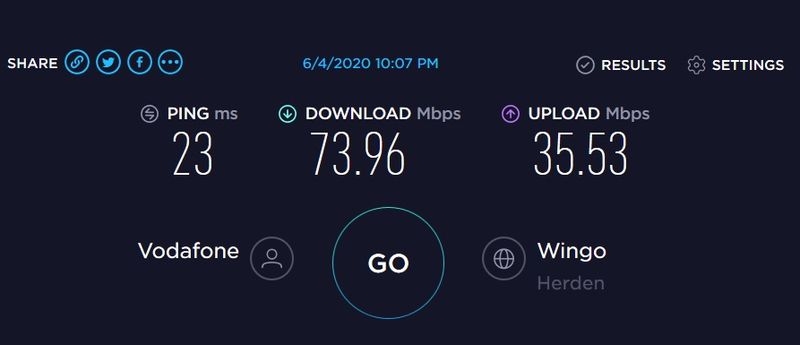
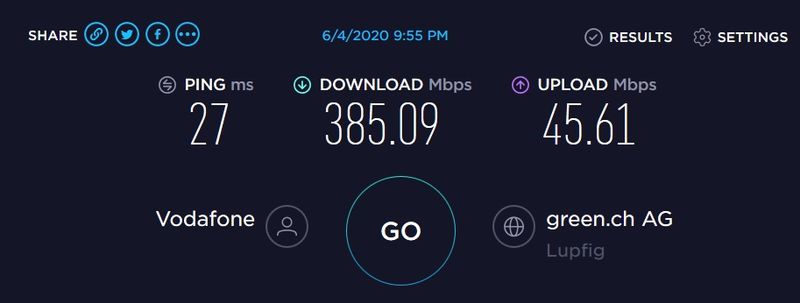
I don't know what are those low speeds on 2.4GHz, I moved to the furthest spot of apartment and was able to score average 60/40 on 2.4G and 100/20 on 5G, then came back near the router and reception drowned again, few minutes later everything fine. I'll leave those speedtests on a side for a while, maybe I just pay more attention after antenna swap. But after some pretty results I think I haven't done anything worse than it was.
Conclusion: improvement has been made, before with Realtek was my connection 30/50 at it's best, now I'm getting 80/50 and on 5G goes over 400 down. It's just nice to see and feel faster browsing on Internet. Next time I'll double check if someone's trying to sell me single antenna Notebook for over 1000$ price-tag.
So next problem is not functioning BT, it just can't be so easy.
06-04-2020 04:31 PM
Hi:
Does the bluetooth show up in the device manager?
If not, you may have to install the HP connection manager software, restart the PC and turn on the BT using the HP connection manager software.
https://ftp.hp.com/pub/softpaq/sp74001-74500/sp74043.exe
I assume you installed the latest wifi and bluetooth drivers from Intel?
If not, here they are...
06-04-2020 05:01 PM
In the device manager:
I downloaded latest wifi drivers from intel, and with HP support assistant bluetooth drivers. Also tried BT direct from Intel but no succes. By installing there was an error for Bluetooth peripheral device - if this means something. Over device manager I updated driver and the red X was gone.
HP connection manager is running and BT is ON.
06-05-2020 06:50 AM
Unfortunately, I wouldn't be able to help you with that issue.
The drivers are installed, the devices pair...you can send one way...
See if watching this video is of any help to you.
https://www.youtube.com/watch?time_continue=2&v=f-MueRYzLIM&feature=emb_logo
06-05-2020 10:33 AM
If I right-clik on a file and choose Bluetooth Send File, it fails immediately. If I go on Send to -> Bluetooth it works.
The second way is functioning, but I'm not able to send more files at a time. Maybe fresh install of windows would somehow do the trick, but I'm not using Bluetooth on daily basis, just want to have a functioning device - so I'll leave it for a now. I'm just wondering if this is some kind of low energy BT because of slow transfer rates.
WiFi is doing well, I tried with an original MAIN antenna and results are pretty the same.
06-05-2020 10:40 AM
The specs for the 7260 wifi card's bluetooth adapter state that it can connect to low energy bluetooth devices as well as standard BT devices.
I don't know what that means regarding the BT transfer rates.
- « Previous
-
- 1
- 2
- Next »