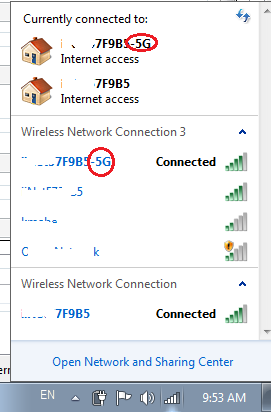-
1
×InformationNeed Windows 11 help?Check documents on compatibility, FAQs, upgrade information and available fixes.
Windows 11 Support Center. -
-
1
×InformationNeed Windows 11 help?Check documents on compatibility, FAQs, upgrade information and available fixes.
Windows 11 Support Center. -
- HP Community
- Notebooks
- Notebook Wireless and Networking
- Use USB 3.0 Wi-Fi adapter; need to disable onboard Wi-Fi

Create an account on the HP Community to personalize your profile and ask a question
06-01-2023 03:18 PM
I have what I believe to be an Asian gray-market laptop. The box stated "HP 17-ca1000 Laptop PC" and the closest support webpage I could find is https://support.hp.com/us-en/product/hp-17-ca1000-laptop-pc/26210380/model/38111938. The Wi-Fi is flaky, so I thought I'd use a USB 3.0 adapter. I bought a Startech one which uses the rtl881xau chipset. Previous systems I have used had a BIOS option to disable the onboard Wi-Fi, but this laptop's BIOS has no such option. Do I need to actually remove the component from the laptop to make it work? If I don't remove it, would the system try to use both onboard and USB Wi-Fi and become confused?
Solved! Go to Solution.
Accepted Solutions
06-01-2023 03:52 PM
I posted my testing results around early 2022 or late 2021. My 10 years old machine used BOTH (builf-in wifi adapter and new USB wifi adapter) and machine was smart enough to use the better one as you can see on the following image:
Regards.
***
**Click the KUDOS thumb up on the left to say 'Thanks'**
Make it easier for other people to find solutions by marking a Reply 'Accept as Solution' if it solves your problem.


06-01-2023 03:52 PM
I posted my testing results around early 2022 or late 2021. My 10 years old machine used BOTH (builf-in wifi adapter and new USB wifi adapter) and machine was smart enough to use the better one as you can see on the following image:
Regards.
***
**Click the KUDOS thumb up on the left to say 'Thanks'**
Make it easier for other people to find solutions by marking a Reply 'Accept as Solution' if it solves your problem.