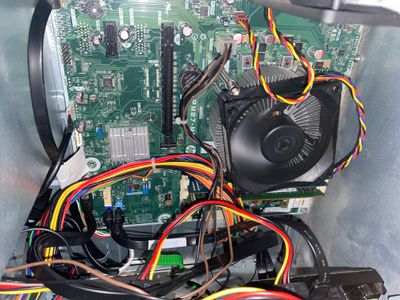-
×InformationNeed Windows 11 help?Check documents on compatibility, FAQs, upgrade information and available fixes.
Windows 11 Support Center. -
-
×InformationNeed Windows 11 help?Check documents on compatibility, FAQs, upgrade information and available fixes.
Windows 11 Support Center. -

Create an account on the HP Community to personalize your profile and ask a question
12-29-2020 06:38 PM
I opened it to clean out the dust and then When I booted it up the Wi-Fi was not working. Also I removed the wires and I also put them back where they supposed to be. I’ve tried everything that I can think of hopefully somebody here would let me know what I did wrong. I just remove the dust from the two fans and the dust on the motherboard with a air spray can.
12-30-2020 06:59 AM - edited 12-30-2020 07:01 AM
Hi:
Check to make sure that the thin and delicate wifi antenna cable is connected to the wifi adapter.
Your screen shot does not show the wifi card good enough for me to see if the antenna wire(s) are connected.
It looks like the wifi card is near the memory chip.