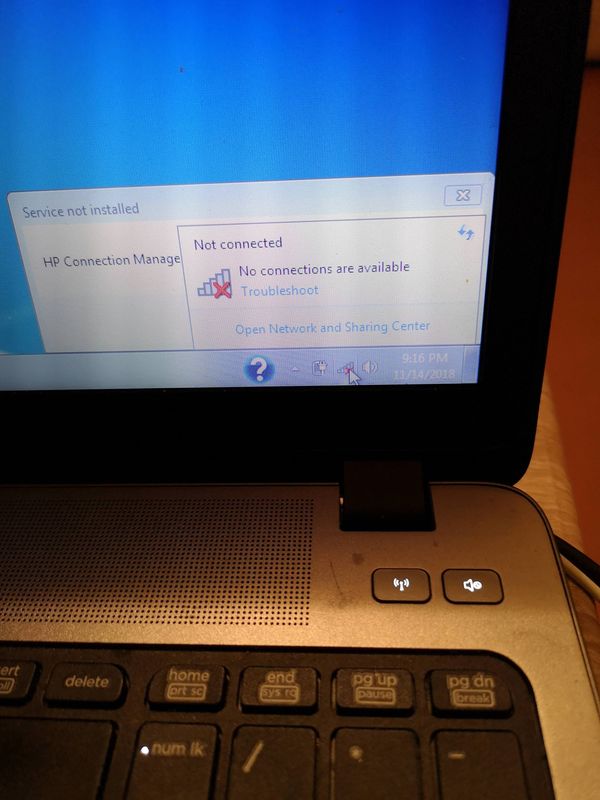-
×InformationNeed Windows 11 help?Check documents on compatibility, FAQs, upgrade information and available fixes.
Windows 11 Support Center. -
-
×InformationNeed Windows 11 help?Check documents on compatibility, FAQs, upgrade information and available fixes.
Windows 11 Support Center. -
- HP Community
- Notebooks
- Notebook Wireless and Networking
- Re: Wifi Capability turned off

Create an account on the HP Community to personalize your profile and ask a question
11-14-2018 04:33 PM
Hi
So you have one of these?
https://support.hp.com/us-en/product/hp-probook-450-g0-notebook-pc/5359405
Could you try this???? HP Wireless Button Driver
1.1.2.1 A 2.9 MB Oct 22, 2013 Download
Can you give the name of the WiFi in question?
getmac
Can you run some command line instructions, like getmac?
Can you ping 127.0.0.1 and post the results please.
Give more info please.
11-15-2018 01:52 AM
Hi
Well if you cannot give any details then help is hardly likely to happen.
So W10 has a Wireless Button (F12 in my case) to turn the WiFi on and off, but seems to be absent in W7.
There is this, which may help...
HP Connection Manager
5.0.15.1 Rev.A 47.2 MB Apr 25, 2016 Download
AND the ping and getmac results????
WinKey + R anf type in the little box
cmd.exe getmac
then when that opens try getmac again.
Next type ipconfig -all
and post the results.
11-15-2018 04:01 AM
- i am sure you dont see any picture i upload my laptop dont have f12 or any button but have in the right corner white wifi light.. check pictures i upload in my last reply getmac and ping.. now i upload ipconfig and i installed connection manager but when i try start it it showing hp connection manager service not installed
11-18-2018 04:41 AM