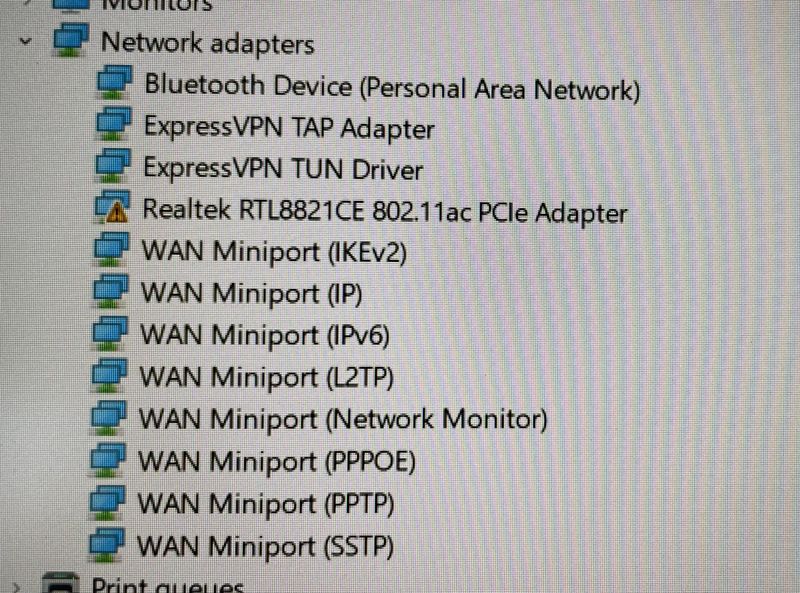-
×InformationNeed Windows 11 help?Check documents on compatibility, FAQs, upgrade information and available fixes.
Windows 11 Support Center. -
-
×InformationNeed Windows 11 help?Check documents on compatibility, FAQs, upgrade information and available fixes.
Windows 11 Support Center. -
- HP Community
- Notebooks
- Notebook Wireless and Networking
- Wifi adapter keeps disappearing

Create an account on the HP Community to personalize your profile and ask a question
10-11-2022 03:57 AM - edited 10-11-2022 04:13 AM
My laptop has lost its wifi adapter again (doesn’t show up in the network adapter list, no wifi symbol). I’ve had the laptop a month and this happened once already a week ago, on that occasion I reinstalled the wifi drivers and the BIOS and that fixed it. This time the HP network diagnostic tool also keeps getting stuck at resetting the expressVPN adapter.
ETA: did a windows network reset and managed to get the HP diagnostics tool to run. It says the Realtek adapter is experiencing driver or hardware related problems. The drivers are up to date
Solved! Go to Solution.
Accepted Solutions
10-11-2022 04:33 AM
Hello @aj191
(1) Create Windows system <restore point>
How to Create a System Restore Point on Windows 10 or Windows 11
(2) Download and install
Realtek RTL8xxx Wireless LAN Drivers | 1.0.0.208 Rev.S |
(3) Restart Windows
(4) Test again
(5) Please report your results
10-11-2022 04:19 AM
Hello @aj191
Sorry to hear that you are having problems ... I would like to help you.
Let me check your current system configuration. |
(1) Run msinfo32
- Select <System Summary>:
--->>> Copy/screenshot/paste following key/value pairs:
OS Name |
Version |
System Model |
System SKU ( equals HP product number (p/n) ) |
Processor |
BIOS Version/Date |
(2) Start Windows <Device Manager>
- Expand <Network adapters>
--->>> Send screenshot
(3) Please report your results
10-11-2022 04:27 AM
OS Name Microsoft Windows 11 home |
Version 10.0.22000 Build 22000 |
System Model HP Laptop 15s-fq4xxx |
System SKU 64W23EA#ABU ( equals HP product number (p/n) ) |
Processor 11th Gen intel(R) core i7-1195G7 |
BIOS Version/Date AMI F.25, 14/06/2022 |
10-11-2022 04:33 AM
Hello @aj191
(1) Create Windows system <restore point>
How to Create a System Restore Point on Windows 10 or Windows 11
(2) Download and install
Realtek RTL8xxx Wireless LAN Drivers | 1.0.0.208 Rev.S |
(3) Restart Windows
(4) Test again
(5) Please report your results