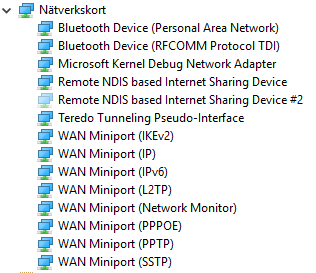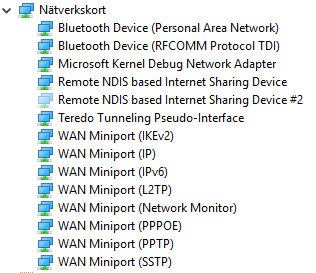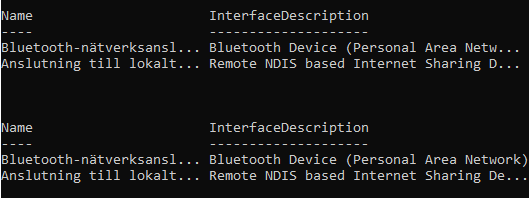-
1
×InformationNeed Windows 11 help?Check documents on compatibility, FAQs, upgrade information and available fixes.
Windows 11 Support Center. -
-
1
×InformationNeed Windows 11 help?Check documents on compatibility, FAQs, upgrade information and available fixes.
Windows 11 Support Center. -
- HP Community
- Notebooks
- Notebook Wireless and Networking
- Re: Wifi adapter not showing in device manager

Create an account on the HP Community to personalize your profile and ask a question
11-19-2017 09:23 AM
I have a problem with my wifi adapter. Two weeks ago the wifi adapter suddenly disappeared. I first started to download drivers from your website and it didn't work. Then I reinstalled Windows 10 in my computer. It didn't solve my problem either. I have also tried to download the driver from Intel's website, but nothing happened.
I have no clue what to do to get my wifi adapter back and I hope that someone can help me!
11-20-2017 04:58 PM
Welcome to HP Forums,
This is a great place to get support, find answers and tips,
Thank you for posting your query, I'll be more than glad to help you out 🙂
As I understand the WiFi adapter isn't showing in the device manager,
Don't worry as I'll be glad to help, however, to provide an accurate resolution, I need a few more details:
Did you attempt to install the latest drivers from HP website?
(Click here, if you haven't done that yet)
While you respond to that, The best way to do that is using the HP Guided Troubleshooter:
Click here to access it (simply select your description of the issue from the bottom of the screen to gain access to the next set of steps that should resolve your concern).
Keep me posted,
If the information I've provided was helpful,
give us some reinforcement by clicking the solution and kudos buttons,
that'll help us and others see that we've got the answers!
Good Luck.
Riddle_Decipher
I am an HP Employee
Learning is a journey, not a destination.
Let's keep asking questions and growing together.
11-23-2017 10:46 AM
Hi,
Thank you for the reply! Unfortunately it didn't work. There is still no wifi adapter in the device manager.
This is what happen when I choose 'show hidden devices':
(FYI 'Nätverkskort' is network adapters in swedish)
11-23-2017 10:54 AM
Hi,
Thank you for the reply! I've installed the latest drivers from HP. I double checked with HP Support Assistant to see if I had missed any drivers. HP Support Assistant told me that I have all latest drivers (after I downloaded and installed from HP's website).
I also went through HP Giuded Troubleshooter and there were no solutions there that help me on my way.
In device manger, under Network Adapters, it looks like this:
There is still no wifi adapter visable, even after I choosed to 'show hidden devices'.
11-23-2017 10:55 AM
Hi
While I wait for your picture to clear...
I have a Realtek device because....

the above screen shows that I have.
Then I would expect the OS to register the adapters, and show them like this...

OR
using this method...
This short script is to gather information on some parts of your system
OS, Networking Hardware and Software etc.
Copy and paste the section between the ~~~~ lines, and paste into NotePad.
Save as PN.bat somewhere easily accessible. Double click to Run
Then run as Administrator to create the output files if desired.
The output files can be edited to remove SENSITIVE details before posting.
Delete the output files immediately after use.
~~~~~~~~~~~~~~~~~~~~~~~~~~~~~~~~~~~~~~~~~~~~~~~~~~~~~~~~~~~
@ECHO OFF
systeminfo
PowerShell -Command "Get-NetAdapter"
PowerShell -Command "Get-NetAdapter -Name * | Format-Table -View Driver"
PowerShell -Command "GIP -Detailed"
PowerShell -Command "Test-NetConnection"
PAUSE
PowerShell -Command "Get-NetAdapter > C:\GNA.txt"
PowerShell -Command "Get-NetAdapter -Name * | Format-Table -View Driver > C:\GNB.txt"
PowerShell -Command "GIP -Detailed > C:\GNC.txt"
~~~~~~~~~~~~~~~~~~~~~~~~~~~~~~~~~~~~~~~~~~~~~~~~~~~~~~~~~~~~~~~~~~~~~~~~
Proof?
Name InterfaceDescription ifIndex Status MacAddress LinkSpeed
---- -------------------- ------- ------ ---------- ---------
Ethernet Realtek PCIe FE Ethernet 9 Disconnected AA-AA-AA-AA-AA-A8 0 bps
Bluetooth Bluetooth Device 17 Disconnected AA-AA-AA-AA-AA-A7 3 Mbps
WiFi Realtek RTL8723BE 802 18 Up AA-AA-AA-AA-AA-A6 72 Mbps
Name InterfaceDescription DriverFileName DriverDate DriverVersion NdisVersion
---- -------------------- -------------- ---------- ------------- -----------
Ethernet Realtek PCIe FE Ethernet rt640x64.sys 2015-04-06 9.1.406.2015 6.40
Bluetooth Bluetooth Device bthpan.sys 2006-06-21 10.0.16299.15 6.30
WiFi Realtek RTL8723BE 802 rtwlane.sys 2017-05-03 2023.54.33... 6.70
If in doubt please ask.