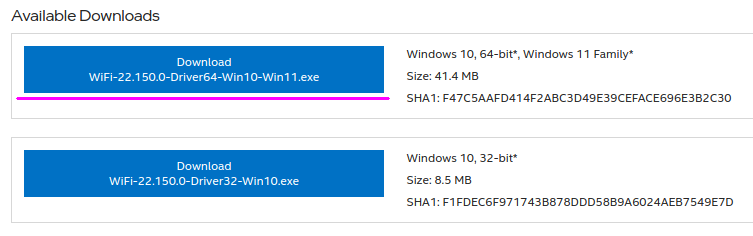-
×InformationNeed Windows 11 help?Check documents on compatibility, FAQs, upgrade information and available fixes.
Windows 11 Support Center. -
-
×InformationNeed Windows 11 help?Check documents on compatibility, FAQs, upgrade information and available fixes.
Windows 11 Support Center. -
- HP Community
- Notebooks
- Notebook Wireless and Networking
- Wifi keeps disconnecting

Create an account on the HP Community to personalize your profile and ask a question
07-30-2022 01:23 PM
Hi, I have a HP omen laptop with a Wifi 6 ax 201 wifi card. Over the last 3 months the wifi keeps disconnecting during and only during games. I can log itno a zoom meeting for 8 hours with no problem but as soon as i start a game that requires an online connection the wifi disconnects and will not reconect.
I hve unchecked the box in properties that allows the card to power down. I have matched the wifi signal to my router,
On running the windows trouble shoot i get a message saying no valid IP address.
Can any
Solved! Go to Solution.
Accepted Solutions
07-30-2022 04:06 PM
Hello @Beltzer75
Sorry to hear that you are having problems ... and I would like to help you.
(1) Install/Update Intel wireless driver
(2) Reboot and test again ...
(3) Please report your results
07-30-2022 04:06 PM
Hello @Beltzer75
Sorry to hear that you are having problems ... and I would like to help you.
(1) Install/Update Intel wireless driver
(2) Reboot and test again ...
(3) Please report your results
08-21-2022 12:38 PM
Hello @Beltzer75
I guess Windows Update did it ...
(1) In most cases, the simplest solution:
=> Use Windows Restore to return to the restore point --->>> before <<<--- the error occurred.
https://www.windowscentral.com/how-use-system-restore-windows-10
See section < How to recover using System Restore on Windows 10 >
(2) Please report your results