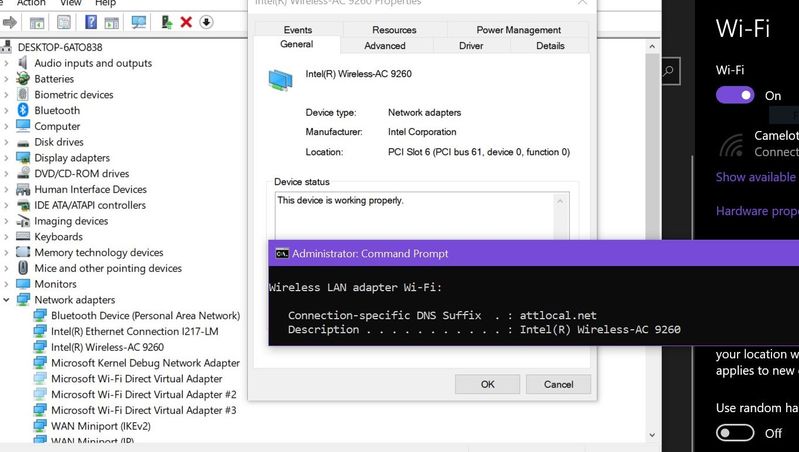-
×InformationNeed Windows 11 help?Check documents on compatibility, FAQs, upgrade information and available fixes.
Windows 11 Support Center. -
-
×InformationNeed Windows 11 help?Check documents on compatibility, FAQs, upgrade information and available fixes.
Windows 11 Support Center. -
- HP Community
- Notebooks
- Notebook Wireless and Networking
- Re: Wifi upgrade for Zbook 15G2 AC7260NGW to AC 8260 or 8265...

Create an account on the HP Community to personalize your profile and ask a question
07-31-2019 09:07 PM
A broken antenna cable won't cause the other issues.
How come you are changing the settings in the advanced tab.
No need to change any of those settings except perhaps change roaming to low and WMM enabled.
All the other settings should be left on their defaults.
07-31-2019 09:10 PM
Can't get rid of it. I uninstalled both the blue tooth & the 7260 & the drivers & restarted & there back!!!! Now wifi has a 2015 driver...LOL
Maybe its the terminator virus...I'll be back!!!!
LOL
Well back to the drawing board..
07-31-2019 09:12 PM - edited 07-31-2019 09:56 PM
Really///I just thought I'd make them more compatible with the n 2.4 router??? No biggie but it still shoudl not freeze & blue screen to change them..
It seems we have more than broken antenna symptoms.
I can try to see how long & what happens when I switch to wifi...but thats back to square one..I was hoping a clean install would make things better not worse
This is 1903 & who know what bugs it has...
Back on wifi & it wanted my security password again & not sure why it dropped it but maybe it reset...We;ll see how this session goes... I don;t want to install current drivers yet...we'll see what the 2015 does \
So far wifi been up 45 minutes,,,no errors...pretty good!!!
I'm taking a break for some dinner...
Have a great evening...
07-31-2019 11:58 PM - edited 08-01-2019 01:36 AM
Wow, not sure why but been on wifi over 2 hours...its a record!!!!!
But I have to say WHY???? WTH is going on....its not making sense...
Do I dare tempt fate & try that 9260 again wo the ethernet???
Oh no ...intel net wants to instal a 2018 update...here we go again...I need to install it...I have to get to a stable wifi...this rollercoaster ride has been awful & I hate rollercoasters.
Wifi reset the advanced settings/..back to default...Its fine by me..I thought I was just making it better...
Maybe it was the intel net update??? Shhhhh not touching it anymore...
08-01-2019 12:12 AM - edited 08-01-2019 12:13 AM
I want to install the hp uefi update SP 77760
but I'm afraid to do to much as my attempts to improve it have failed...
It should give me more diagnostic support in f2
I could contemplate adding back the HP updates from the last few years.
Are they still helpful or has MS fixed issues..
My swetup had alot of SP's/// etc
sp92246 is a wlan update 2018
There is a fine line to where its not broke don;t fix it to if you don;t it might break...
08-01-2019 01:13 AM - edited 08-01-2019 02:04 AM
Guesswhat??? I'm on the 9260!!!!
Holy cow not breathing hard..
its working!!!
Shhhhhh...I fainted...
I had to try one more time as I saw it that one second & the 7260 was not going much better...So this time a bit harder to get those darn caps on as I am tired & its late & been at this for days!!!
Shhhh don't wake the wifi monster!!!
Its capable... Benn on a few minutes...
Shhhhhh
08-01-2019 01:20 AM - edited 08-01-2019 01:21 AM
WOW Feel like I just discovered a cure for cancer!!!!
I'm ecstatic!!!!
Good thing I held on another day & did not return it...
I actually did not uninstall the 7260.
So I had 2 wifi...the 7260 was hidden so I uninstalled it.
Had to uninstall the 9260 & still no good.
Then I did a driver update with the latest driver but it did not put in the latest driver it put in a 3/18...Don;t care but it found the wifi & my router & I put in the code & its working!!!
Shhhhh...don;t tell anyone...LOL I wore it down & then tricked it...LOL
08-01-2019 01:26 AM - edited 08-01-2019 01:56 AM
Highest praises & many thanks Paul, I bet I was the hardest case you ever had...LOL
I still don;t know what was wrong with it...That ethernet plug did not help things but the others things...?????
Almost an hour...shhhhh
08-01-2019 02:29 AM - edited 08-01-2019 04:51 AM
2 hours ...the card is stable..no events errors yet.
He has more. I paid $18 they are now on sale $13... LOL
I told him it did not work & he wanted to know when I wanted to return it. I almost wanted it gone today but I hung on...I don;t like to give up...
Maybe he thinks they are duds...
Almost 4 hours..steady as she goes... for the most part quiet,,,guess she's purged those bugs! Shhhhh...guess its time to go to sleep 4AM,,,,least I can sleep more easy...
08-01-2019 04:47 AM
That is great news!
Hopefully, when you see this, the 9260 is still working.
I was wondering why it wasn't working.
I couldn't think of any reason why it wouldn't in a PC with a 4th gen processor, but ya never know.