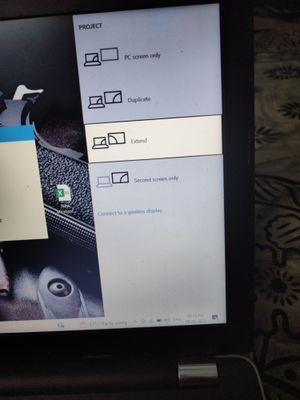-
×InformationNeed Windows 11 help?Check documents on compatibility, FAQs, upgrade information and available fixes.
Windows 11 Support Center. -
-
×InformationNeed Windows 11 help?Check documents on compatibility, FAQs, upgrade information and available fixes.
Windows 11 Support Center. -
- HP Community
- Notebooks
- Notebook Wireless and Networking
- Wireless display problem

Create an account on the HP Community to personalize your profile and ask a question
02-18-2023 06:12 PM
Hi @Sohif ,
Welcome to HP Support Community.
Thank you for posting your query, I will be glad to help you.
I see that you are facing issues with your HP Product.
Provide the laptop serial number or the product number for further assistance.
Here is the link to find the product number:- Click here
Please click “Accepted Solution” if you feel my post solved your issue, it will help others find the solution. Click the “Kudos/Thumbs Up" on the bottom right to say “Thanks” for helping!
^ Alden4
HP Support
HP Support Community Moderator
02-20-2023 02:00 AM
Try this: Select Start > Settings > Devices > Bluetooth & other devices. In Wireless displays & docks, select the name of your adapter, then select Remove device. Select Add Bluetooth or other devices. Select Wireless display or dock to reconnect your device to the Microsoft Wireless Display Adapter.