-
×InformationNeed Windows 11 help?Check documents on compatibility, FAQs, upgrade information and available fixes.
Windows 11 Support Center. -
-
×InformationNeed Windows 11 help?Check documents on compatibility, FAQs, upgrade information and available fixes.
Windows 11 Support Center. -
- HP Community
- Notebooks
- Notebook Wireless and Networking
- Won’t connect to 5Ghz

Create an account on the HP Community to personalize your profile and ask a question
02-05-2025 11:52 AM
Hi I have a HP stream 14 and I can’t connect to 5Ghz wifi? I have googled it and tried to follow some steps but I seem to be missing a few of the steps to follow. If you reply, could you also tell me how to do it step by step please.
Solved! Go to Solution.
Accepted Solutions
02-05-2025 11:57 AM - edited 02-05-2025 12:00 PM
if the modem or router has the same name for the 2.4 and 5ghz band then you need to change one of the names. You can do this yourself or you can contact the ISP and have them do it.
if you do not have access to the router or cannot change the SSID (name) then possibly the laptop's Wi-Fi driver has the ability to chose the band.
How to select the 2.4 or the 5ghz band (your card may be different)
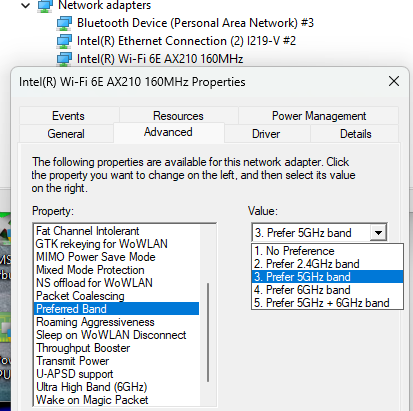 |
Note that "preferred" does ensure it will happen.
Thank you for using HP products and posting to the community.
I am a community volunteer and do not work for HP. If you find
this post useful click the Yes button. If I helped solve your
problem please mark this as a solution so others can find it


02-05-2025 11:57 AM - edited 02-05-2025 12:00 PM
if the modem or router has the same name for the 2.4 and 5ghz band then you need to change one of the names. You can do this yourself or you can contact the ISP and have them do it.
if you do not have access to the router or cannot change the SSID (name) then possibly the laptop's Wi-Fi driver has the ability to chose the band.
How to select the 2.4 or the 5ghz band (your card may be different)
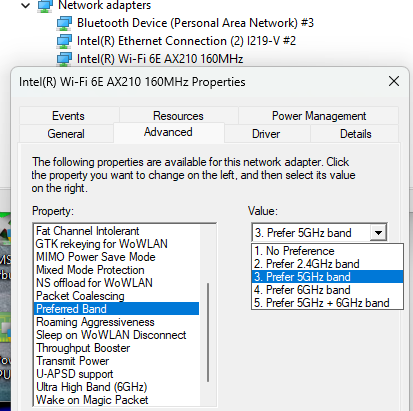 |
Note that "preferred" does ensure it will happen.
Thank you for using HP products and posting to the community.
I am a community volunteer and do not work for HP. If you find
this post useful click the Yes button. If I helped solve your
problem please mark this as a solution so others can find it


02-05-2025 12:38 PM - edited 02-05-2025 12:39 PM
Hi thanks for the reply, for both the 2.4GHz and 5.2GHz it has them labelled as 802.11n channel width for and then the numbers. Does that mean I have to change the name of one of them? Also how would I change it? I have the preferred band set to prefer 5.2GHz band and it’s still not letting me connect
02-05-2025 12:51 PM - edited 02-05-2025 12:53 PM
if the bands have the same SSID or name then the printer or PC may pick one the bands at random when it tries to connect.
The only sure way to be sure is to rename of the the bands. Use the same password to make it easy. You might want to change the password at the same time to one that uses only numeric values. These can be confused easily ilL1oO0D8B5S
Be sure to have the modem find the best channel.
Be sure to find the channel that has the least amount of noise
 |
Thank you for using HP products and posting to the community.
I am a community volunteer and do not work for HP. If you find
this post useful click the Yes button. If I helped solve your
problem please mark this as a solution so others can find it


02-05-2025 01:38 PM
I have an Arris modem, yours may be different. This tutorial is helpful. The username might be admin and the password should be printed somewhere on the modem. If not, then use that tutorial. Use a different name for the 2.4 and the 5ghz bands. To keep it simple, use the same password and use only numeric digits such as someone's phone number. When in the router, run the app that finds the channel with the least amount of noise for both bands.
You may be able to get the ISP to do the renaming for you.
Thank you for using HP products and posting to the community.
I am a community volunteer and do not work for HP. If you find
this post useful click the Yes button. If I helped solve your
problem please mark this as a solution so others can find it


