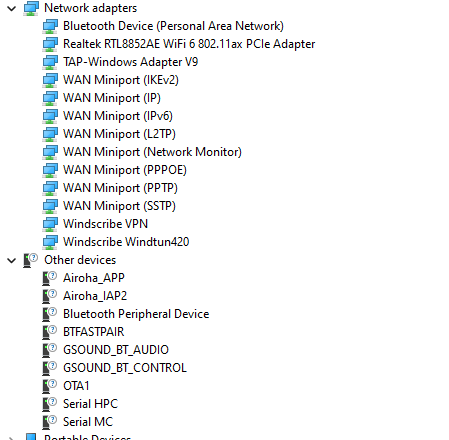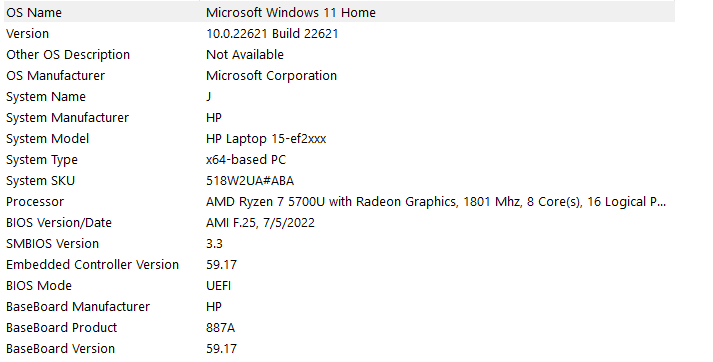-
×InformationNeed Windows 11 help?Check documents on compatibility, FAQs, upgrade information and available fixes.
Windows 11 Support Center. -
-
×InformationNeed Windows 11 help?Check documents on compatibility, FAQs, upgrade information and available fixes.
Windows 11 Support Center. -
- HP Community
- Notebooks
- Notebook Wireless and Networking
- drivers not updating

Create an account on the HP Community to personalize your profile and ask a question
12-31-2022 12:15 AM
ive been having problems with my wifi connection, its slow i have a 300mbps second internet but when i do a speed test its running at 10mbps. i came to this site to update the driver and there was a "critical" wifi driver that needed updating, so i updated it and it did work for a time, but for some reason it stops working and the internet slows again. i go back to the drivers page and i have to install the drivers again. i did this probably 3 times and every time it works for a while and then stops working for some reason.
any help would be greatly appreciated thank you.
12-31-2022 12:00 PM
Hello @johndoe55
Sorry to hear that you are having problems ... I would like to help you.
Let me check your basic system configuration before we focus on the <wireless> connection ... |
(1) Run msinfo32
- Select <System Summary>:
--->>> Copy/screenshot/paste following key/value pairs:
OS Name |
Version |
System Model |
System SKU ( equals HP product number (p/n) ) |
Processor |
BIOS Version/Date |
BaseBoard Product |
BaseBoard Version |
(2) Start Windows <Device Manager>
- Expand <Network adapters>
- Expand <Other devices> ? (Those entries are for hardware for which Windows has not loaded a suitable driver)
--->>> Send screenshot
(3) Please report back
01-08-2023 04:02 AM - edited 01-08-2023 05:17 PM
Hello @johndoe55
(1) Create Windows system <restore point>
How to Create a System Restore Point on Windows 10 or Windows 11
(2) Download and install BIOS Update
HP Notebook System BIOS Update (AMD Processors) | F.27 Rev.A | 12.3 MB | Nov 25, 2022 | Download |
Why should you install the update ? https://support.hp.com/us-en/document/ish_4123786-2338478-16 Quote: " Updating the BIOS is recommended as standard maintenance of the computer. It can also help resolve the following issues: - An available BIOS update resolves a specific issue or improves computer performance. - The current BIOS does not support a hardware component or a Windows upgrade. - HP Support recommends installing a specific BIOS update. " |
(3) Reboot
(4) Let BIOS be installed until it's completely done !
(5) Download and install / update
Realtek RTL8xxx Wireless LAN Drivers | 1.0.0.212 Rev.S | 17.4 MB | Sep 15, 2022 |
(6) Restart Windows
(7) Test your notebook wireless connection
(8) Please report back
01-08-2023 03:59 PM
Hi, @ub6424 , @johndoe55
There is a newer driver for the Realtek RTL8852ae Wi-Fi adapter that has been released:
1.0.0.212
https://ftp.hp.com/pub/softpaq/sp142501-143000/sp142614.exe
This driver will install version 6001.10.351.0, 08/26/2022 for the RTL8852ae Wi-Fi adapter.
Version 1.0.0.208 installs version 6001.10.350.0, 06/01/2022
01-09-2023 02:13 AM
Hello @Paul_Tikkanen
Thanks for the tip. I also found the latest realtek driver in the download section of the Victus models.
Kind regards
01-09-2023 02:29 AM
okay i did what you suggested and have also gone through the hp install helper and installed all other drivers again, so far so good it seems to work, but ill check again later and see if it actually fixed the issue this time.
ill report back if it seems to be fully fixed or not.
thanks a lot for your help i appreciate it