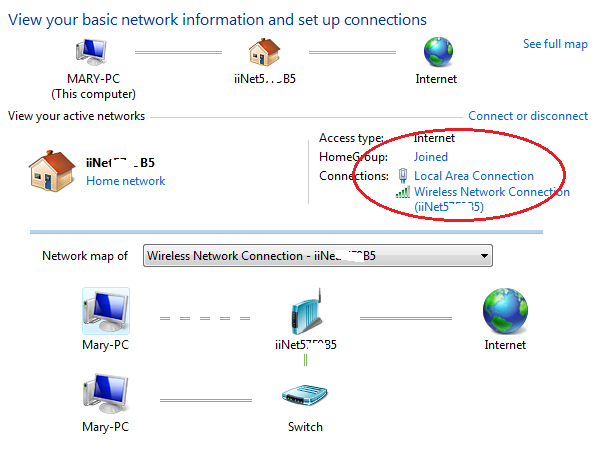-
×InformationNeed Windows 11 help?Check documents on compatibility, FAQs, upgrade information and available fixes.
Windows 11 Support Center. -
-
×InformationNeed Windows 11 help?Check documents on compatibility, FAQs, upgrade information and available fixes.
Windows 11 Support Center. -
- HP Community
- Notebooks
- Notebook Wireless and Networking
- how to connect LAN and WIFI simultaniously?

Create an account on the HP Community to personalize your profile and ask a question
09-22-2019 12:11 PM
Accepted Solutions
09-22-2019 01:07 PM
Hi:
You need to go into the BIOS, and disable the LAN/WLAN switching setting.
If you have already done that, see if this works...
Go to the Windows control panel>system & security>administrative tools> services.
Stop the "HP LAN/WLAN/WWAN Switching UWP Service" and change the startup to manual.
Now both the WIFI and ETHERNET should work at the same time.
09-22-2019 01:07 PM
Hi:
You need to go into the BIOS, and disable the LAN/WLAN switching setting.
If you have already done that, see if this works...
Go to the Windows control panel>system & security>administrative tools> services.
Stop the "HP LAN/WLAN/WWAN Switching UWP Service" and change the startup to manual.
Now both the WIFI and ETHERNET should work at the same time.
09-22-2019 02:33 PM
Hi,
Sorry for jumping in. I don't have enough ports on my modem/router but at least 3 machines (2 are in front of me right now) are connected to my router using BOTH wired and wireless and I did not change anything but always have
Regards.
***
**Click the KUDOS thumb up on the left to say 'Thanks'**
Make it easier for other people to find solutions by marking a Reply 'Accept as Solution' if it solves your problem.