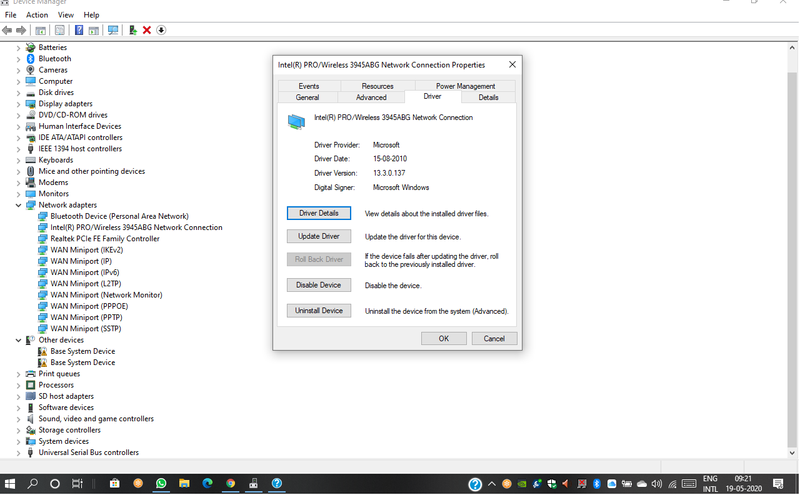-
×InformationNeed Windows 11 help?Check documents on compatibility, FAQs, upgrade information and available fixes.
Windows 11 Support Center. -
-
×InformationNeed Windows 11 help?Check documents on compatibility, FAQs, upgrade information and available fixes.
Windows 11 Support Center. -
- HP Community
- Notebooks
- Notebook Wireless and Networking
- hp pavilion dv 6000 laptop unable to connect to wifi network...

Create an account on the HP Community to personalize your profile and ask a question
05-16-2020 11:05 PM
When I start a laptop for the first time in the morning laptop fails to connect to wifi automatically. To connect I need to disable the network driver and enable it again in the device manager. If I restart the laptop any other time also it fails to connect. I need to follow the same driver to enable disable the process. I am using wifi driver (Intel(R) PRO/Wireless 3945ABG Network Connection). I tried updating the driver also but the driver shows the best drivers for your device are already installed. Windows version I am using is Windows 10 Pro version 1909. Can I change wifi device driver? Please suggest to me how to get rid of the automatic wifi connection issue.
05-17-2020 04:21 AM
Hi
Router/Modem
Set the lease time to maximum and allocate/fix/reserve an IP address.
C:\ipconfig -all
Wireless LAN adapter WiFi:
Connection-specific DNS Suffix . : broadband
Description . . . . . . . . . . . : Realtek RTL8723BE 802.11 bgn Wi-Fi Adapter
Physical Address. . . . . . . . . :
DHCP Enabled. . . . . . . . . . . : Yes
Autoconfiguration Enabled . . . . : Yes
Link-local IPv6 Address . . . . . :
IPv4 Address. . . . . . . . . . . : 192.168.1.77(Preferred)
Subnet Mask . . . . . . . . . . . : 255.255.255.0
Lease Obtained. . . . . . . . . . : 17 May 2020 10:21:18
Lease Expires . . . . . . . . . . : 23 June 2156 17:45:37
Default Gateway . . . . . . . . . : 192.168.1.1
DHCP Server . . . . . . . . . . . : 192.168.1.1
Then match the adapter IP address to the Router/Modem.
My old Router/Modem settings were...


MANUAL option.
05-17-2020 07:44 AM
Hi:
What I had to do to get my Intel 3945 to work correctly on W10 was to change the wireless mode from a/b/g to b/g.
You can find the different wifi card settings in the advanced settings tab for the wifi card in the device manager.
05-17-2020 09:01 PM
"change the wireless mode from a/b/g to b/g" didn't work as expected. Even after changing it, wifi doesn't pick up automatically when I restart the machine. I need to follow the same old process disabling wifi driver and enabling it and connecting wifi manually.
05-19-2020 07:10 AM
You have the latest driver installed.
I was hoping there was a newer one I could give you.
I do have an older one if you want to try it.
13.0.0.107