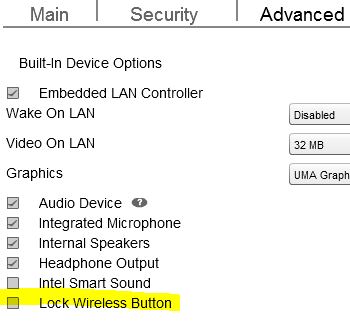-
1
×InformationNeed Windows 11 help?Check documents on compatibility, FAQs, upgrade information and available fixes.
Windows 11 Support Center. -
-
1
×InformationNeed Windows 11 help?Check documents on compatibility, FAQs, upgrade information and available fixes.
Windows 11 Support Center. -
- HP Community
- Notebooks
- Notebook Wireless and Networking
- Re: wifi button on 840 g3 not working with windows 7 enterpr...

Create an account on the HP Community to personalize your profile and ask a question
05-05-2016 12:24 AM
Dear Support Team,
could you help me to check on hp 840 G3, cos wifi button is not working with windows 7 enterprise 64 bit.
i have try to install all driver but stiil cannot. (we can used the Wifi as normal only button is not working not change the color light).
Thanks
Regards
Sopheak
Solved! Go to Solution.
Accepted Solutions
12-01-2016 02:15 AM - edited 12-01-2016 02:43 AM
Please install HP Hotket Support
please download from Link Below:
05-05-2016 09:36 AM
Please check BIOS setting
1. Advanced
2. Built-IN Device Options
3. Uncheck Lock Wireless Button
Install hotkey support software
09-06-2016 06:34 AM
Hi!
I've tried the suggested with button lock in bios and installed the hotkey software. But still the wireless-button is not working. The wireless netork i working tough but in case of lost connection the wireless can't reconnect. In this situation the button is a good tool to use to reset the connection. But I just can't get it to work. The computer is a HP Elitebook 840 G3. Please help!
09-13-2016 11:05 AM
I have the same exact problem. The wireless button will not toggle on/off unless I turn off the laptop, then boot it back up and immediately push the wireless button, then it will turn on. But then, after I do turn on the wireless, I can't get it to recognize any wireless networks.
is there a driver or some other software that needs to be updated?
09-20-2016 03:36 AM
Same problem here. Wi-Fi buttom will not work.
reinstalled twice.
I have used HP Softpack for applications , HP hotkey support is installed.
No check box in "lock Wifi key" (what a odd fiture...)
speaker key is working.
This means that the laptop can´t be used in air plains etc.
PLS fix HP.
12-01-2016 02:15 AM - edited 12-01-2016 02:43 AM
Please install HP Hotket Support
please download from Link Below: