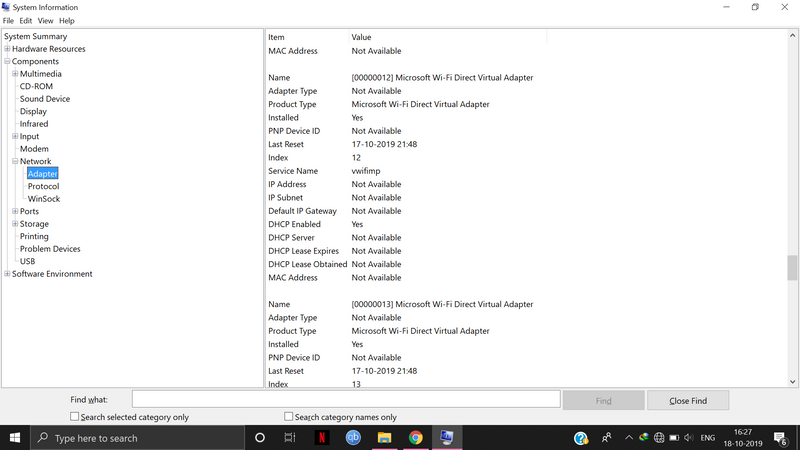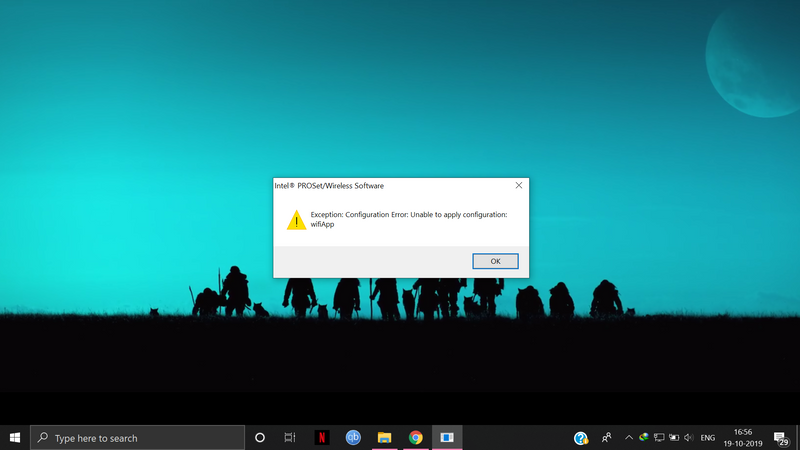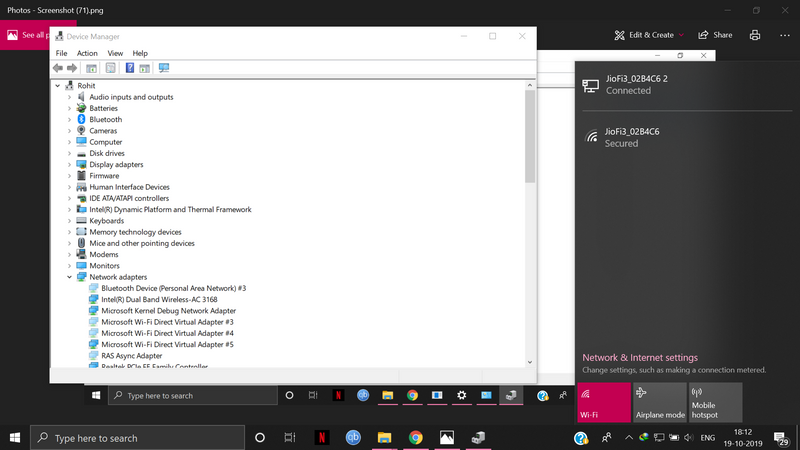-
×InformationNeed Windows 11 help?Check documents on compatibility, FAQs, upgrade information and available fixes.
Windows 11 Support Center. -
-
×InformationNeed Windows 11 help?Check documents on compatibility, FAQs, upgrade information and available fixes.
Windows 11 Support Center. -
- HP Community
- Notebooks
- Notebook Wireless and Networking
- wifi network option disappeared

Create an account on the HP Community to personalize your profile and ask a question
10-19-2019 04:10 AM
Hi
HP Pavilion - 14-al111tx
http://partsurfer.hp.com/Search.aspx?searchText=Y4G61PA
| 863934-855 | Intel Dual Band Wireless-AC 3168 802.11 ac 1x1 WiFi + Bluetooth 4.2 combination WLAN module |
HP Notebook System BIOS Update (Intel Processors) | F.52 Rev.A | 42.5 MB | May 20, 2019 | Download |
Intel Bluetooth Driver (Legacy) | 18.1.1611.3223 Rev.S | 17.6 MB | Jun 27, 2016 | Download |
Intel WLAN Driver | 20.90.0.7 Rev.P | 149.4 MB | Oct 11, 2018 | Download |
HP Wireless Button Driver | 1.1.5.1 Rev.A | 4.7 MB | Jul 15, 2015 | Download |
So back to the beginning
REMOVE AND RE-SEAT the WiFi adapter.
Check the Antenna connections at the same time.
You should have all you need to progress your problem.
Unless the WiFi adapter has actually failed and needs replacing.
10-19-2019 06:49 AM
I have installed every driver except wlan driver. its showing error
Error: exception configuration error: unable to apply configuration: wifiapp (I have also attached screen shot)
When I un-hide hidden devices from device manager, the wifi suddenly showed up like normal.
I have also attached screen shot fro this.
but when I closed the device manager it disappeared again.
- « Previous
-
- 1
- 2
- Next »