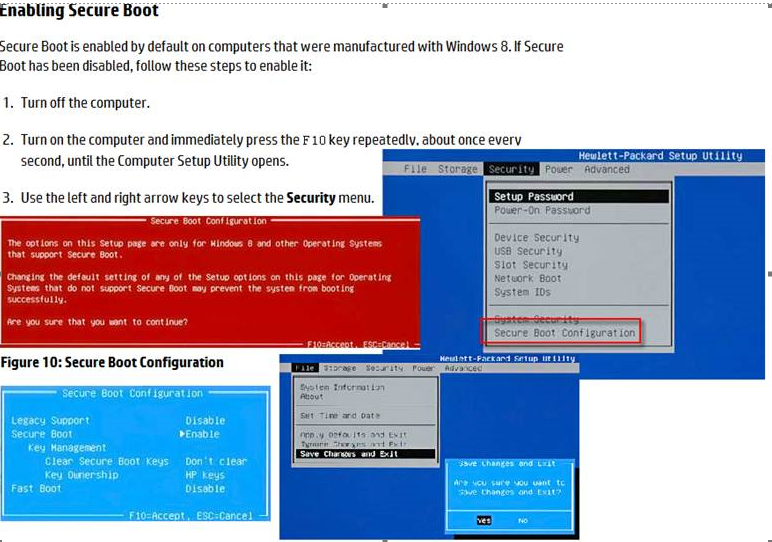-
×InformationNeed Windows 11 help?Check documents on compatibility, FAQs, upgrade information and available fixes.
Windows 11 Support Center. -
-
×InformationNeed Windows 11 help?Check documents on compatibility, FAQs, upgrade information and available fixes.
Windows 11 Support Center. -

Create an account on the HP Community to personalize your profile and ask a question
05-20-2015 02:13 PM
My hard drive crashed so I replaced it. Now when I power the computer on, I get a 03F0 error. But if I press Ctrl Alt Del it reboots normally. Is there a way to clear the error now that the hard drive is replaced?
Solved! Go to Solution.
Accepted Solutions
05-21-2015 05:09 AM
05-20-2015 02:34 PM
Try updating the BIOS and all applicable drivers utilizing either HP Softpaq Download Manager or HP Software Assistant, either of which can be downloaded from our drivers and support page: hp.com/support
HP Softpaq Download Manager will allow you to pick and choose from the list of bios and drivers that you want to apply to the unit
HP Software Assistant is more of an "auto-pilot" program that applies all driver updates when available for the unit
hope this helps
I am an HP Employee.
The opinions expressed here are my personal opinions, not of HP.
This program is for making it easier for other people to find solutions, by giving an answer. Please click on “Accept as Solution” if it solves the system problem.
**Click the KUDOS thumb up on the left to say 'Thanks'**
05-20-2015 06:51 PM
Hi there,
Thank you for posting your concern on the Support Forums and sorry about the issue you are having. I went through your post, and here is what I would suggest you to try-
This might help.
Although I work for HP but I'm speaking for myself.
Please click “Accept as Solution” if you feel my post solved your issue, it will help others find the solution. Click the “Kudos Thumbs Up" on the left to say “Thanks” for helping!
Regards
Aks3621
05-20-2015 09:20 PM - edited 05-20-2015 09:22 PM
Oh !! So you did enable Legacy boot and still the same message !! Thats strange, Could you tell me when exactly do you get that error message ?
Is it before the unit boots to windows ?
Although I work for HP but I'm speaking for myself.
Please click “Accept as Solution” if you feel my post solved your issue, it will help others find the solution. Click the “Kudos Thumbs Up" on the left to say “Thanks” for helping!
Regards
Aks3621
05-20-2015 09:25 PM
And I'm sorry just checked the picture in the post before, you need to make sure that Legacy boot is enabled , Try this link as well-
Although I work for HP but I'm speaking for myself.
Please click “Accept as Solution” if you feel my post solved your issue, it will help others find the solution. Click the “Kudos Thumbs Up" on the left to say “Thanks” for helping!
Regards
Aks3621