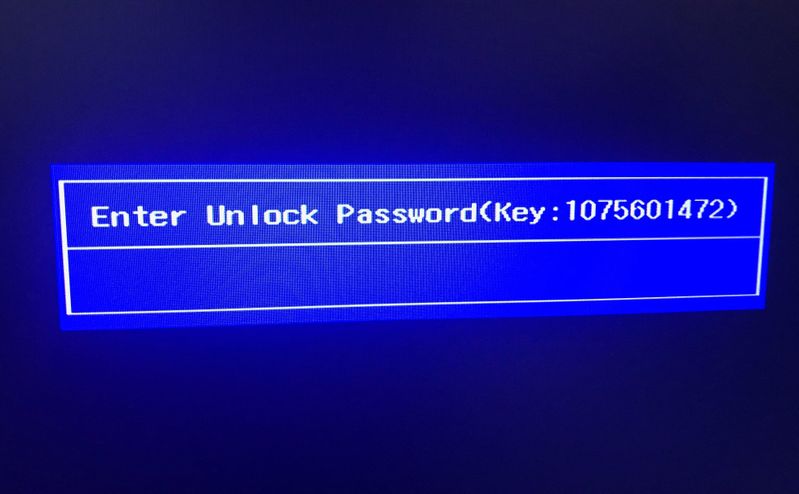-
×InformationNeed Windows 11 help?Check documents on compatibility, FAQs, upgrade information and available fixes.
Windows 11 Support Center. -
-
×InformationNeed Windows 11 help?Check documents on compatibility, FAQs, upgrade information and available fixes.
Windows 11 Support Center. -
- HP Community
- Archived Topics
- Notebooks Archive
- Re: Acer Aspire 5 Bios unlock password

Create an account on the HP Community to personalize your profile and ask a question
02-09-2019
12:55 PM
- last edited on
07-19-2019
09:03 AM
by
![]() kevin-t
kevin-t
Hello,
I've forgotten my bios password for an Acer Aspire 5, and I'm given an unlock key 1075601472.
Does anyone know?
07-19-2019
08:38 AM
- last edited on
07-19-2019
09:04 AM
by
![]() kevin-t
kevin-t
Hi! I pretty much have the same issue(same laptop a515-51G), except it may be worse in my case. The booting from external drive is disabled, and I dont have the password for the bios(my key is 1136186757 in case if somebody wants to help !). I tried removing the CMOS battery that is hidden under the battery. I detached it for about 3 hours and re-attached it. I also tried to set the password flag to 1 in the BIOS firmware settings before flashing it, both methods didn't seem to work. There is a website that gives unlock keys only for 8-digit passwords, They said they should update it to include the 10-digit ones, but, no updates till now sadly. Im pretty much locked. if Windows messes up in some update the laptop is done for.