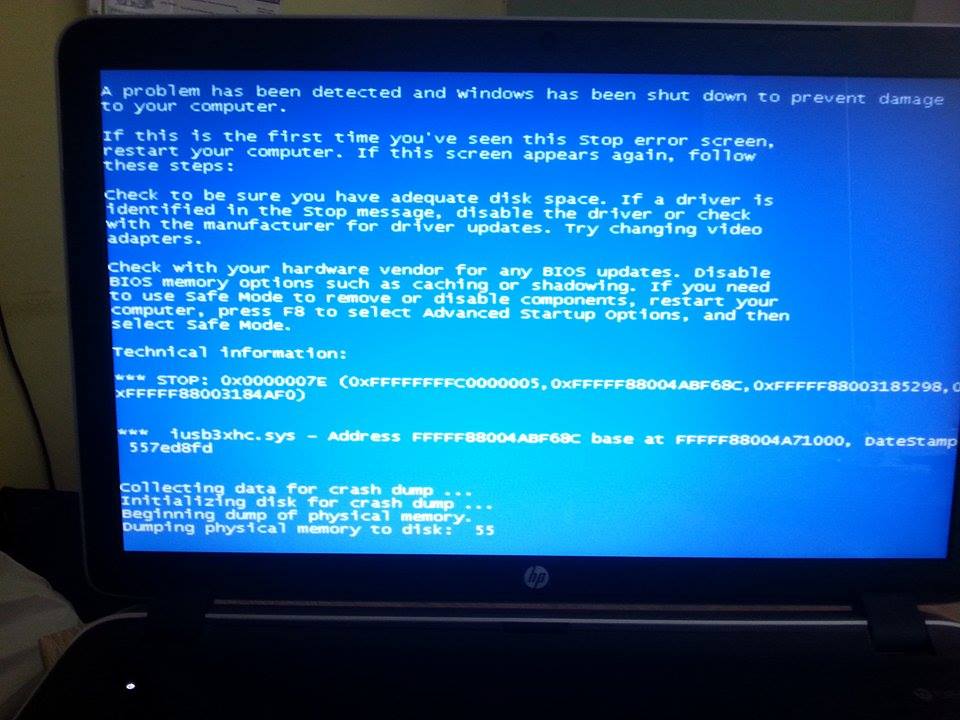-
×InformationNeed Windows 11 help?Check documents on compatibility, FAQs, upgrade information and available fixes.
Windows 11 Support Center. -
-
×InformationNeed Windows 11 help?Check documents on compatibility, FAQs, upgrade information and available fixes.
Windows 11 Support Center. -
- HP Community
- Archived Topics
- Notebooks Archive
- Re: BSOD system crash, file: iusb3xhc.sys

Create an account on the HP Community to personalize your profile and ask a question
09-14-2015 09:52 AM
Hello everyone,
I have tried to actualize graphic drivers of my notebook. After the instalation and rebooting I inserted the password of my account, the BSOD occurred. I couldn't find out how to fix it so I hope you are able to help me.
Thank you for your help.
09-15-2015 12:48 PM
Hello,
Thank you for posting in the HP Support Forum.
This issue is caused by the Intel file/driver iusb3xhc.sys
Intel suggestion as posted here is to upgrade the Intel driver https://communities.intel.com/message/291834
You could do so manually via the Intel site, via the HP site or via using HP Support Assistant.
However, if you want, you can use System Restore as shown here:
http://support.hp.com/hr-en/document/c01835735
You can revert back to a previus system state prior to upgrading the video driver.
*** HP employee *** I express personal opinion only *** Joined the Community in 2013