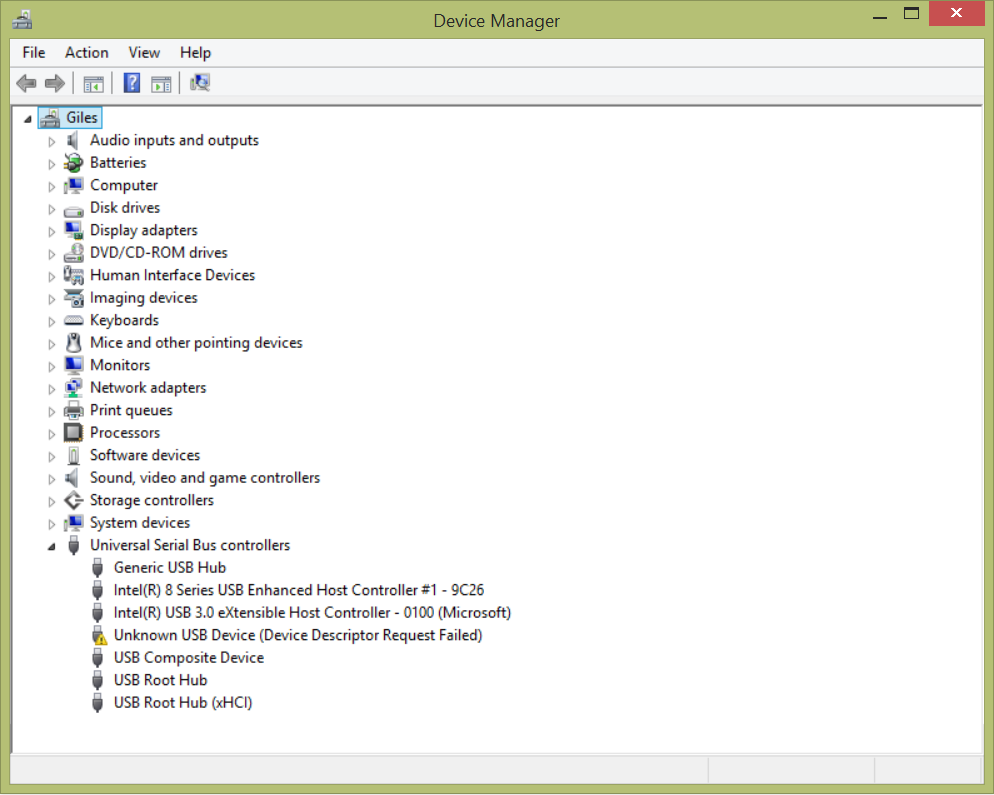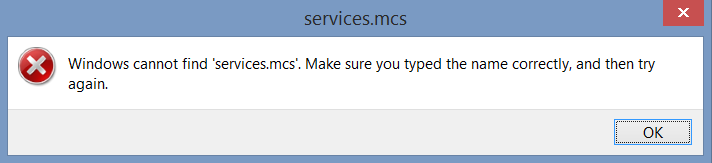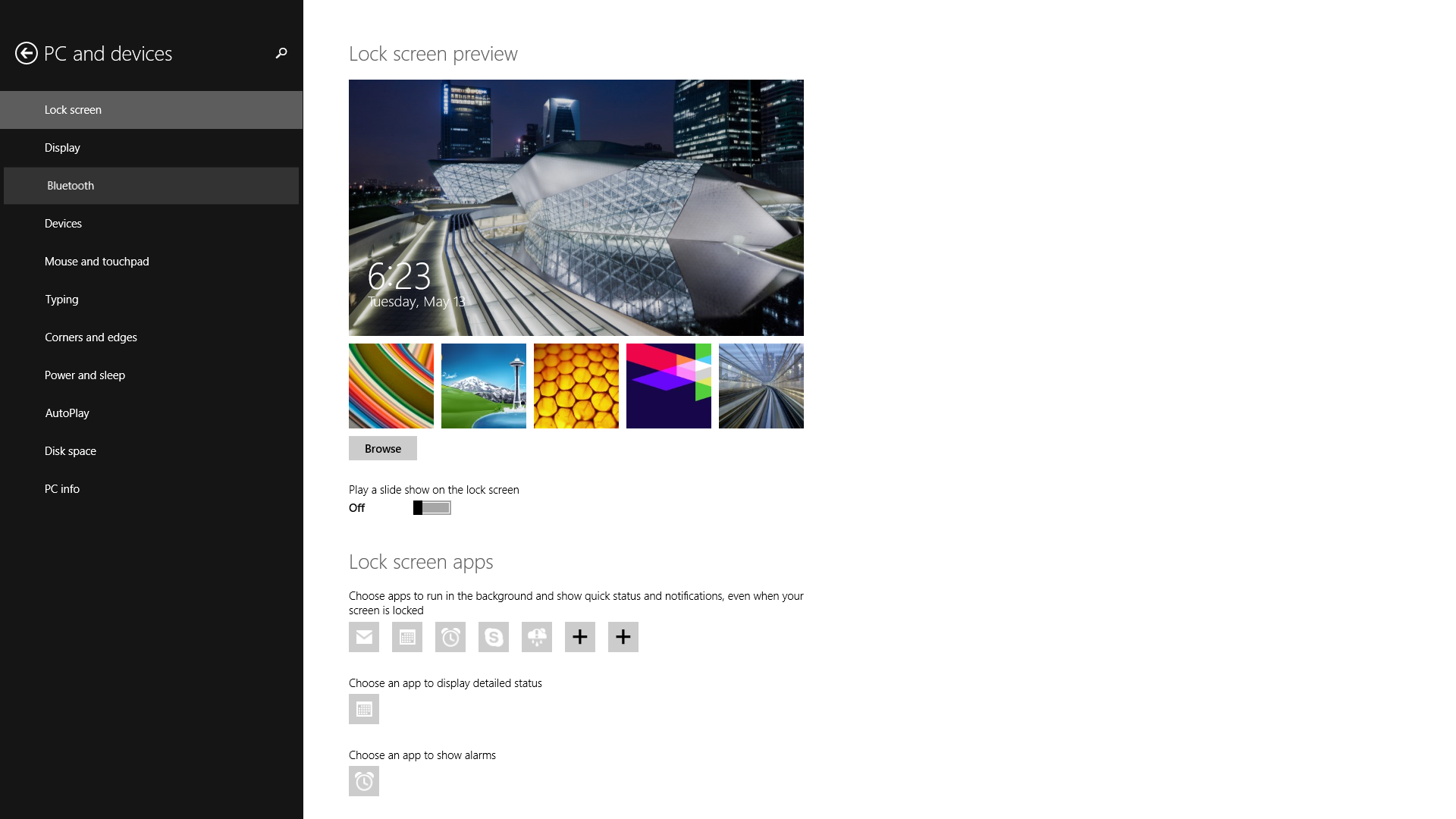-
×InformationNeed Windows 11 help?Check documents on compatibility, FAQs, upgrade information and available fixes.
Windows 11 Support Center. -
-
×InformationNeed Windows 11 help?Check documents on compatibility, FAQs, upgrade information and available fixes.
Windows 11 Support Center. -
- HP Community
- Archived Topics
- Notebooks Archive
- Re: Bluetooth

Create an account on the HP Community to personalize your profile and ask a question
04-07-2014 06:10 PM - edited 04-16-2014 05:04 PM
Product Name: HP ENVY TouchSmart m6-k125dx Sleekbook
The bluetooth is not working anymore. It hide from the Device Manager too. So, I can't search it when I try to "Scan for hardware changes". I tried to download the most recentely drive from the HP's site (2014-03-21) and its still not working. I have this computer just for a few weeks.
04-09-2014 12:36 PM
Hi LeandroGiles,
Welcome to the HP Forums! Hope you enjoy your experience!
For Bluetooth not showing in the Device Manager, one troubleshooting steps that I would like to try with you first, is to make sure that the Bluetooth service is running properly. I have included the steps below to make sure of this.
1. From the desktop screen, please press the Windows key, and the letter R
2. Type services.mcs, and click OK
3. Double click, Bluetooth Support Service
4. Make sure that the Startup type: is Automatic
5. Please click on Start if the option is available
6. Click Apply
After you have completed the above steps, please close down the open windows, and check to see if Bluetooth is showing in the Device Manager.
Looking forward to your answer! 🙂
04-16-2014 11:14 AM
Hey Lisa, thank you for your attention.
While I was waiting an answer I tried to download do drive before the last one. It works by a few days. But, now it steppes again. So, I tried to do your steps but when I type service.mcs like you suggested, in the "Run", Windows show me this messenger.
Thank you in advanced,
04-16-2014 03:43 PM
Hi LeandroGiles,
I am so sorry, I missed typed. It is supposed to be serives.msc.
1. From the desktop screen, please press the Windows key, and the letter R
2. Type services.msc, and click OK
3. Double click, Bluetooth Support Service
4. Make sure that the Startup type: is Automatic
5. Please click on Start if the option is available
6. Click Apply
Again, I do apologize, and hope this works! 🙂
04-16-2014 05:02 PM
It's ok. Sorry my English mistakes. (I didn't see before... I'm sorry).
You are sure! "Manual" was selected, and I changed it to "Automatic", and then I clicked in "Start", but nothing is happening. I restarted the computer and still not working. =/
Thank you for your patience.
04-17-2014 02:42 AM - edited 04-17-2014 02:44 AM
I'm not certain if it is the same but I had Bluetooth woes on slightly different HP ENVY laptop.
If you want to try that (which may or may not fix the issue that is troubling you)...
This is assuming your laptop uses similar WiFi/Bluetooth 'combo' adapter as mine does. If it doesn't (most do however) then it is probably best to ignore what i wrote after this. The existence of the excess Bluetooth device however is oddly reminiscent to what i experienced
First:
i) Find the new driver for your wireless-bluetooth device and download it.
ii) Remove (via device manager) the excess (and malfunctioning) 'USB' device
iii) Reboot
iv) Update the drivers.
If that doesn't work you could try to (like i did):
i) Find the new driver for your wireless-bluetooth device and download it.
ii) Remove (via device manager) the wireless-bluetooth device
iii) Remove (via device manager) the faulty USB device
iv) Reboot
v) Install the new drivers you download in step (i) (may not even be necessary).
05-13-2014 05:32 PM
It worked, thank you WandererRTF. But now stopped again after some weeks. When I go to the settings screen it froze. I need use my mouse to do my work and because that I can't. I need a support that defenetily work by HP.
05-14-2014 11:12 AM
@LeandroGiles wrote:It worked, thank you WandererRTF. But now stopped again after some weeks. When I go to the settings screen it froze. I need use my mouse to do my work and because that I can't. I need a support that defenetily work by HP.
Yep. That has happened to me too however at least for me a simple reboot fixed the issue. It ought to be said that Bluetooth is still somewhat 'unstable' - it works for some time and then suddenly stalls without any apparent reason, and can start working again all of the sudden. Not exactly something a customer can be fully satisfied with even if the woe would be in the Microsoft's (& Windows 8's) end instead of HP.