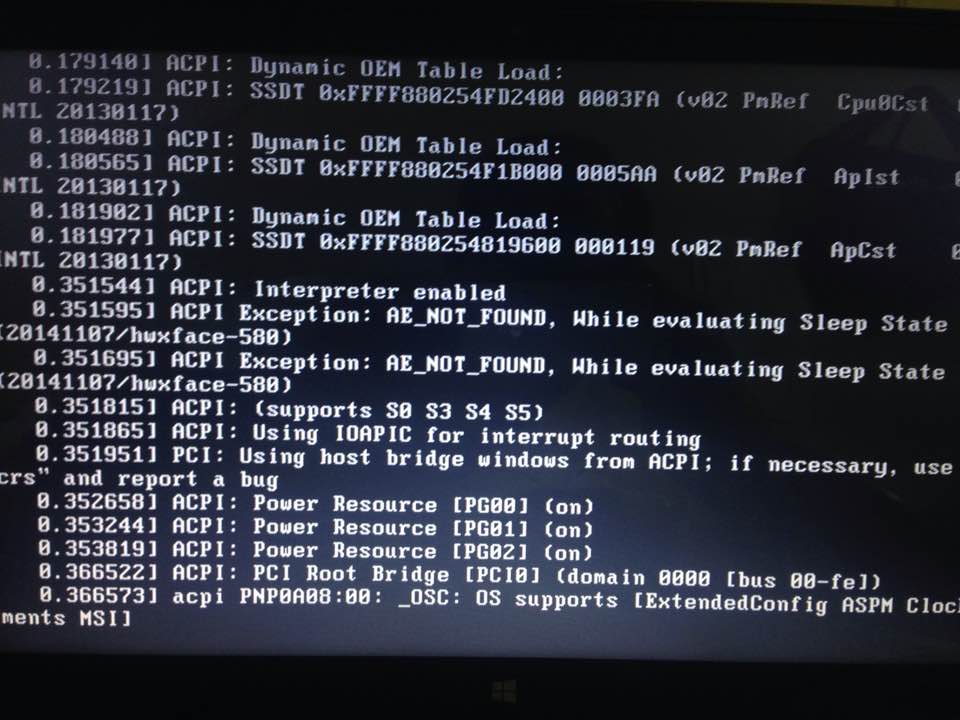-
×InformationNeed Windows 11 help?Check documents on compatibility, FAQs, upgrade information and available fixes.
Windows 11 Support Center. -
-
×InformationNeed Windows 11 help?Check documents on compatibility, FAQs, upgrade information and available fixes.
Windows 11 Support Center. -
- HP Community
- Archived Topics
- Notebooks Archive
- Re: Can't Install Linuxmint on my HP laptop

Create an account on the HP Community to personalize your profile and ask a question
07-30-2016 09:34 PM - edited 10-18-2017 04:42 PM
Hello!
i've been trying to install linuxmint on my new HP ENVY Touchsmart 360x U110DX with MS Win 10 (Dual Boot).
But I have gone through and still going through very tough time. First it was with partitions. as recovery partition came in the way. Unfortunately and fortunately I lost that partition. unfortunately because now I don't have recovery partition, fortunately because now I can arrange my drive as I want it.
I made a Live USB with Linuxmint 18. And When I boot from this drive, it gets stuck after the grub menu of Linuxmint. And it only show a black screen.
Cap lock light and brightness buttons also not work.
How can I install Linuxmint with Win 10?
Please help
Thanks.
07-30-2016 10:37 PM
Hello,
Thank you for posting in the HP Support forum. Welcome !
Please, check these threads:
>> https://community.linuxmint.com/tutorial/view/2191
Hope it helps !
*** HP employee *** I express personal opinion only *** Joined the Community in 2013
07-31-2016 03:33 PM
Thanks IT_WinSec
But I had already googled it. And had checked both of the links you shared.
Problem I'm facing is totally different.
All of these tutorials assume that people don't have problem booting from live DVD or USD drive. But I do.
I can't boot from USB.
It shows the GNU Grub and I choose to run linux mint. But then it ceases. Black screeen. And nothing.
And my HP laptop doesn't have any lights indicating that hard drive is working or processor is busy.
And Caps lock light also don't toggle.
Here is what I've already done.
I've created a Live USB using two different software.
And have tried it on two different USB drives.
I changed the boot sequence.
Enabled lagacy boot.
Set the USB 3.0 to Auto.
And disabled secure boot.
Nothing seems to work.
07-31-2016 09:11 PM
@mysoomro wrote:Thanks IT_WinSec
But I had already googled it. And had checked both of the links you shared.
Problem I'm facing is totally different.
All of these tutorials assume that people don't have problem booting from live DVD or USD drive. But I do.
I can't boot from USB.
It shows the GNU Grub and I choose to run linux mint. But then it ceases. Black screeen. And nothing.
And my HP laptop doesn't have any lights indicating that hard drive is working or processor is busy.
And Caps lock light also don't toggle.
Here is what I've already done.
I've created a Live USB using two different software.
And have tried it on two different USB drives.
I changed the boot sequence.
Enabled lagacy boot.
Set the USB 3.0 to Auto.
And disabled secure boot.
Nothing seems to work.
Hi,
This is a common linux problem as most laptops these days have two graphics cards and the system is "confused". Boot into Windows 10, insert the liveUSB of Mint and EDIT!! a boot config file. In a text editor open: /etc/default/grub
Then change a line:
GRUB_CMDLINE_LINUX_DEFAULT="quiet splash"
to
GRUB_CMDLINE_LINUX_DEFAULT="quiet splash nomodeset"
You could also add nomodeset into the kernel options at boot manually but this is a permanent fix. Make sure that the Legacy mode is enabled.
HP Touchpad provided by HP
HP Microserver Gen8 10TB Debian Server
*Please, help other users with the same issue by marking your solved topics as "Accept as Solution"*
08-01-2016 06:01 PM
Thanks pepe999
I think you're right.
But the path you mentioned does not exist in the USB I've created.
In my usb there is a boot/grub/grub
In this grub file i found this text which differs from the part you mentioned.
------------------------------------------------------------------------------------------------------
if loadfont /boot/grub/font.pf2 ; then
set gfxmode=auto
insmod efi_gop
insmod efi_uga
insmod gfxterm
terminal_output gfxterm
fi
set menu_color_normal=white/black
set menu_color_highlight=black/light-gray
menuentry "Start Linux Mint 18 Cinnamon 64-bit" {
set gfxpayload=keep
linux /casper/vmlinuz file=/cdrom/preseed/linuxmint.seed cdrom-detect/try-usb=true persistent noprompt floppy.allowed_drive_mask=0 ignore_uuid boot=casper iso-scan/filename=${iso_path} quiet splash--
initrd /casper/initrd.lz
}
menuentry "Start Linux Mint 18 Cinnamon 64-bit (compatibility mode)" {
linux /casper/vmlinuz file=/cdrom/preseed/linuxmint.seed cdrom-detect/try-usb=true persistent noprompt floppy.allowed_drive_mask=0 ignore_uuid boot=casper xforcevesa iso-scan/filename=${iso_path} ramdisk_size=1048576 root=/dev/ram rw noapic noacpi nosplash irqpoll --
initrd /casper/initrd.lz
}
menuentry "OEM install (for manufacturers)" {
set gfxpayload=keep
linux /casper/vmlinuz file=/cdrom/preseed/linuxmint.seed oem-config/enable=true only-ubiquity cdrom-detect/try-usb=true persistent noprompt floppy.allowed_drive_mask=0 ignore_uuid boot=casper iso-scan/filename=${iso_path} quiet splash--
initrd /casper/initrd.lz
}
menuentry "Check the integrity of the medium" {
linux /casper/vmlinuz cdrom-detect/try-usb=true persistent noprompt floppy.allowed_drive_mask=0 ignore_uuid boot=casper integrity-check iso-scan/filename=${iso_path} quiet splash--
initrd /casper/initrd.lz
}v
---------------------------------------------------------------------------------------------------------------------
I triend by adding nomodeset after each quiet splash.
When I booted then it showed a silver screen instead of black screen with a blinking curser.
08-01-2016 09:15 PM
Yes, the file is named grub.cfg in grub directory on the live usb/cd. Try to add acpi=off or xdriver=vesa to the first kernel option (Start Linux Mint 18 Cinnamon 64-bit).
HP Touchpad provided by HP
HP Microserver Gen8 10TB Debian Server
*Please, help other users with the same issue by marking your solved topics as "Accept as Solution"*
08-05-2016 12:51 PM
I treid it and added acpi=off. Didn't work.
One more thing that doesn't make sense to me but might make sense to you people.
When I boot it shows the boot menu with totally back blackground with menu items on top left norner. just three of them. When I run from this menu it just goes to a black bakcground and nothing after it.
I was trying many things and came up with this. In this menu i pressed esc and it took me to grup command line. I typed exit and then it took me to linuxmint boot grub. With grayish features and 10 sec timer.
At first when I was choosing to run linuxmint from this menu it was taking me to a blinking curser now it's giving some kinda error.
Here is the pic.
08-05-2016 12:58 PM
One more thing. when I boot from UEFI (encircled red in picture below that I took from anotehr question on this forum) it goes to the same total black grub menu, when I choose USB Hard Drive - (Kingston in my case) USB Flash Drive it goes to that greyish linuxmint grub menu with 10 sec timer to boot automatically.
08-06-2016 06:02 AM
It looks to me that it starts well but stops when it starts loading the vga driver. If you have tried the nomodeset and xdriver=vesa then I can't help. BTW: There is no need to boot from UEFI as the laptop should be in the legacy mode.
HP Touchpad provided by HP
HP Microserver Gen8 10TB Debian Server
*Please, help other users with the same issue by marking your solved topics as "Accept as Solution"*