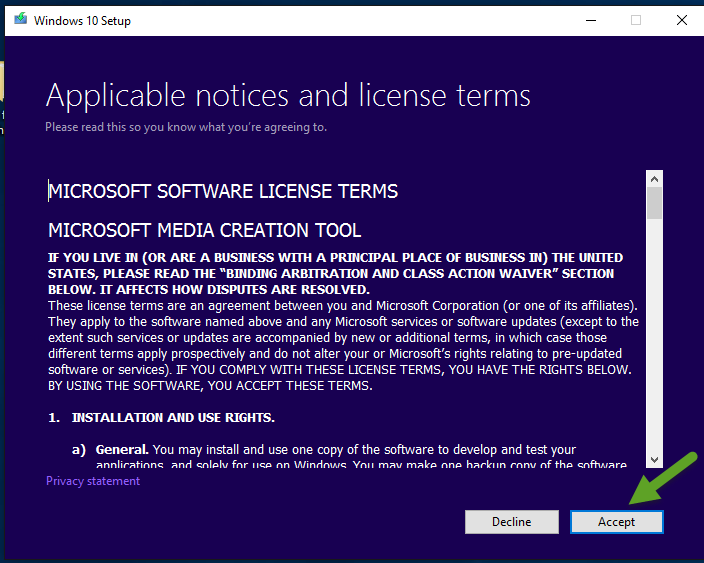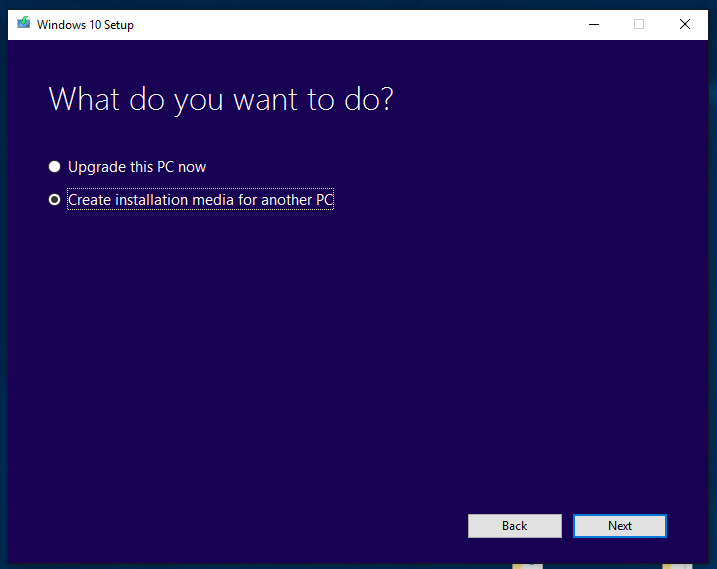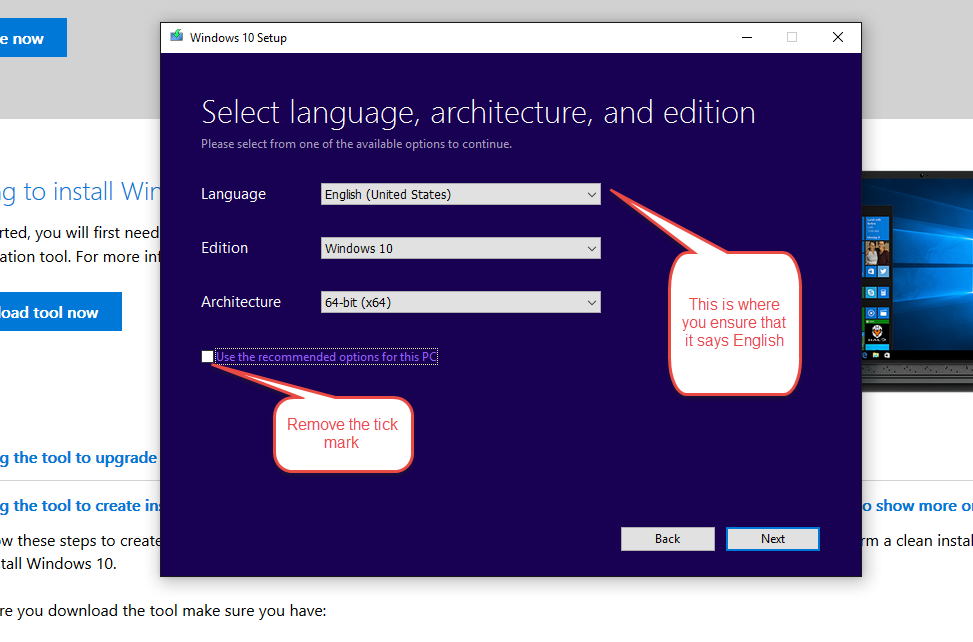-
×InformationNeed Windows 11 help?Check documents on compatibility, FAQs, upgrade information and available fixes.
Windows 11 Support Center. -
-
×InformationNeed Windows 11 help?Check documents on compatibility, FAQs, upgrade information and available fixes.
Windows 11 Support Center. -
- HP Community
- Archived Topics
- Notebooks Archive
- Change Windows language!

Create an account on the HP Community to personalize your profile and ask a question
03-17-2017 11:55 PM
03-18-2017 12:31 AM
Hi,
Please use Mohammed Yaseer's answer on the following link:
Regards.
***
**Click the KUDOS thumb up on the left to say 'Thanks'**
Make it easier for other people to find solutions by marking a Reply 'Accept as Solution' if it solves your problem.


03-18-2017 03:45 AM - edited 03-18-2017 04:03 AM
If I may chime in.
I did that yesterday before I donated my English language Spectre 13 with English Windows 10 to a Dutch family home for at-risk teens. I took me about an hour to do it.
I changed the language to Dutch by downloading the Media Creator utility, creating a English language Windows 10 installer flash drive and installing Windows 10. When the installer completed, The OS display language was in Dutch.
Download the English language Windows 10 Media creator utility from the following link.
https://www.microsoft.com/en-us/software-download/windows10
You will need a USB flash drive of at least 4GB and no greater than 32GB to create the Windows 10 English language installer. 64GB flash drives are reported as non-functional with the Windows media creator.
This creates a vanilla Windows 10 installation with the available language of your choice. You will still need to install the drivers from the driver download section of the English language support page for your notebook afterwards.
I hope you find the following images helpful in resolving your language change issue.
I am a volunteer forum member. If my suggestion helped you solve your issue, help others by marking that post as the accepted solution. Say thanks by clicking on the Yes button next to the "was this reply helpful?"